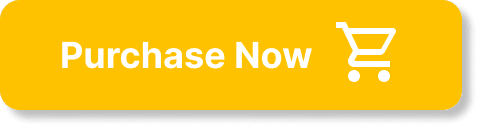Are you a YouTuber looking to increase your video's visibility and boost your channel's growth? Look no further! In this article, we will introduce you to a selection of powerful and completely free YouTube keyword research tools. These tools will help you discover the most popular and relevant keywords that will attract more viewers to your videos. Say goodbye to guesswork and hello to data-driven success. Let's dive in and explore these top free YouTube keyword research tools!
Top Free YouTube Keyword Research Tools
Are you looking to boost your YouTube channel's visibility and attract more viewers? One of the most effective strategies is to optimize your video's keywords. By using the right keywords, you can increase your video’s chances of being discovered by your target audience. Fortunately, there are several free YouTube keyword research tools available that can help you find the most relevant and popular keywords for your videos. In this article, we will explore the top ten free YouTube keyword research tools and discuss their features, benefits, and how to use them effectively.
/mEpi1N8wrh8″ frameborder=”0″ allowfullscreen>
1. Google Trends
– Overview
Google Trends is a powerful tool that allows you to explore the popularity of specific topics over time. It provides valuable insights into the search volume and interest in various keywords and topics. With Google Trends, you can compare the popularity of different keywords, identify trending topics, and make data-driven decisions on which keywords to target for your YouTube videos.
– Features and Benefits
Google Trends offers several features that make it a valuable resource for YouTube keyword research. You can view historical data and see how the popularity of a keyword has changed over time. Additionally, Google Trends provides related topics and queries, helping you discover new keywords that may be relevant to your content. By understanding the search trends, you can tailor your video titles, descriptions, and tags accordingly, resulting in better search engine optimization (SEO) and increased discoverability.
– How to Use
To use Google Trends, simply go to the Google Trends website (trends.google.com) and enter your desired keyword in the search bar. You can customize the search by selecting filters such as location, time range, and category. Analyze the trend graphs and related queries to gain insights into the keyword's popularity and identify potential variations or related keywords to use in your YouTube videos.
2. YouTube Autocomplete
– Overview
YouTube Autocomplete is a feature provided by YouTube itself that suggests search queries as you start typing in the search bar. It offers real-time suggestions based on the most commonly searched keywords, making it an excellent tool for understanding what people are looking for on YouTube.
– Features and Benefits
The primary feature of YouTube Autocomplete is its ability to provide you with keyword suggestions based on what users are actively searching for. By leveraging these suggestions, you can gain insights into the specific phrases and variations that users are using to search for content similar to yours. This information can help you optimize your video titles, descriptions, and tags to align with popular search queries, ultimately improving the visibility of your YouTube channel.
– How to Use
Using YouTube Autocomplete is simple. Just open YouTube's search bar and start typing a keyword related to your video content. As you type, YouTube will provide a dropdown list of suggested search queries. Pay attention to the suggestions that appear and consider incorporating them into your video metadata to enhance your chances of ranking higher in YouTube's search results.

3. Keyword Tool Dominator
– Overview
Keyword Tool Dominator is a free keyword research tool specifically designed for YouTube. It generates long-tail keyword suggestions to help you discover less competitive yet highly relevant keywords for your videos.
– Features and Benefits
The main feature of Keyword Tool Dominator is its ability to provide keyword suggestions based on real searches performed on YouTube. This tool takes advantage of YouTube's auto-complete feature to generate a comprehensive list of keyword suggestions. By using these long-tail keywords in your video titles and descriptions, you can attract more targeted viewers and increase the chances of your video appearing in YouTube search results.
– How to Use
To use Keyword Tool Dominator, simply visit the website (www.keywordtooldominator.com/youtube) and enter your primary keyword in the search box. Keyword Tool Dominator will then generate a list of related long-tail keywords that you can incorporate into your YouTube video optimization strategy. Choose the most relevant and least competitive keywords to improve your video's visibility and attract more viewers.
4. Keyword Keg
– Overview
Keyword Keg is a comprehensive keyword research tool that not only provides keyword suggestions but also offers valuable data and metrics to aid in your YouTube SEO efforts. It helps you identify the most relevant and high-ranking keywords for your YouTube videos.
– Features and Benefits
Keyword Keg offers various features to enhance your YouTube keyword research process. It provides keyword suggestions, search volume data, trend graphs, and metrics like cost-per-click (CPC) and competition level. These insights enable you to choose the right keywords that have a good balance between search volume and competition. By optimizing your video metadata with these keywords, you can increase your chances of ranking higher in YouTube's search results and attracting more viewers.
– How to Use
Using Keyword Keg is straightforward. Visit the website (www.keywordkeg.com) and enter your seed keyword. Keyword Keg will generate a list of related keywords along with useful data such as search volume, CPC, and competition level. Analyze the data and select the keywords that align with your video content. Incorporate these keywords in your video titles, descriptions, and tags to improve your YouTube SEO and drive more organic traffic to your channel.

5. TubeBuddy
– Overview
TubeBuddy is a comprehensive YouTube channel management and optimization tool that offers a wide range of features, including powerful keyword research capabilities. It helps you find the best keywords to target, analyze search rankings, and optimize your video metadata effectively.
– Features and Benefits
TubeBuddy's keyword research tool provides valuable insights into keyword search volume, competition, and search rankings. It also offers keyword suggestions, tag suggestions, and the ability to track keyword rankings over time. With TubeBuddy, you can make data-driven decisions on which keywords to target, monitor your keyword performance, and improve your YouTube SEO strategy, resulting in increased visibility and audience engagement.
– How to Use
To utilize TubeBuddy's keyword research tool, you first need to install the TubeBuddy extension in your web browser. Once installed, go to the YouTube Studio dashboard and access the TubeBuddy menu. From there, you can explore the keyword research tool and leverage its features to find relevant keywords for your videos. Use the provided data to optimize your video metadata and track the performance of your chosen keywords over time.
6. VidIQ
– Overview
VidIQ is another popular YouTube optimization tool that offers comprehensive keyword research capabilities. It provides insights into keyword search volume, competition, and relevancy, helping you optimize your video metadata for maximum visibility and discoverability.
– Features and Benefits
VidIQ's keyword research tool offers several valuable features to assist you in finding the most relevant and high-performing keywords for your YouTube videos. It provides keyword suggestions, search volume data, and keyword scores that indicate the keyword's potential to attract views. Additionally, VidIQ offers historical data, allowing you to analyze how keywords have performed over time. By utilizing these features, you can make informed decisions on which keywords to target and enhance your video's search engine ranking.
– How to Use
To use VidIQ's keyword research tool, you need to install the VidIQ browser extension. Once installed, navigate to the YouTube Studio dashboard and access the VidIQ menu. From there, you can explore the keyword research tool and analyze the provided data to identify relevant keywords for your videos. Incorporate these keywords into your video titles, descriptions, and tags to improve your YouTube SEO and increase your video's visibility.
7. KeywordTool.io
– Overview
KeywordTool.io is a versatile keyword research tool suitable for various platforms, including YouTube. It generates keyword suggestions based on popular search queries, helping you optimize your YouTube videos for maximum reach and engagement.
– Features and Benefits
KeywordTool.io offers a wide range of features to support your YouTube keyword research efforts. It generates keyword suggestions based on real user searches and provides data such as search volume, cost-per-click (CPC), and competition level. This information allows you to identify relevant and low-competition keywords that can boost your video's visibility in YouTube's search results. Additionally, KeywordTool.io offers options to filter and refine keyword results, enabling you to find the most suitable keywords for your video content.
– How to Use
To utilize KeywordTool.io for YouTube keyword research, visit the website (www.keywordtool.io/youtube) and enter your seed keyword in the search bar. KeywordTool.io will generate a list of keyword suggestions along with accompanying data. Analyze the suggestions and choose the keywords that align with your video content and have a healthy balance between search volume and competition. Optimize your video metadata with these keywords to improve your chances of ranking higher in YouTube's search results and attracting more viewers.
8. Keyword Planner
– Overview
Keyword Planner is a free keyword research tool provided by Google Ads. Although its primary purpose is to assist in planning and creating paid advertising campaigns, it can also be used for YouTube keyword research.
– Features and Benefits
Keyword Planner offers an extensive range of features to help you identify relevant keywords for your YouTube videos. It provides keyword suggestions, historical statistics, average monthly search volume, competition level, and cost-per-click (CPC) data. With these insights, you can choose keywords that have suitable search volumes and competition levels for your video content. Additionally, Keyword Planner allows you to filter keyword results based on various criteria, ensuring that you find the most relevant and valuable keywords for your YouTube channel.
– How to Use
To use Keyword Planner for YouTube keyword research, access the Google Ads website (ads.google.com) and navigate to the keyword planner tool. Enter your seed keyword(s) and select the YouTube platform as your target. Keyword Planner will then generate a list of keyword suggestions along with relevant data. Analyze the suggestions and select the most suitable keywords to optimize your video metadata effectively. By incorporating these keywords in your video titles, descriptions, and tags, you can improve your video's visibility and attract more viewers.
9. Cinkue
– Overview
Cinkue is a free keyword research tool specifically designed for YouTube. It offers various keyword suggestions and relevant data to help you optimize your video metadata and increase your video's visibility.
– Features and Benefits
Cinkue provides keyword suggestions based on real searches performed on YouTube. It offers data such as search volume, competition level, and trend graphs to assist in your keyword research process. By utilizing Cinkue's insights, you can select the most relevant and valuable keywords for your YouTube channel. Optimizing your video metadata with these keywords will increase your chances of ranking higher in YouTube search results and attracting more organic traffic to your channel.
– How to Use
To use Cinkue for YouTube keyword research, visit the website (www.cinkue.com) and enter your seed keyword in the search bar. Cinkue will generate a list of keyword suggestions along with relevant data. Analyze the suggestions and select the keywords that align with your video content and have a good balance between search volume and competition. Implement these keywords into your video titles, descriptions, and tags to enhance your YouTube SEO and drive more viewers to your videos.
10. YouTube Studio
– Overview
YouTube Studio is a comprehensive platform provided by YouTube itself, offering various tools and features for content creators. It also includes a built-in keyword research tool to help you optimize your video metadata and improve your YouTube SEO.
– Features and Benefits
YouTube Studio's keyword research tool allows you to discover relevant keywords based on your video content. It offers keyword suggestions along with data on search volume, competition level, and popularity. By utilizing this tool, you can identify appropriate keywords for your videos and optimize your titles, descriptions, and tags accordingly. Additionally, YouTube Studio provides analytics and insights into your video's performance, allowing you to track the impact of your SEO efforts and make data-driven decisions on future content strategies.
– How to Use
To access the keyword research tool in YouTube Studio, log in to your YouTube account and navigate to the YouTube Studio dashboard. Go to the Video Details section of the video you wish to optimize and click on “More Options.” From there, select “Tags” and enter relevant keywords in the search bar. YouTube Studio will provide keyword suggestions based on your input and display data such as search volume and competition level. Choose the most suitable keywords and incorporate them into your video's metadata to enhance your YouTube SEO and attract more viewers to your channel.
In conclusion, utilizing effective keyword research tools is crucial for optimizing your YouTube videos and increasing their visibility. The top ten free YouTube keyword research tools mentioned in this article offer valuable insights, keyword suggestions, and data to help you identify the most relevant and high-ranking keywords for your videos. By incorporating these tools into your YouTube SEO strategy, you can attract more viewers, improve your search engine ranking, and ultimately grow your YouTube channel's success. Start exploring these tools today and unlock the full potential of your YouTube content!