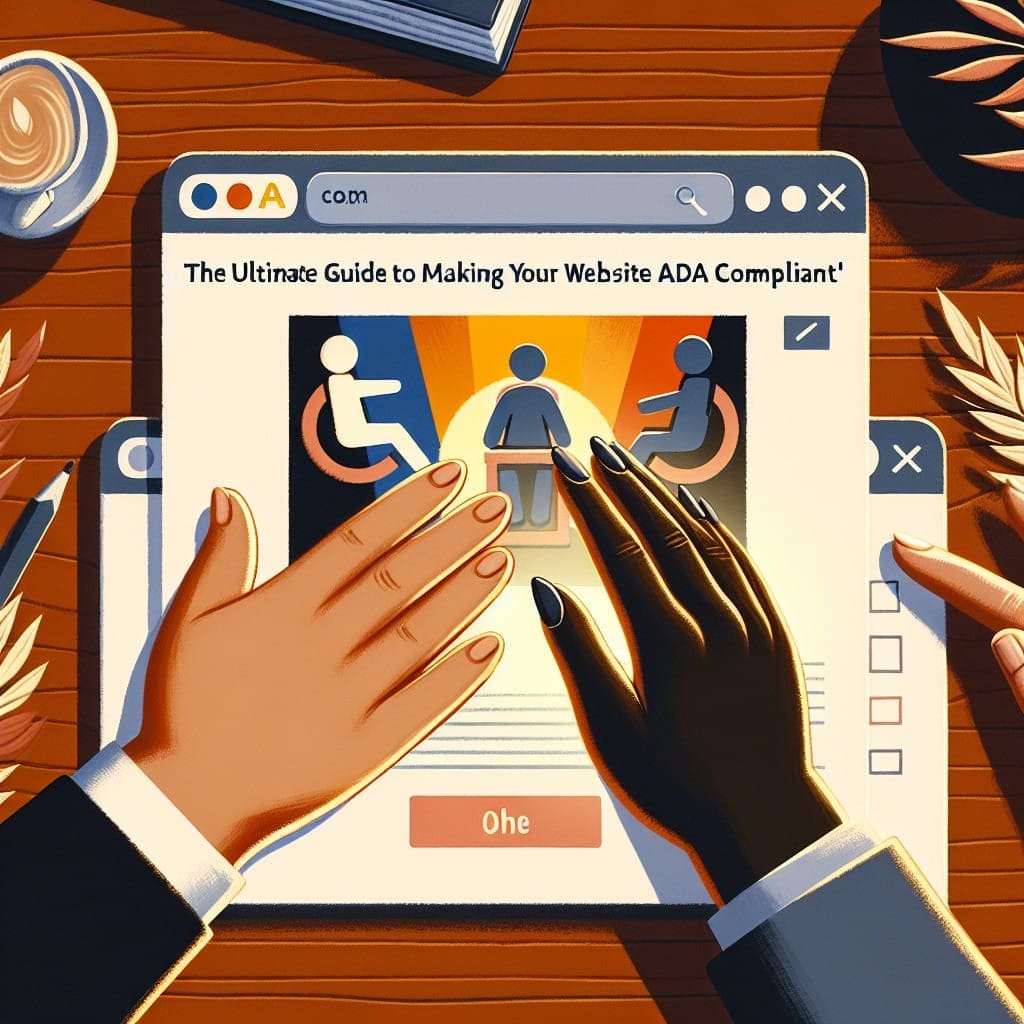Are you looking to make your website more accessible to users with disabilities? Look no further! In “The Ultimate Guide to Making Your Website ADA Compliant,” we have gathered all the essential information you need to know. From simple tips to more in-depth practices, this guide will help you ensure that your website is inclusive and provides an optimal browsing experience for all users. Whether you're a beginner or an experienced web developer, this comprehensive guide will show you how to make your website ADA compliant, all without breaking the bank. So, let's dive in and make your website accessible to everyone!
/6fWMW7G0CWI” frameborder=”0″ allowfullscreen>
Understanding ADA Compliance
What is ADA Compliance?
ADA Compliance refers to adhering to the regulations set forth by the Americans with Disabilities Act (ADA), which ensures equal access and opportunity for people with disabilities. In the context of websites, ADA Compliance means making digital content and features accessible to individuals with disabilities, such as visual impairments, hearing impairments, or mobility limitations.
Why is ADA Compliance Important for Websites?
ADA Compliance is essential for websites because it promotes inclusivity and provides equal access to information and services for all users. By making your website ADA compliant, you are ensuring that individuals with disabilities can navigate, interact, and benefit from your site just like any other user. It also helps you avoid potential legal issues related to accessibility non-compliance.
Guidelines for ADA Compliance
Web Content Accessibility Guidelines (WCAG)
The Web Content Accessibility Guidelines (WCAG) provide a comprehensive set of standards for making web content accessible to people with disabilities. WCAG has different levels, from A to AAA, that define the accessibility criteria. It covers various aspects such as perceivable content, operable user interfaces, understandable information, and robust technology. Following WCAG guidelines is an important step in achieving ADA compliance for your website.
Americans with Disabilities Act Title III (ADA Title III)
Title III of the Americans with Disabilities Act applies to websites that offer goods or services to the public. It requires these websites to be accessible to individuals with disabilities. ADA Title III is a legal framework that emphasizes equal access and ensures that businesses cannot discriminate against people with disabilities in the digital space.
Section 508 of the Rehabilitation Act
Section 508 of the Rehabilitation Act requires federal agencies to make their electronic and information technology accessible to people with disabilities. Although it directly applies to federal agencies, it serves as a useful benchmark for website accessibility standards, especially for organizations that work closely with the government.
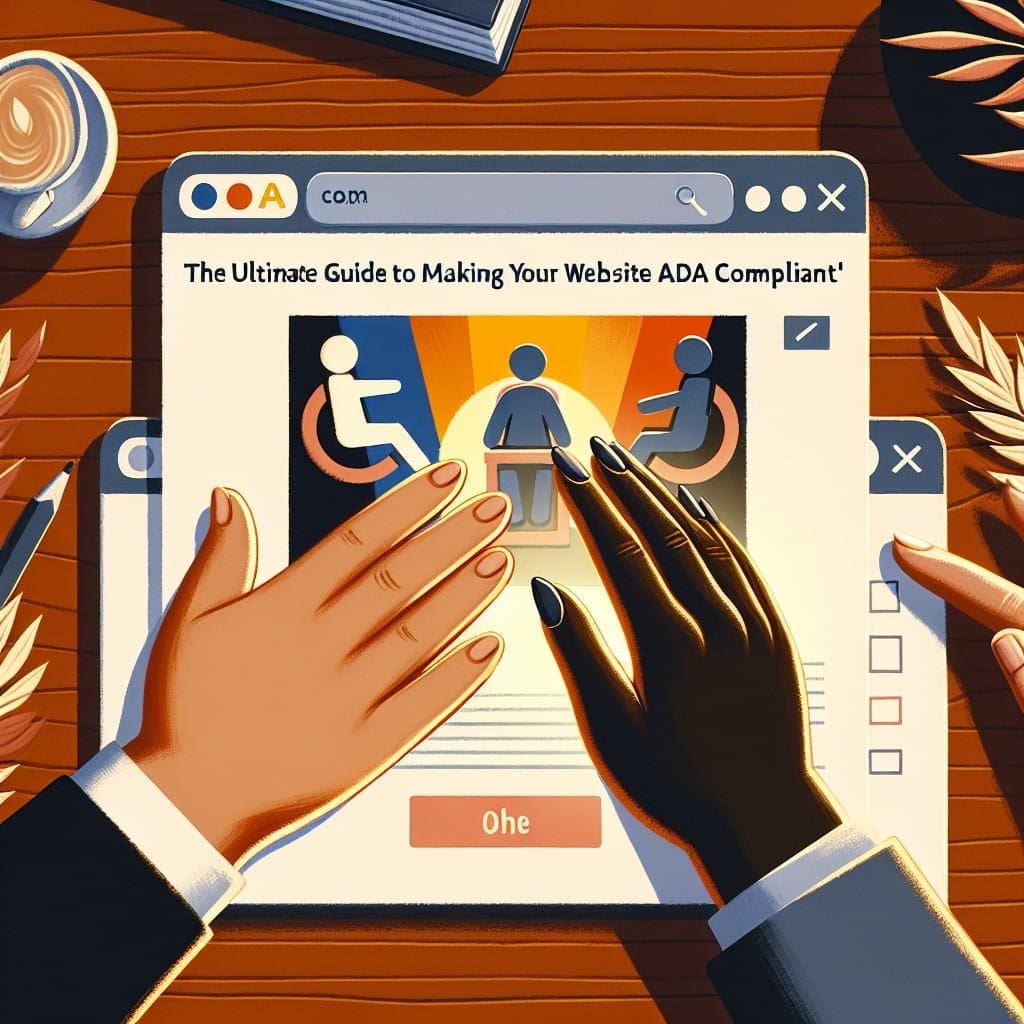
Auditing Your Website for ADA Compliance
Conducting a Website Accessibility Audit
To ensure your website is ADA compliant, it's crucial to conduct a website accessibility audit. The audit involves reviewing your website's structure, functionality, and content to identify any accessibility barriers. This process helps you understand the areas that require improvement to meet ADA standards and provides a roadmap for making your website more accessible.
Automated Testing Tools
Automated testing tools can assist in identifying potential accessibility issues on your website. These tools scan your web pages for common accessibility problems and generate reports highlighting any areas of concern. While they can be a convenient starting point, it's important to remember that automated tools may not catch all accessibility issues, and manual testing is still necessary for a thorough audit.
Manual Testing Processes
Manual testing involves reviewing your website interactively to ensure it meets accessibility standards. It requires individuals to navigate the website using assistive technologies such as screen readers, keyboard-only access, or voice recognition software. By testing your website from the perspective of users with disabilities, you can identify specific areas that need improvement.
Creating an Accessible Website Design
Color and Contrast Considerations
When designing an ADA compliant website, color contrast plays a significant role. Ensure that the foreground text color and background color have enough contrast to be easily readable for individuals with visual impairments. Using accessible color combinations and providing the ability to modify color schemes can greatly enhance the user experience for all visitors.
Fonts and Typography
Choosing appropriate fonts and typography is crucial for accessibility. Opt for legible and easily readable typefaces, and ensure adequate font sizes to accommodate users with visual impairments. Additionally, consider offering the option to resize or customize fonts to suit individual preferences.
Page Structure and Organization
Organizing your website content in a clear and logical structure helps users navigate easily and find information efficiently. Use heading tags (H1, H2, etc.) to hierarchically structure your content. Providing descriptive and meaningful headings enables screen readers to navigate through the page and improves overall accessibility.
Navigation and User Experience
Intuitive navigation is vital for ADA compliance. Design your website with a user-friendly menu structure and ensure that navigation elements are easy to locate and operate. Offering skip navigation links allows users to bypass repetitive menu content, making it faster and more efficient to navigate your website.
Responsive and Mobile-Friendly Design
With the increasing use of mobile devices, ensuring your website is responsive and mobile-friendly is essential. ADA compliance applies to all platforms, and it's crucial to provide an accessible experience on both desktop and mobile devices. Responsive design ensures that your website adjusts seamlessly to different screen sizes, making it accessible to all users.

Ensuring Accessible Content
Alternative Text for Images
Including alternative text, or alt text, for images is vital for accessibility. Alt text provides a textual description of images, allowing users with visual impairments to understand their content. It's important to provide accurate and descriptive alt text for all images on your website to ensure equal access to information.
Video and Multimedia Accessibility
Making videos and multimedia content accessible requires additional considerations. Providing closed captions or transcripts for videos ensures that individuals with hearing impairments can comprehend the audio content. Additionally, providing audio descriptions for visual elements in videos allows people with visual impairments to understand the visual context.
Accessible PDFs and Documents
PDFs and other document formats are commonly used on websites, but they can pose accessibility challenges. Ensure that all PDFs and documents on your website are accessible, with appropriately tagged elements and structures. Making them screen reader compatible and navigable improves the accessibility of the information they contain.
Readable and Understandable Content
Creating content that is easily readable and understandable benefits all users, including those with cognitive disabilities. Use clear and concise language, break content into digestible sections, and utilize headings, lists, and bullet points to enhance readability. Providing easy-to-understand content improves comprehension for all users.
Keyboard Accessibility and Focus
Keyboard Navigation
Keyboard accessibility is crucial for users who cannot utilize a mouse or have difficulty with fine motor control. Ensure that all interactive elements, such as links, buttons, and form fields, are operable using only the keyboard. Proper keyboard navigation allows individuals with disabilities to navigate through your website easily.
Focus Indicators
When users navigate with a keyboard, it's vital to provide visible focus indicators. Focus indicators highlight the currently focused element, making it clear which element is active. These indicators help individuals with visual impairments understand their location within a web page and improve the overall usability of your website.
Skip Navigation Links
Including skip navigation links allows users to bypass repetitive content, such as headers or navigation menus, and directly access the main content of a page. This feature significantly improves the efficiency of navigation for keyboard-only users and individuals who use screen readers.
Accessible Forms and Interactions
Forms and interactive elements should be designed with accessibility in mind. Ensure that form fields have clear and descriptive labels, provide proper instructions, and offer error messages that are easily understandable. Accessibility considerations in forms and interactions help individuals with disabilities access and interact with the content seamlessly.
Audio and Video Accessibility
Captioning and Transcripts
Adding captions or subtitles to videos makes them accessible to individuals with hearing impairments. Captions provide a text-based representation of the audio content, allowing users to follow along. Similarly, providing transcripts for videos allows individuals who are Deaf or hard of hearing to read the content instead of relying on auditory components.
Audio Descriptions
For visually impaired individuals, audio descriptions provide additional context for visual elements in videos. Audio descriptions are narrated explanations that describe important visual details, actions, or scenes that may not be directly spoken in the audio track. By including audio descriptions, you ensure that your video content is accessible to all users.
Accessible Media Players
Choosing accessible media players is crucial for video and audio content. Ensure that the media player used on your website supports closed captions, audio descriptions, and keyboard accessibility. Compatibility with assistive technologies ensures that all users, regardless of their abilities, can interact with and enjoy your media content.
Accessibility for Users with Visual Disabilities
Screen Reader Compatibility
Screen readers are software programs that read out the content of a web page to individuals with visual impairments. Designing your website to be compatible with screen readers is essential. This involves using proper semantic markup, providing descriptive alternative text for images, and ensuring that all content is properly accessible when read aloud.
Text Enlargement and Resizing
Users with visual impairments may need to enlarge or resize the text displayed on a web page. Ensure that your website allows users to increase the font size without causing content to break or become inaccessible. Offering resizable text ensures that individuals can comfortably read your content, regardless of their visual abilities.
Readable Link Texts
Choosing meaningful and descriptive link texts is important for screen reader users. Rather than using generic phrases like “click here” or “learn more,” use descriptive phrases that provide context about the linked content. This allows individuals using screen readers to navigate and understand the purpose of the links more effectively.
Accessibility for Users with Hearing Disabilities
Sign Language Interpretation
For individuals who are Deaf or hard of hearing, providing sign language interpretation helps ensure equal access. While it may not be feasible to provide sign language interpretation directly on the website, consider offering video content with sign language interpretation or providing sign language services upon request.
Assistive Listening Systems
Assistive listening systems, such as hearing loops or personal amplification devices, can enhance communication for individuals with hearing disabilities. If your website offers audio content, consider providing the option for assistive listening systems to improve the accessibility and inclusivity of your content.
Ongoing Maintenance and Testing
Regular Website Accessibility Checks
ADA compliance is not a one-time task but an ongoing commitment. Regularly checking your website for accessibility ensures that any new content or changes maintain compliance. Continuously monitor and address any accessibility issues that arise, keeping your website accessible to all users.
Monitoring User Feedback
Listening to user feedback is invaluable in maintaining and improving accessibility. Engage with your users, particularly those with disabilities, to understand their experiences and suggestions. Actively seeking and addressing feedback helps you identify and resolve accessibility issues that may have been overlooked.
Addressing Accessibility Issues
Creating an ADA compliant website is an iterative process. As you conduct audits, perform tests, and gather feedback, you may identify areas that need improvement. Address these accessibility issues promptly and ensure that your website continually meets and exceeds accessibility standards. By doing so, you create a more inclusive experience for all users.
Making your website ADA compliant not only demonstrates your commitment to accessibility but also opens up your business or organization to a wider audience. By considering the guidelines, auditing your website, creating accessible designs, and ensuring inclusive content, you can create an online space that is welcoming and accessible to all individuals, regardless of their abilities. So start the journey towards ADA compliance today and make your website a more inclusive and accessible place for everyone.