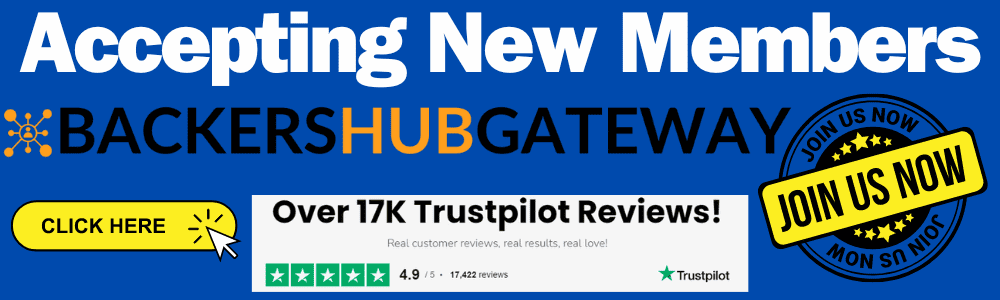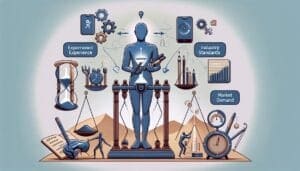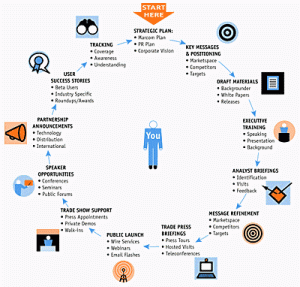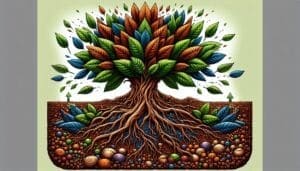If you're looking to enhance your online course and increase its success, incorporating technology can be a game-changer. With the help of various tech tools and platforms, you can create a more engaging and interactive learning experience for your students. Whether it's through the use of multimedia resources, online discussion forums, or virtual simulations, technology offers endless possibilities to make your course more dynamic and effective. In this article, we will explore some practical tips and strategies on how to leverage technology to improve your online course and take it to the next level. So, let's dive into the exciting world of technological advancements in education!

Benefits of Using Technology in Online Courses
Increased accessibility
Using technology in online courses greatly increases accessibility for learners. With the use of online platforms, students can access course materials and participate in discussions from anywhere with an internet connection. This eliminates the need for physical attendance, which can be challenging for students with mobility issues or those living in remote areas. Additionally, technology allows for the incorporation of accessibility features such as screen readers and closed captioning, making the learning experience more inclusive for individuals with disabilities.
Enhanced interactivity
Technology brings a whole new level of interactivity to online courses. Through various tools and features, instructors can engage students in interactive learning experiences. For example, discussion forums and online communities provide platforms for students to collaborate, share ideas, and ask questions. This fosters a sense of community, encourages active participation, and promotes deeper understanding of the course content. Furthermore, interactive quizzes and assessments enable immediate feedback, helping students gauge their progress and identify areas that require further study.
Flexibility in learning
One of the most significant advantages of technology in online courses is the flexibility it offers. Traditional face-to-face classes typically have fixed schedules, making it challenging for individuals with other commitments to pursue further education. However, with online courses and the use of technology, students have the freedom to learn at their own pace and according to their own schedules. This flexibility allows students to balance their learning with work, family, or other obligations, making education more accessible to a wider range of individuals.
Effective feedback mechanism
Technology enables instructors to provide timely and personalized feedback to students, enhancing the learning experience. Through learning management systems, instructors can track and analyze students' performance, identify areas where they may be struggling, and provide targeted feedback to help them improve. Additionally, the use of automated grading and assessment tools streamlines the feedback process, allowing instructors to focus on providing more in-depth feedback rather than spending excessive time on mundane grading tasks. These feedback mechanisms ultimately result in a more efficient and constructive learning environment.
Choosing the Right Technology Tools
Learning management systems
Learning management systems (LMS) are powerful tools that serve as the backbone of online courses. They provide a centralized platform for instructors to manage and deliver course content, track student progress, and facilitate communication. Key features of LMS include content organization, assignment management, discussion forums, and grade book capabilities. When choosing an LMS, it's important to consider factors such as ease of use, compatibility with other tools, and scalability to accommodate the needs of your course and students.
Video conferencing platforms
Video conferencing platforms have become essential for live online sessions, allowing instructors to conduct real-time discussions, host guest speakers, and facilitate collaborative group activities. These platforms enable face-to-face interaction, even in online courses, fostering engagement and active participation. When selecting a video conferencing platform, factors to consider include the number of participants supported, ease of use, and the availability of features such as screen sharing, breakout rooms, and recording capabilities.
Online collaboration tools
Online collaboration tools provide a range of features to support teamwork and group projects in online courses. These tools allow students to work together remotely, contributing and editing documents, sharing files, and communicating in real-time. Popular collaboration tools include Google Workspace, Microsoft Teams, and project management platforms like Trello and Asana. When choosing collaboration tools, consider the ease of use, compatibility with other tools, and the ability to track individual contributions and collaborate efficiently.
Virtual reality and augmented reality tools
Virtual reality (VR) and augmented reality (AR) have transformed the online learning experience by providing immersive and interactive elements. These technologies allow learners to engage with virtual environments and objects, enhancing their understanding of complex concepts. VR and AR tools can be used to simulate real-world scenarios, provide hands-on experiences, and offer interactive visualizations. When integrating VR and AR tools into online courses, ensure compatibility with different devices, accessibility for all learners, and the availability of relevant content and applications.
Designing Engaging and Interactive Course Content
Incorporate multimedia elements
To make online courses engaging and dynamic, it's crucial to incorporate multimedia elements into the course content. Multimedia elements such as videos, audio recordings, infographics, and animations can be used to present information in a visually appealing and interactive manner. These elements not only capture students' attention but also cater to different learning styles. When using multimedia, ensure the content is relevant, concise, and accessible to all learners, including those with visual or hearing impairments.
Gamification techniques
Gamification techniques can add an element of excitement and motivation to online courses. By incorporating game-like elements such as badges, leaderboards, and achievements, instructors can create a sense of competition and reward students for their progress and achievements. Gamification also encourages active participation, problem-solving, and critical thinking skills. When implementing gamification, consider the appropriateness for the course content, balance between competition and collaboration, and the ability to provide meaningful rewards and recognition.
Interactive quizzes and assessments
Interactive quizzes and assessments are valuable tools for testing students' understanding and knowledge retention. These activities not only provide immediate feedback to students but also allow instructors to gauge the effectiveness of their teaching methods. Online platforms and tools offer a variety of options for creating interactive quizzes such as multiple-choice, fill-in-the-blank, and drag-and-drop questions. When designing quizzes and assessments, ensure clarity of instructions, relevancy to the learning objectives, and the ability to provide differentiated feedback based on performance.
Discussion forums and online communities
Discussion forums and online communities are excellent platforms for fostering collaboration, critical thinking, and peer-to-peer learning. These forums allow students to ask questions, share insights, and engage in meaningful discussions related to the course content. Instructors can facilitate discussions by providing guiding questions and monitoring the conversations. When implementing discussion forums, encourage active participation, ensure respectful and inclusive communication, and consider scheduling regular check-ins to maintain engagement.

Utilizing Live Online Sessions
Facilitating real-time discussions
Live online sessions, such as webinars or virtual class meetings, provide opportunities for real-time discussions. These sessions allow instructors to clarify concepts, answer questions, and engage with students directly. To facilitate effective real-time discussions, establish clear guidelines for participation, create an agenda in advance, and encourage active engagement through polls, breakout rooms, and interactive activities. Additionally, record the sessions for students who are unable to attend live or for future reference.
Hosting guest speakers and experts
Inviting guest speakers and subject matter experts to live online sessions can greatly enrich the learning experience for students. These speakers can provide industry insights, practical examples, or share their expertise on specific topics. Including guest speakers allows students to learn from professionals in the field and gain valuable perspectives. When hosting guest speakers, ensure clear communication and coordination in terms of time, topic, and technical requirements. Encourage interaction by allowing students to ask questions or engage in discussions with the guest speakers.
Collaborative group activities
Live online sessions provide an opportunity to facilitate collaborative group activities that promote teamwork and problem-solving. By assigning students to breakout rooms or smaller groups, instructors can simulate the experience of working on group projects or case studies. These activities encourage peer-to-peer learning, critical thinking, and the application of knowledge in real-world scenarios. While designing collaborative group activities, provide clear instructions, establish group norms, and consider the diversity of skills and backgrounds within the groups.
Providing individualized support
Live online sessions also offer a platform for instructors to provide individualized support to students. Through one-on-one discussions, instructors can address specific questions or concerns, offer personalized feedback, and guide students in their learning journey. Individualized support helps build rapport and trust between instructors and students, fostering a supportive learning environment. When providing individualized support, schedule dedicated office hours, use scheduling tools for appointments, and ensure confidentiality and privacy during discussions.
Ensuring Seamless Communication
Using email and messaging platforms
Email and messaging platforms are fundamental tools for ongoing communication between instructors and students in online courses. These platforms allow for timely communication of announcements, updates, deadlines, and clarifications. Instructors can also provide individualized feedback, address student queries, and offer additional resources through email or messaging. When using email and messaging platforms, establish clear communication guidelines, respond in a timely manner, and ensure professionalism and clarity in your messages.
Real-time chat and discussion tools
Real-time chat and discussion tools offer an alternative mode of communication for quick exchanges and interactive discussions. These tools facilitate instant messaging, group chats, and threaded discussions, enabling students to connect with their peers or instructors in real-time. Real-time chat can enhance collaboration, support quick problem-solving, and promote a sense of community. When implementing real-time chat and discussion tools, establish guidelines for respectful communication, monitor conversations, and encourage active participation.
Providing clear guidelines
Clear guidelines are essential for effective communication and expectations in an online course. Instructors should provide detailed instructions about assignments, discussion participation, and communication protocols. Clear guidelines ensure that students understand what is expected of them and how they should interact with their peers and instructors. These guidelines can be communicated through course syllabi, rubrics, or dedicated resources in the learning management system. Regular reminders and updates can help reinforce the guidelines throughout the course.
Utilizing video conferencing for Q&A sessions
Video conferencing can be utilized for Q&A sessions to address student questions, provide clarifications, and offer additional guidance. These sessions allow for real-time interaction, enabling students to receive immediate responses and engage in discussions with the instructor and their peers. Video conferencing Q&A sessions can be scheduled at specific intervals or in response to common questions that arise during the course. When planning these sessions, provide clear instructions on how students can submit their questions and set expectations for participation and engagement.
Monitoring and Assessing Student Progress
Tracking learning analytics
Tracking learning analytics allows instructors to monitor and assess student progress throughout the course. Learning management systems and other educational technologies provide insights into students' engagement, performance, and participation. By analyzing learning analytics, instructors can identify students who may be struggling, understand trends and patterns, and make informed instructional decisions. When tracking learning analytics, ensure compliance with privacy regulations, use the data to support student success, and provide interventions when necessary.
Automated grading and assessment tools
Automated grading and assessment tools streamline the grading process, providing faster and more consistent feedback to students. These tools automatically evaluate objective questions, such as multiple-choice or fill-in-the-blank, saving instructors significant time and effort. When integrating automated grading tools, instructors should ensure reliability and accuracy, establish a balance with subjective assessments, and provide opportunities for students to understand the grading criteria and receive personalized feedback.
Peer assessment and feedback
Peer assessment and feedback empower students to take an active role in evaluating their peers' work and providing constructive feedback. This process not only reduces the instructor's workload but also promotes critical thinking, collaboration, and self-reflection among students. When implementing peer assessment, provide clear guidelines and criteria for evaluation, ensure fairness and confidentiality, and scaffold the process to help students develop their assessment skills. Instructors should also review and moderate the peer assessment to ensure consistency and quality.
Personalized progress tracking
Personalized progress tracking allows students to monitor their own performance and progress throughout the course. By providing access to individualized dashboards or progress reports, students can track their completion of assignments, quizzes, and other activities. This self-tracking promotes self-regulated learning and encourages students to take responsibility for their own progress. When implementing personalized progress tracking, ensure accessibility for all students, provide clear instructions on how to interpret progress data, and offer resources or interventions for students who may need additional support.
Implementing Adaptive Learning Techniques
Tailoring content based on learner's needs
Adaptive learning involves tailoring the course content and delivery to match the individual needs and learning preferences of each student. Technology enables instructors to collect and analyze data on student performance, allowing for personalized adjustments in content and instructional strategies. Adaptive learning techniques can include providing additional resources, offering alternative explanations, or adjusting the difficulty level of assignments. When implementing adaptive learning, ensure the collection and use of data align with privacy regulations, regularly assess the effectiveness of adaptations, and seek student feedback to refine the process.
Individualized learning paths
Individualized learning paths allow students to progress through the course content at their own pace and according to their unique learning needs. Technology tools such as learning management systems can track student progress and suggest personalized learning paths based on their performance. Individualized learning paths empower students to focus on areas where they need more support, revisit challenging concepts, or accelerate through content they have already mastered. When designing individualized learning paths, consider students' diverse backgrounds, provide flexibility for different learning speeds, and offer support for self-directed learning.
Adapting assessments and feedback
Adapting assessments and feedback using technology enables instructors to personalize the evaluation process based on individual student needs. This can involve offering alternative forms of assessment, adjusting grading criteria, or providing differentiated feedback. For example, technology tools can enable students to choose between essay-based or project-based assessments, allowing them to showcase their strengths and interests. When adapting assessments and feedback, maintain fairness and consistency, clearly communicate expectations, and ensure that students understand the rationale behind personalized assessment approaches.
Using artificial intelligence for personalized learning
Artificial intelligence (AI) can be utilized to provide personalized learning experiences by analyzing large amounts of data and adapting content accordingly. AI-powered tools can assess students' learning patterns, identify strengths and weaknesses, and recommend personalized resources or activities. By leveraging AI, instructors can create individualized learning experiences that optimize engagement and learning outcomes. When implementing AI for personalized learning, ensure transparency in data collection and usage, regularly evaluate the effectiveness of AI recommendations, and allow students to provide feedback on their experience.
Integrating Social Learning Opportunities
Collaborative projects and group work
Integrating collaborative projects and group work into online courses fosters social learning and teamwork skills. By assigning group projects, instructors encourage students to collaborate, communicate effectively, and learn from their peers. Collaboration tools and platforms can be used to facilitate project management, document sharing, and effective communication. When designing collaborative projects, ensure group dynamics are considered, establish clear roles and responsibilities, and provide guidelines for effective online collaboration.
Virtual study groups
Virtual study groups allow students to connect and collaborate with their peers outside of scheduled class time. These groups provide a platform for students to discuss course materials, ask questions, and share resources. Virtual study groups can be facilitated through messaging platforms, discussion forums, or dedicated video conferencing sessions. When promoting virtual study groups, create opportunities for students to form study groups with shared interests or goals, set expectations for participation, and encourage accountability within the groups.
Online networking and professional development communities
Online networking and professional development communities are valuable resources for students to connect with professionals in their field of study. Technology tools such as social media platforms, online forums, and professional networking sites provide avenues for students to engage with industry experts, seek mentorship, and explore future career opportunities. When integrating online networking and professional development communities, provide guidance on appropriate online communication, facilitate connections between students and professionals, and ensure the availability of relevant resources.
Sharing student success stories
Sharing student success stories can inspire and motivate learners in an online course. Instructors can highlight outstanding student achievements or showcase exemplary projects to celebrate student accomplishments. Technology tools such as blogs, discussion forums, or dedicated sections within the learning management system can be used to share success stories. When sharing student success stories, obtain appropriate consent, ensure diversity in the stories presented, and provide opportunities for students to reflect on their own progress and achievements.
Ensuring Online Course Accessibility
Captioning videos and audio content
To ensure accessibility, videos and audio content in online courses should be captioned. Captions provide text-based representations of the audio content, allowing individuals with hearing impairments or language barriers to fully access the information. When captioning videos and audio content, use accurate and synchronized captions, ensure compatibility with different devices and platforms, and consider providing transcripts for further accessibility.
Providing alt text for images
Images used in online courses should include alternative text (alt text) descriptions. Alt text describes the content of the image, allowing individuals with visual impairments to understand the visual elements. Alt text should be concise, descriptive, and convey relevant information about the image. When providing alt text, ensure compatibility with screen readers and assistive technologies, and include alt text for both decorative and informative images.
Using responsive design for multiple devices
Online courses should be designed with responsive design principles to ensure compatibility and optimal viewing across multiple devices. Responsive design adjusts the layout, formatting, and functionality of the course content based on the screen size and capabilities of the device being used. This ensures that learners can access and navigate the course materials seamlessly from their desktop computers, laptops, tablets, or mobile devices. When implementing responsive design, thoroughly test the course across different devices, ensure readability and functionality, and prioritize user experience.
Using assistive technologies and tools
Instructors should consider the use of assistive technologies and tools to enhance accessibility in online courses. Assistive technologies such as screen readers, speech recognition software, and alternative input devices can help individuals with disabilities access and interact with the course content. When recommending or incorporating assistive technologies, provide clear instructions on their usage, ensure compatibility with different platforms, and encourage students to seek appropriate assistive technology support.
Continuous Improvement through Data Analysis
Gathering student feedback
Gathering student feedback is crucial for continuous improvement in online courses. Instructors can collect feedback through surveys, polls, or open-ended questions to gain insights into students' experiences, challenges, and suggestions for improvement. Analyzing student feedback provides valuable information that can help instructors refine their teaching strategies, identify areas for improvement, and adapt the course content to better meet students' needs.
Analyzing learning outcomes data
Analyzing learning outcomes data allows instructors to assess the effectiveness of their teaching methods and identify areas of strength or concern. By analyzing student performance in assessments and assignments, instructors can gain insights into the effectiveness of instructional materials, the alignment of assessments with learning objectives, and student progress toward achieving desired outcomes. Analyzing learning outcomes data enables instructors to make data-informed decisions to enhance the learning experience.
Identifying areas for improvement
Continuous improvement in online courses requires the identification of areas that may need refinement or change. By analyzing data, feedback, and learning outcomes, instructors can identify areas for improvement such as content clarity, timing of activities, or the need for additional learning resources. Addressing these areas for improvement ensures that the course remains relevant, engaging, and effective in meeting the learning objectives.
Iterative course updates based on data analysis
Course updates based on data analysis should be an iterative and ongoing process. Instructors can use the insights gathered from data analysis, student feedback, and learning outcomes to implement targeted improvements to the course content, delivery methods, and assessments. Iterative course updates allow instructors to continuously enhance the learning experience, address emerging challenges, and adapt to the evolving needs of students.
In conclusion, technology offers numerous benefits for improving online courses. From increased accessibility and enhanced interactivity to flexibility in learning and effective feedback mechanisms, technology plays a vital role in creating engaging and interactive online learning experiences. By choosing the right technology tools, designing course content that incorporates multimedia and interactive elements, utilizing live online sessions, ensuring seamless communication, monitoring and assessing student progress, implementing adaptive learning techniques, integrating social learning opportunities, ensuring online course accessibility, and continuous improvement through data analysis, instructors can create online courses that empower learners and foster success in the digital age.