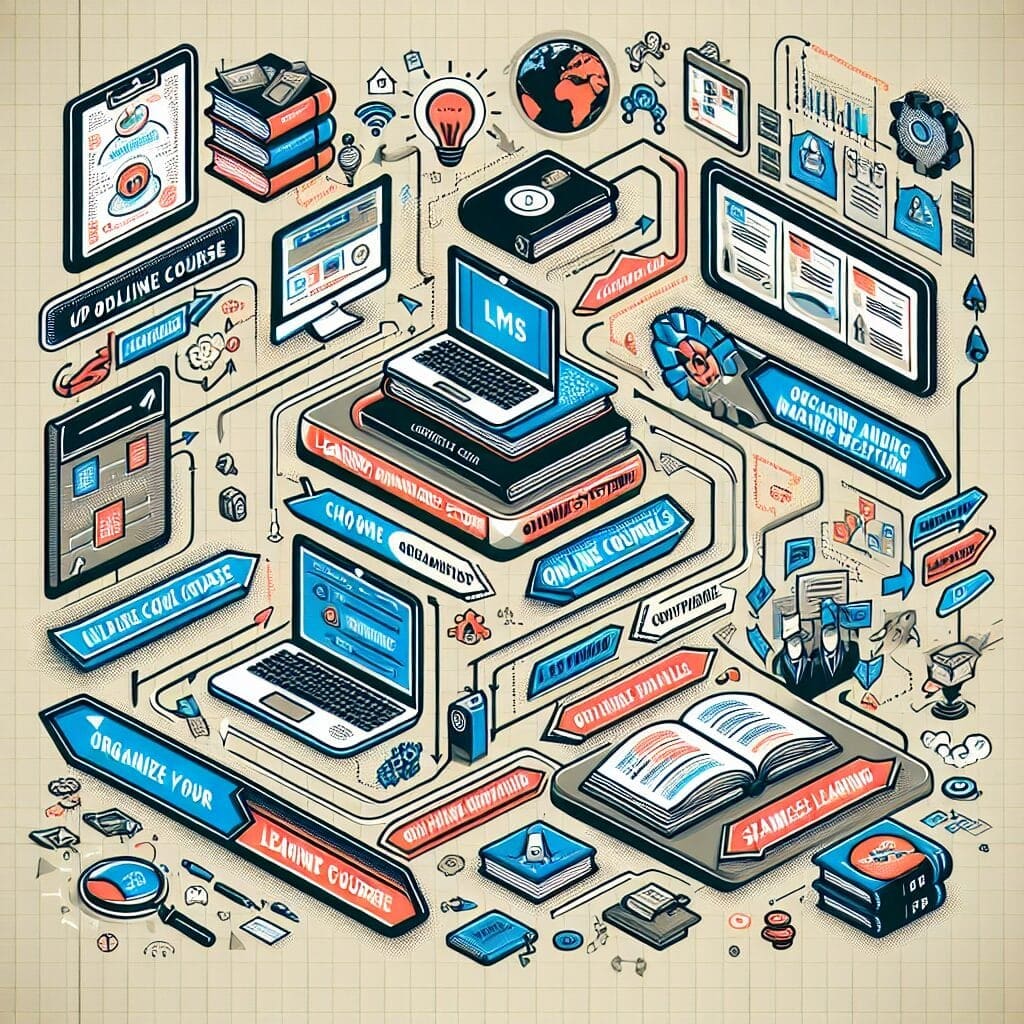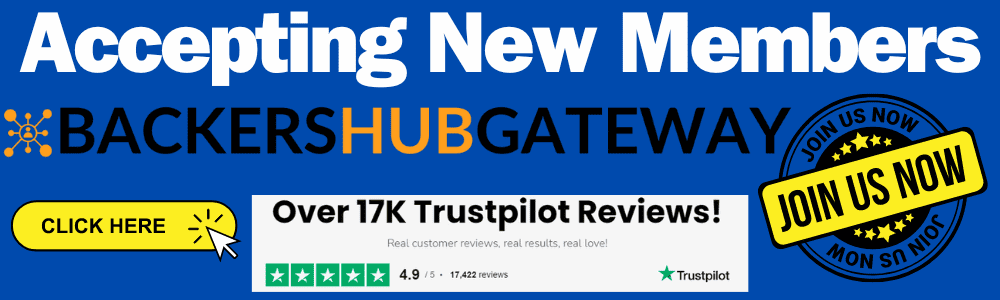If you're looking to expand your online course offerings and make some extra money in the process, then learning how to upload your courses to a Learning Management System (LMS) is essential. With an LMS, you can easily organize and deliver your course content to students all over the world. In this article, we'll guide you through the steps of uploading your course to an LMS, ensuring that your valuable knowledge reaches a wider audience and brings in more income. So, let's dive in and discover how to make the most of your online courses and boost your earnings!

Choosing the right Learning Management System (LMS)
If you're considering uploading your online course to a Learning Management System (LMS), it's important to choose the right platform that meets your needs and the needs of your learners. Researching available LMS platforms is the first step in this process. There are numerous LMS options available, each offering different features and functionalities. Take the time to compare and evaluate these platforms to find the one that aligns with your course goals.
When evaluating features and functionalities, consider the specific requirements of your course. Some important features to look for include the ability to create and organize course content, track student progress, and facilitate communication between you and your learners. The LMS should also offer assessment tools such as quizzes and assignments, as well as the ability to provide feedback on student performance.
User experience and interface play a crucial role in the success of your online course. Ensure that the LMS you choose has an intuitive and user-friendly interface that is easy to navigate for both you and your learners. Check if the LMS offers customization options, allowing you to personalize the look and feel of your course. A visually appealing and user-friendly design can greatly enhance the learning experience.
Pricing and support options are important considerations when making a decision. Research the pricing plans of different LMS platforms and determine which one fits within your budget. Additionally, consider the level of support provided by the LMS provider. Look for platforms that offer technical support, user resources, and a responsive customer service team.
After carefully researching and considering all these factors, you can make an informed decision about the right LMS for your online course.
Preparing your online course for upload
Once you have chosen the right LMS, the next step is to prepare your online course for upload. This involves reviewing your course content and materials to ensure they are ready for online delivery. Take the time to review and revise your content, making sure it is clear, concise, and engaging. Remove any outdated or irrelevant information and update it with current and relevant materials.
Organize your course materials into modules and lessons. This will help learners navigate through the course easily and locate the information they need quickly. Structure your course in a logical manner, breaking it down into manageable sections. Each module and lesson should have a clear objective and outline the key concepts and learning outcomes.
Creating quizzes and assessments is an important part of preparing your online course. Determine the format of your assessments and design them in a way that aligns with your learning objectives. Make sure the questions are clear and concise, and provide clear instructions on how to complete the assessments. Assessments should be designed to measure student understanding and provide meaningful feedback.
Designing course navigation is another crucial step in preparing your online course. Ensure that the navigation is intuitive and allows for easy movement between modules and lessons. Consider adding a table of contents or a progress tracker to give learners an overview of the course structure. Clear and consistent navigation will enhance the learning experience and make it easier for students to navigate through the course.
Formatting and packaging your course content
Formatting and packaging your course content is essential to ensure that it is easily accessible and visually appealing to your learners. Choosing the appropriate file format is important to ensure compatibility and accessibility. Popular file formats for course materials include PDF, PowerPoint, Word documents, and HTML. Consider the different types of media you will be using in your course, such as videos, images, and audio files, and choose file formats that support these types of media.
When including multimedia content in your course, it's important to optimize it for online delivery. Compress videos and audio files to reduce file size without compromising quality. Resize images to ensure they load quickly and are visually appealing. Test your multimedia content in different browsers and devices to ensure compatibility and optimal performance.
Creating a consistent course design and branding is important for a cohesive and professional-looking course. Use consistent colors, fonts, and graphics throughout your course to maintain a visual identity. Incorporate your logo and branding elements to add a personal touch. Consistency in design will enhance the overall learning experience and create a sense of professionalism.
Compiling all course materials into a single package makes it easier for learners to access and download the content. This could be in the form of a zip file or a downloadable resource. Ensure that all files are properly named and organized in folders to avoid confusion. Provide clear instructions on how to access and download the course materials.

Creating a course structure within the LMS
Understanding the LMS course structure options is essential to organize your content effectively. Most LMS platforms provide options for creating course sections and units. Course sections are typically used to group related units together, while units house modules and lessons. Consider the logical flow of your course and create sections and units that align with the content and learning objectives.
Organizing modules and lessons within units is an important aspect of creating an effective course structure. Arrange your modules and lessons in a way that allows for a progressive learning experience. Consider the order in which the content should be presented and ensure there is a clear flow from one module to another. Numbering or labeling modules and lessons can help learners follow the course structure easily.
Configuring course navigation menus is another key element of creating a course structure within the LMS. Determine how learners will navigate through the course and customize the navigation menus accordingly. Include links to important sections, units, and modules to guide learners through the course. Test the navigation menus to ensure they are intuitive and user-friendly.
Uploading and importing course content to the LMS
Uploading multimedia files and documents to the LMS is a straightforward process. Most LMS platforms have a user-friendly interface that allows you to easily upload files from your computer. Follow the platform's instructions to select the appropriate files and upload them to the desired location within your course.
Linking external resources to the course is an effective way to provide additional materials and references to your learners. If you have resources hosted on external websites or platforms, you can add links to these resources within your course. This enables learners to access supplementary materials and expand their knowledge beyond the course content.
Importing quizzes, assessments, and interactive content is common practice in many LMS platforms. If you have already created quizzes or assessments using a separate tool or software, you can often import them directly into the LMS. This saves time and allows you to easily integrate your assessments into your course. Check your LMS platform's documentation or support resources for specific instructions on how to import content.
Ensuring proper file organization and naming conventions is crucial for both you and your learners. Use clear and descriptive file names that accurately represent the content. Group related files together in folders or directories to maintain a logical structure. Make sure to organize your course content in a way that is intuitive and easy to navigate for both you and your learners.
Configuring course settings and metadata
Configuring course settings and metadata is an important step in ensuring that your course functions as intended within the LMS. Set course privacy and access options based on your preferences and the needs of your learners. Determine whether you want your course to be open to the public, restricted to enrolled students, or require a login. Choose the appropriate setting that aligns with your course goals.
Define course start and end dates to establish a timeframe for your course. This allows learners to understand when they can access and complete the course. Consider if you want to offer the course as a self-paced option or if there are specific start and end dates for each cohort of learners. Communicate these dates clearly to your students.
Configuring grading and assessment settings is crucial if your course includes graded assignments, quizzes, or exams. Set up grading criteria and weightage for each assignment or assessment. Determine how you want grades to be calculated and displayed to learners. Take the time to test the grading functionality within the LMS to ensure it is working as expected.
Adding course descriptions and metadata helps potential learners understand the content and objectives of your course. Write a clear and concise course description that outlines what the course covers and what learners can expect to achieve. Include relevant keywords to help your course appear in search results. Provide accurate metadata such as tags and categories to make it easier for learners to find your course.
Testing and reviewing the uploaded course
Before launching your course to a larger audience, it's important to thoroughly test and review the uploaded content. Review each module and lesson for any errors or inconsistencies. Check for spelling or grammatical mistakes, broken links, or missing content. Test all multimedia elements to ensure they are working properly and displaying correctly.
Test the course functionality and navigation from the learner's perspective. Ensure that the course can be accessed and completed as intended. Go through the course as a learner would, following the navigation and completing any assessments or quizzes. Identify any issues or areas that may need improvement.
To gain valuable feedback and insights, consider inviting a small group of users to participate in a pilot testing phase. These users can provide feedback on the course content, navigation, and overall user experience. Their input can help you identify any areas for improvement and make necessary adjustments before launching the course to a larger audience.
Enrolling students and managing course enrollment
Once you are confident that your course is ready, it's time to enroll students and manage course enrollment. Depending on the LMS platform you are using, there are several options for enrolling students. You can add students manually by entering their information or provide enrollment keys that students can use to self-enroll.
If you choose to manually add students to the course, gather their information such as names and email addresses. Enter this information into the LMS to create user accounts for each student. This process may be time-consuming for larger courses, but it allows you to have full control over who has access to your course.
Alternatively, you can provide enrollment keys or self-enrollment options. This allows students to enroll themselves in the course using a specific enrollment key or by following a link. Self-enrollment options are more convenient for students and can save you time and effort in managing enrollments.
Managing student access and enrollment periods is important for the overall administration of your course. Determine how long students should have access to the course and set appropriate access periods in the LMS. Consider if there are specific enrollment periods for each cohort or if the course is available for continuous enrollment. Additionally, ensure that students have the necessary access permissions to view all course materials and participate in assessments.
Tracking and reporting on student progress is a key feature of most LMS platforms. Take advantage of these tracking and reporting capabilities to gain insights into your learners' progress. Monitor their completion rates, quiz scores, and overall engagement with the course. Use this information to tailor your instruction and support individual learners as needed.
Communicating with your students through the LMS
Effective communication is essential for a successful online course. Setting up announcement and notification features within the LMS allows you to keep students informed about course updates, deadlines, and other important information. Utilize these features to share announcements, reminders, and any changes to the course schedule.
Enabling discussion forums and messaging options within the LMS promotes interaction and collaboration among students. Encourage students to ask questions, share insights, and engage in discussions related to the course content. Actively participate in the discussions to provide guidance and support. Discussion forums can also serve as a platform for peer-to-peer learning and networking among students.
Providing clear guidelines for communication is important to ensure effective and respectful interactions among students. Set expectations for behavior and communication etiquette within the online course environment. Encourage students to be respectful, constructive, and inclusive in their interactions. Establish guidelines for response times to ensure timely communication.
Managing student queries and support requests is an important aspect of your role as an online instructor. Encourage students to reach out to you with any questions or concerns they may have. Respond promptly to their queries and provide the necessary support. Consider offering virtual office hours or scheduled support sessions to provide dedicated support to your students.
Launching and promoting your online course
Once your online course is fully prepared and ready for launch, it's time to focus on promoting it and reaching your target audience. Creating a compelling course landing page is crucial for attracting potential learners. Design a visually appealing and informative page that highlights the key features and benefits of your course. Use captivating language and visuals to capture the attention of visitors.
Utilizing marketing and promotional strategies can help you reach a wider audience. Consider leveraging social media platforms, email marketing, or paid advertising to promote your course. Create engaging content, such as blog posts or videos, that provide a glimpse into what learners can expect from your course. Utilize targeted keywords and hashtags to increase visibility and reach.
Encouraging word-of-mouth referrals is a powerful way to generate interest in your course. If you have existing students or colleagues who have taken your course, encourage them to share their positive experiences with their networks. Offer incentives or rewards for referrals to further motivate them to spread the word.
Collaborating with influencers or existing student communities can greatly enhance the visibility and credibility of your course. Identify influencers or leaders in your industry who have a large and engaged following. Reach out to them and propose collaborations or partnerships that can help promote your course to their audience. Additionally, engage with existing student communities and offer to provide value through webinars, interviews, or guest blog posts.
By following these steps and putting in the necessary effort, you can successfully upload your online course to an LMS and launch it to a ready and eager audience. It's important to continually evaluate and improve your course based on learner feedback and evolving needs. With dedication and a learner-centric approach, you can create an engaging and impactful learning experience through your online course. Good luck!