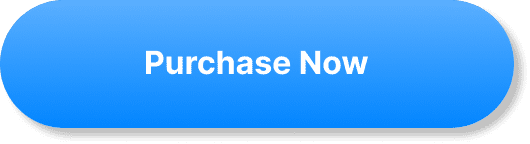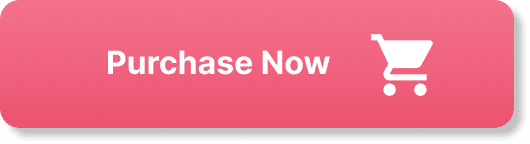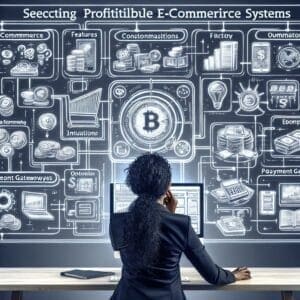If you're a YouTube creator or a die-hard fan who loves engaging with your favorite online personalities, then you've probably heard about YouTube Super Chat and Super Stickers. These exciting features allow you to show your support during live streams by highlighting your messages or sending eye-catching stickers that creators can see and respond to. In this article, we'll explore the ins and outs of YouTube Super Chat and Super Stickers, providing you with all the tips and tricks you need to make the most of these interactive tools. So get ready to take your online interactions to the next level and make a lasting impact on your favorite creators!
/E628D6b0Dho” frameborder=”0″ allowfullscreen>
Understanding YouTube Super Chat
YouTube Super Chat is a feature that allows creators to monetize their live streams by allowing viewers to purchase chat messages that are highlighted during the stream. This feature provides a way for creators to interact with their fans in real-time while also generating revenue.
How does YouTube Super Chat work?
When a viewer purchases a Super Chat, their message is pinned to the top of the chat section for a specific duration, depending on the amount they spend. The more a viewer spends, the longer their message will stay at the top. This not only grabs attention but also helps the creator to easily spot and respond to Super Chat messages.

Benefits of using YouTube Super Chat
Using Super Chat during live streams offers several benefits for both creators and viewers. For creators, it provides a source of income and allows them to engage with their most dedicated fans. It also helps creators to stand out in the chat section, as their Super Chat messages are more prominent. For viewers, Super Chat offers the opportunity to have their messages noticed by the creator and the live chat community. It allows for a more meaningful interaction and support for their favorite creators.
Enabling and Setting Up Super Chat
Eligibility requirements
To enable Super Chat on your YouTube channel, you must meet certain eligibility requirements. You need to be at least 18 years old, have monetization enabled, and adhere to YouTube's terms and policies. Additionally, your channel must be based in a country where Super Chat is available.
Enabling Super Chat on your YouTube channel
To enable Super Chat on your channel, go to YouTube Studio and navigate to the Monetization tab. From there, click on the Super Chat option and follow the prompts to set it up. It's important to carefully review and accept the terms of service before proceeding.
Setting up payment options
To receive payments from Super Chat, you need to set up your payment options. YouTube supports various payment methods, including credit cards and PayPal. Choose the option that works best for you and provide the necessary information to ensure a seamless payment process.

Using YouTube Super Chat during Livestreams
How to activate Super Chat during a livestream
To activate Super Chat during a livestream, you need to start a live stream on your YouTube channel. Once the stream is live, viewers will have the option to purchase Super Chats and have their messages highlighted. As the creator, you can easily identify Super Chat messages as they will appear at the top of the chat section.
Customizing Super Chat settings
YouTube provides creators with the ability to customize their Super Chat settings. You can choose the duration of time that Super Chat messages stay pinned to the top, as well as set a maximum and minimum purchase amount. These settings allow you to tailor the Super Chat experience to best fit your channel and audience.
Managing Super Chat messages
As a creator, it's important to effectively manage Super Chat messages during your livestream. You can use the moderation tools provided by YouTube to moderate and block any inappropriate or spammy messages. Remember to engage with Super Chat contributors by acknowledging their messages and responding to them during the stream.
Moderating and monitoring Super Chat
Moderating Super Chat messages is crucial to maintaining a positive and inclusive chat environment. YouTube offers moderation features that allow creators to monitor and moderate Super Chat messages. This includes blocking specific keywords, blocking users, and hiding inappropriate messages. By actively managing Super Chat, you can ensure a safe and enjoyable experience for all viewers.
Optimizing Super Chat to Maximize Benefits
Promoting Super Chat in advance
To maximize the benefits of Super Chat, it's important to promote it in advance. Let your audience know that you are using Super Chat and explain how it works. Encourage them to participate by highlighting the value and benefits they will receive by using Super Chat during the livestream. Building anticipation can help increase engagement and participation.
Engaging viewers through Super Chat
Super Chat provides an excellent opportunity to engage with your viewers in real-time. Encourage your audience to send Super Chats by asking questions, requesting feedback, or offering exclusive perks for Super Chat contributors. Engaging viewers through Super Chat will not only increase their participation but also make them feel valued and connected to your channel.
Creating exclusive Super Chat perks
To further incentivize Super Chat contributions, consider creating exclusive perks for Super Chat users. This could include offering shoutouts, showcasing Super Chat messages on the screen, or providing access to exclusive content or merchandise. By providing exclusive benefits, you can encourage more viewers to participate in Super Chat and support your channel.
Leveraging Super Chat analytics
YouTube provides analytics specifically for Super Chat, allowing you to track the performance and impact of your Super Chat messages. Use this data to understand which messages are most successful, which time frames generate the most engagement, and which tactics lead to increased Super Chat contributions. This information will help you optimize your Super Chat strategy and maximize its benefits.
Super Stickers: Enhancing User Interaction
Introduction to YouTube Super Stickers
In addition to Super Chat, YouTube also offers Super Stickers as a way to enhance user interaction during live streams. Super Stickers are animated images that viewers can purchase and send as a form of support and engagement. They add a visual element to the chat section and allow viewers to express themselves in a fun and unique way.
Using and customizing Super Stickers
Using Super Stickers is simple for both viewers and creators. Viewers can select from a variety of animated stickers, each with its own price. Creators can customize the Super Stickers available on their channel, selecting the ones that align with their brand and audience. This customization allows for a more personalized and engaging Super Sticker experience.
Benefits of incorporating Super Stickers
Incorporating Super Stickers into your livestreams can provide several benefits. They offer an additional way for viewers to support your channel and engage with your content. Super Stickers also add a visual appeal to the chat section, making the livestream more dynamic and entertaining for viewers. By utilizing both Super Chat and Super Stickers, you can create an interactive and rewarding experience for your audience.
Monetizing with YouTube Super Chat
Earning revenue through Super Chat
One of the primary benefits of Super Chat is the ability to monetize your livestreams. When viewers purchase Super Chats, a portion of the revenue goes to the creator. The exact percentage depends on your channel's monetization agreement with YouTube, but Super Chat can provide an additional stream of income for creators.
Managing and withdrawing Super Chat earnings
YouTube provides creators with tools to manage and track their Super Chat earnings. In your YouTube Studio, you can view detailed analytics and reports that provide insights into your Super Chat revenue. When it's time to withdraw your earnings, you can easily set up your payment preferences and withdraw funds through YouTube's payment system.
Super Chat Best Practices
Establishing reasonable Super Chat pricing
When setting the pricing for your Super Chat messages, it's important to establish reasonable prices that align with the value you provide. Consider your audience's willingness to pay and ensure that the prices are affordable and fair. Finding the right balance between generating revenue and encouraging participation will maximize the benefits of Super Chat.
Creating Super Chat guidelines
To maintain a positive and inclusive chat environment, it's essential to create Super Chat guidelines. These guidelines should outline acceptable behavior and content for Super Chat messages. Be clear about what is allowed and what is not, and enforce these guidelines consistently. By setting clear expectations, you can ensure a safe and respectful community for all viewers.
Acknowledging Super Chat contributors
A key practice when using Super Chat is acknowledging and appreciating Super Chat contributors. Take the time to read their messages aloud during the livestream and express your gratitude for their support. This simple act of recognition helps to strengthen the bond between creators and their most dedicated fans.
Balancing Super Chat with content delivery
While Super Chat offers the opportunity to generate revenue, it's important to balance its use with content delivery. Ensure that the livestream remains engaging, informative, and entertaining for all viewers, regardless of their participation in Super Chat. Maintaining a balance will create a more enjoyable experience for both Super Chat contributors and non-contributors.
Exploring Super Chat Alternatives
Other YouTube monetization options
While Super Chat is a popular monetization option, it's not the only one available for YouTube creators. YouTube offers various other monetization options, such as channel memberships, merchandise shelves, and YouTube Premium revenue. It's worth exploring these alternatives to find the combination that best suits your channel and content.
Comparison with YouTube Super Stickers
YouTube Super Stickers offer a unique alternative to Super Chat. While Super Chat allows viewers to highlight their messages in the chat section, Super Stickers provide a visual and interactive element. By comparing the benefits and features of Super Chat and Super Stickers, you can determine which option better aligns with your livestream goals and audience preferences.
Super Chat: Pros and Cons
Advantages of using Super Chat
The advantages of using Super Chat are numerous. It provides a way to monetize your livestreams, engage with your audience in real-time, and stand out in the chat section. Super Chat also helps to build a strong and supportive community of fans who are willing to financially support your channel.
Considerations and limitations
While Super Chat has many benefits, it's important to consider some limitations and potential downsides. Not all viewers may be able to afford Super Chats, limiting the participation and engagement of some audience members. Additionally, Super Chat messages may sometimes require moderation to ensure they align with community guidelines. It's crucial to weigh these considerations alongside the benefits to make an informed decision about using Super Chat.
Conclusion
YouTube Super Chat provides creators with a powerful tool to monetize their livestreams and engage with their viewers. By understanding how Super Chat works, setting it up effectively, optimizing its use, and exploring alternatives, creators can make the most of this feature. With careful consideration of best practices and the benefits and limitations of Super Chat, creators can foster a strong and supportive community while generating revenue. So, take advantage of YouTube Super Chat and enhance your livestreams with this fantastic feature. Happy streaming!