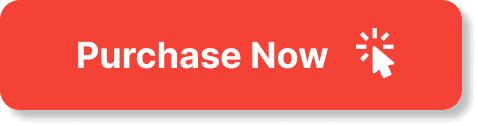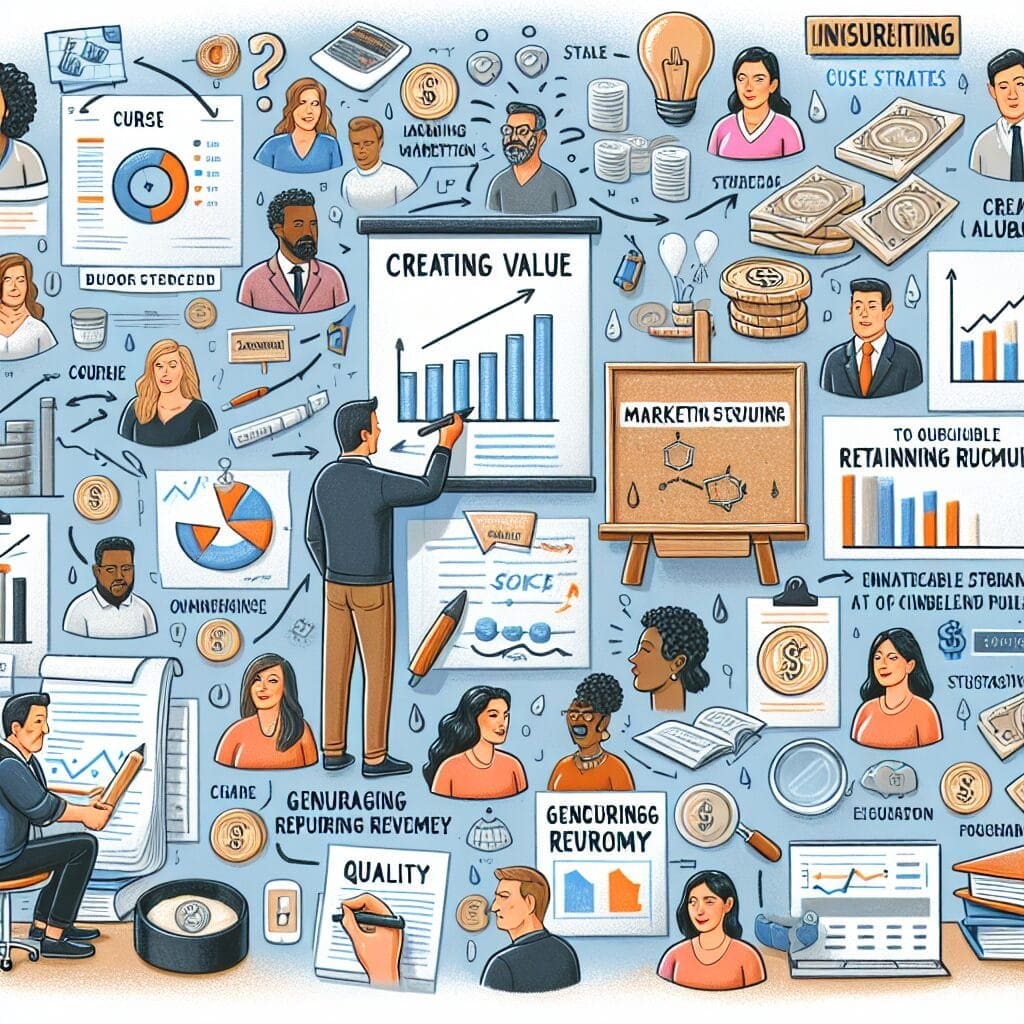In today's digital age, having a user-friendly website is crucial for attracting and retaining visitors. But how can you ensure that your website is easy to navigate and visually appealing? Look no further than Photoshop mockups! These powerful design tools allow you to create lifelike representations of your website, enabling you to analyze its usability and make necessary improvements. From optimizing layouts to enhancing color schemes, Photoshop mockups provide a simple yet effective method for enhancing the overall user experience of your website. In this article, we will explore the numerous ways Photoshop mockups can help you elevate your website's usability, ultimately leading to increased engagement and customer satisfaction. So, if you're ready to take your website to the next level, join us on this journey as we uncover the secrets of improving your website's usability with Photoshop mockups.
Choosing the Right Photoshop Mockup
When it comes to choosing the right Photoshop mockup for your website, there are a few key factors to consider. First and foremost, it's important to think about your website's design and layout. Take note of the overall aesthetic and style, as well as any specific elements or features that you want to highlight. This will help you narrow down the options and find a mockup that aligns with your vision.
In addition to matching your website's style, it's also important to look for mockups with customizable elements. This will allow you to make adjustments and additions to the design as needed, ensuring that it perfectly complements your website. Whether it's changing the colors, adding or removing elements, or adjusting the layout, having the ability to customize the mockup will greatly enhance your design process.
Another important consideration is the device compatibility of the mockup. With the increasing use of mobile devices, it's crucial to choose a mockup that is responsive and can be viewed seamlessly across different screen sizes. This will ensure that your website looks polished and professional no matter how it is accessed, whether on a desktop computer, tablet, or smartphone.
Preparing Your Website Design
Before diving into using Photoshop mockup templates, it's important to properly prepare your website design. This involves organizing your design elements in a logical and structured manner. By grouping similar elements together and labelling them accordingly, you'll be able to easily locate and manipulate each component of your design during the mockup stage.
Another important step in preparing your website design is cropping and resizing your design to fit the desired mockup dimensions. This will help ensure that your design aligns properly with the chosen mockup template. Additionally, resizing your design to optimize it for web use will help improve loading speeds and overall performance.
To make the design process more efficient and manageable, it's best to create separate layers for each design element. This allows you to easily edit, move, or remove specific elements without affecting the rest of the design. By organizing your design into layers, you'll have more flexibility and control over the mockup process.
Lastly, optimizing images for web use is a crucial step in preparing your website design. Compressing images and reducing file sizes will help improve loading times, resulting in a better user experience. There are various online tools and Photoshop plugins available that can assist with image optimization, allowing you to strike a balance between visual quality and performance.

Using Photoshop Mockup Templates
Once you have prepared your website design, it's time to start using Photoshop mockup templates. Begin by opening the chosen mockup template in Photoshop. This will serve as the foundation for your design and provide the framework for placing your website design.
Next, import your website design into the mockup template and place it in the appropriate location. This allows you to visualize how your design will look within the context of the mockup. Take the time to align and position the design elements to ensure a cohesive and polished appearance.
After placing your website design, you may need to adjust the size and position of certain elements to achieve the desired look. This could involve resizing images, adjusting text boxes, or repositioning buttons. By fine-tuning the design within the mockup, you can ensure that it accurately represents your vision for the final website.
Customizing elements and adding user interface elements is another key step in using Photoshop mockup templates. This could include changing colors, adding navigation bars, or incorporating interactive elements such as buttons or sliders. By customizing the mockup, you can bring your design to life and create a more realistic representation of the final website.
Enhancing User Experience with Mockup Features
One of the great advantages of using Photoshop mockups is the ability to enhance the user experience through various features. Hotspots are one such feature that allows you to create interactive mockups. By adding hotspots to specific areas of your design, you can simulate user interactions and demonstrate the functionality of your website. This can be particularly useful for showcasing hover effects, dropdown menus, or navigation transitions.
Annotating your mockups is another effective way to highlight important information and draw the user's attention to specific elements. Adding explanatory notes or callouts can provide valuable context and help users understand the purpose and functionality of different elements within your design.
Considering the importance of responsive design, using different screen resolutions within your mockups is essential. By creating mockups that represent different devices, such as desktop, tablet, and mobile, you can ensure that your design adapts and looks appealing across various screen sizes. This will help you identify any design issues or inconsistencies and make necessary adjustments to optimize the user experience.
Layered mockups provide a unique opportunity to implement user interactions. By separating different design elements into layers, you can showcase dynamic elements such as dropdown menus, collapsible sections, or sliding panels. This allows users to get a realistic preview of how the website will behave and allows for feedback on the functionality of these interactive elements.
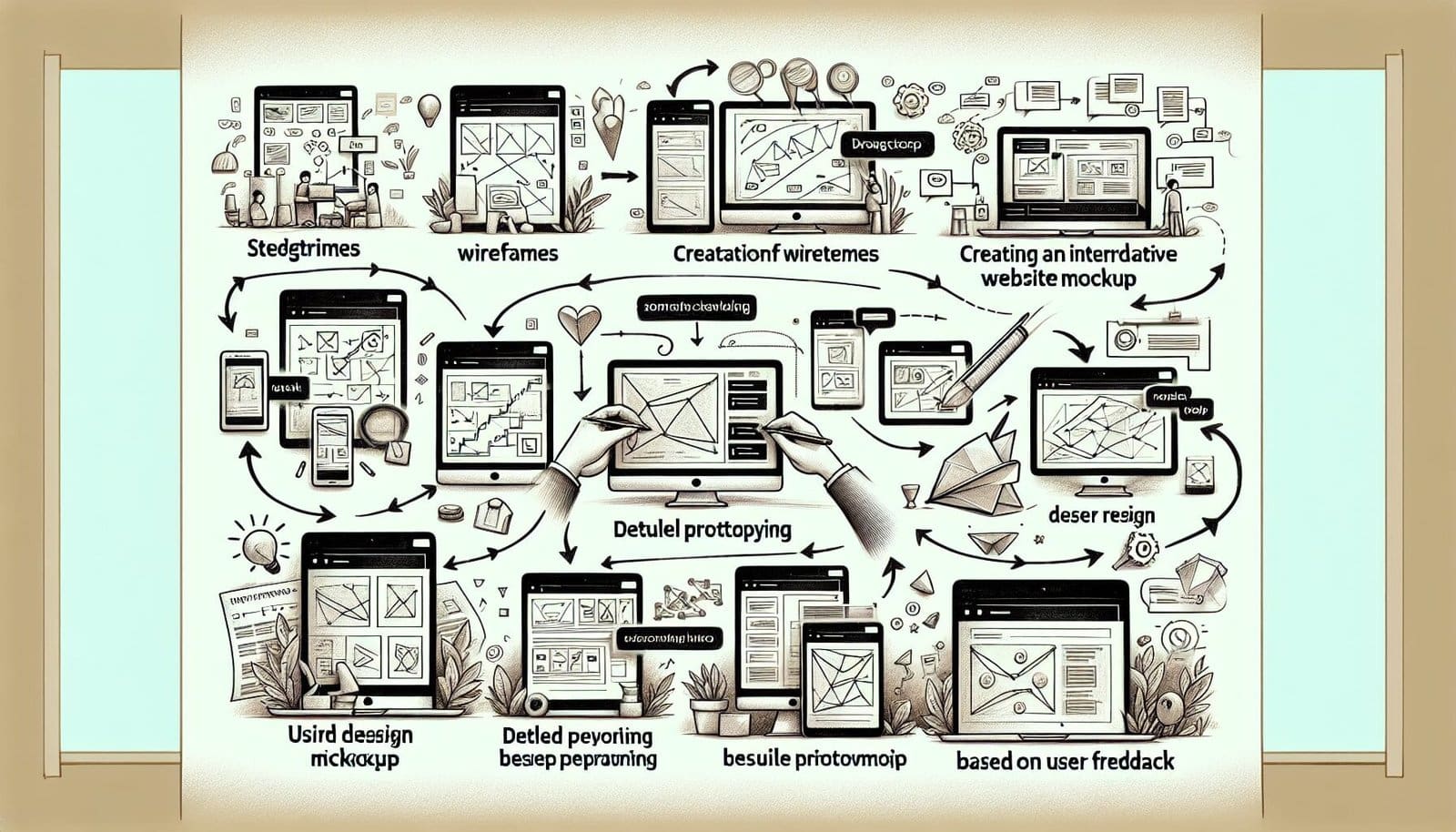
Testing and Feedback
Once you have created your mockups, it's important to gather feedback to ensure that your design meets user expectations and objectives. Sharing your mockups with colleagues, friends, or potential users can provide valuable insights and perspectives. Encourage constructive criticism and ask for specific feedback on different aspects of your design, such as usability, visual appeal, or functionality.
Usability testing is another valuable tool in optimizing your website design. This involves observing users as they interact with your mockups and gathering feedback on their experience. By recording their actions and asking targeted questions, you can uncover potential issues or areas for improvement within your design.
Collecting and analyzing user feedback is a crucial part of the design process. Look for patterns and common concerns that arise during usability testing or feedback sessions. This will help prioritize design changes or improvements and ensure that your final website design is user-friendly and effective.
Iterating and making improvements based on user feedback is an ongoing process. Take the feedback you receive and use it to refine your design. Regularly update your mockups and seek further feedback to ensure that you are constantly improving and meeting user expectations.
Exporting and Implementing Mockup Designs
Once you are satisfied with your mockup designs, it's time to export them for use in the development phase. Exporting your mockup designs as image files, such as PNG or JPEG, ensures that they can be easily shared and viewed by developers or other stakeholders involved in the website development process.
In addition to exporting image files, it's important to prepare design assets for development. This involves organizing and packaging all the necessary design files, fonts, icons, and other assets that will be required for implementing your design into a functioning website. Clearly labeling and providing instructions for each asset will help streamline the development process and ensure that your design is accurately translated into code.
Collaborating with developers is an important aspect of implementing your mockup designs. By involving them in the design process, you can gain insights into technical considerations and potential limitations. Work closely with the development team, provide clear instructions and specifications, and maintain open lines of communication to achieve the desired outcome.
Creating consistent design elements is crucial for a cohesive and professional website. Using style guides and design systems can help maintain consistency throughout your mockup designs and the final website. These resources document typography, color schemes, iconography, and other design elements, allowing you to easily reference and ensure visual consistency across different screens and sections of your website.
Aligning typography and color schemes with your website's branding is an important step in creating a visually appealing design. Ensure that the fonts used in your mockups align with your website's overall branding and messaging. Similarly, choose a color palette that complements your brand and creates a harmonious visual experience for users.
Consistency across different mockups and screens is essential for a seamless user experience. Ensure that design elements such as navigation menus, buttons, and typography are consistent across different mockups to create a cohesive and intuitive user interface. This will help users navigate your website more easily and create a sense of familiarity.
User feedback should also drive updates and changes to your design elements. Pay attention to user insights and make necessary modifications to improve your design. Continuously update your design elements based on the feedback received and ensure that each iteration brings you closer to your desired outcome.
Optimizing Performance and Loading Time
In addition to aesthetics and functionality, optimizing performance and loading time is another important aspect of website design. As you work with Photoshop mockups, there are several steps you can take to achieve faster loading times and enhanced performance.
Optimizing image file sizes is a crucial step in improving website performance. Compressing images without compromising visual quality can significantly reduce file sizes, allowing your website to load faster. There are various online tools and Photoshop plugins available that can assist with image optimization, making the process quick and easy.
Minimizing HTTP requests is another effective way to improve loading times. Combining multiple images into CSS sprites reduces the number of individual HTTP requests required to load a webpage. By grouping smaller images or icons together into a single file, you can reduce the load time and ensure a smoother user experience.
Optimizing code and scripts is also important for faster rendering. Minimize unnecessary code and remove any redundant or unused scripts to reduce the overall file size. Additionally, using compressed and minified CSS and JavaScript files can also help improve loading times.
Testing and optimizing website performance on different devices is essential. Use tools or emulators to simulate various screen sizes and resolutions and ensure that your website maintains optimal performance across different devices. Conduct regular performance tests to identify any potential bottlenecks or areas for improvement and implement necessary optimizations.
Designing for Accessibility and Inclusivity
Designing with accessibility in mind is crucial to ensure that all users can access and navigate your website seamlessly. Consider incorporating accessibility guidelines and best practices into your mockup designs. This includes providing clear contrast and legibility of text to accommodate users with visual impairments, as well as avoiding color combinations that may be difficult for color-blind users to distinguish.
Providing alternative text for images and multimedia is essential for users who rely on screen readers or have visual impairments. Including descriptive text that accurately conveys the meaning and context of images ensures that all users can understand the content and purpose of your website.
Offering options for adjustable font sizes and color contrast can greatly enhance the user experience. Some users may need larger text sizes to improve readability, while others may require higher color contrast to distinguish between different elements. By providing these options, you cater to a wider range of users and improve the overall accessibility of your website.
Collaborating with Stakeholders
Throughout the mockup process, effective communication with stakeholders is key to achieving a successful website design. Clearly communicate your design decisions and the rationale behind them. This ensures that stakeholders understand the purpose and goals of the design and can provide informed feedback.
Involve stakeholders in the mockup review process to gather diverse perspectives and insights. This can help identify potential issues or areas for improvement that may have been overlooked. By actively involving stakeholders, you can foster a sense of ownership and collaboration, leading to a shared vision for the website.
When addressing feedback, it's important to approach it with an open and receptive mindset. Consider the perspectives and ideas shared by stakeholders and evaluate their potential impact on the design. Strive for a balance between incorporating feedback and maintaining the integrity of your design vision.
Creating a shared design vision for the website is essential for successful collaboration. Regularly check in with stakeholders and ensure that everyone is aligned on the overall design direction. This creates a sense of ownership and investment in the project, resulting in a cohesive and impactful final website.
In conclusion, Photoshop mockups are a valuable tool for improving the usability of your website. By choosing the right mockup, preparing your design effectively, utilizing mockup templates, enhancing user experience with mockup features, gathering feedback, and collaborating with stakeholders, you can create a visually appealing and user-friendly website. Remember to optimize performance, design inclusively, and maintain consistency throughout the design process. By following these steps, you can ensure a successful website that meets the needs and expectations of your target audience.