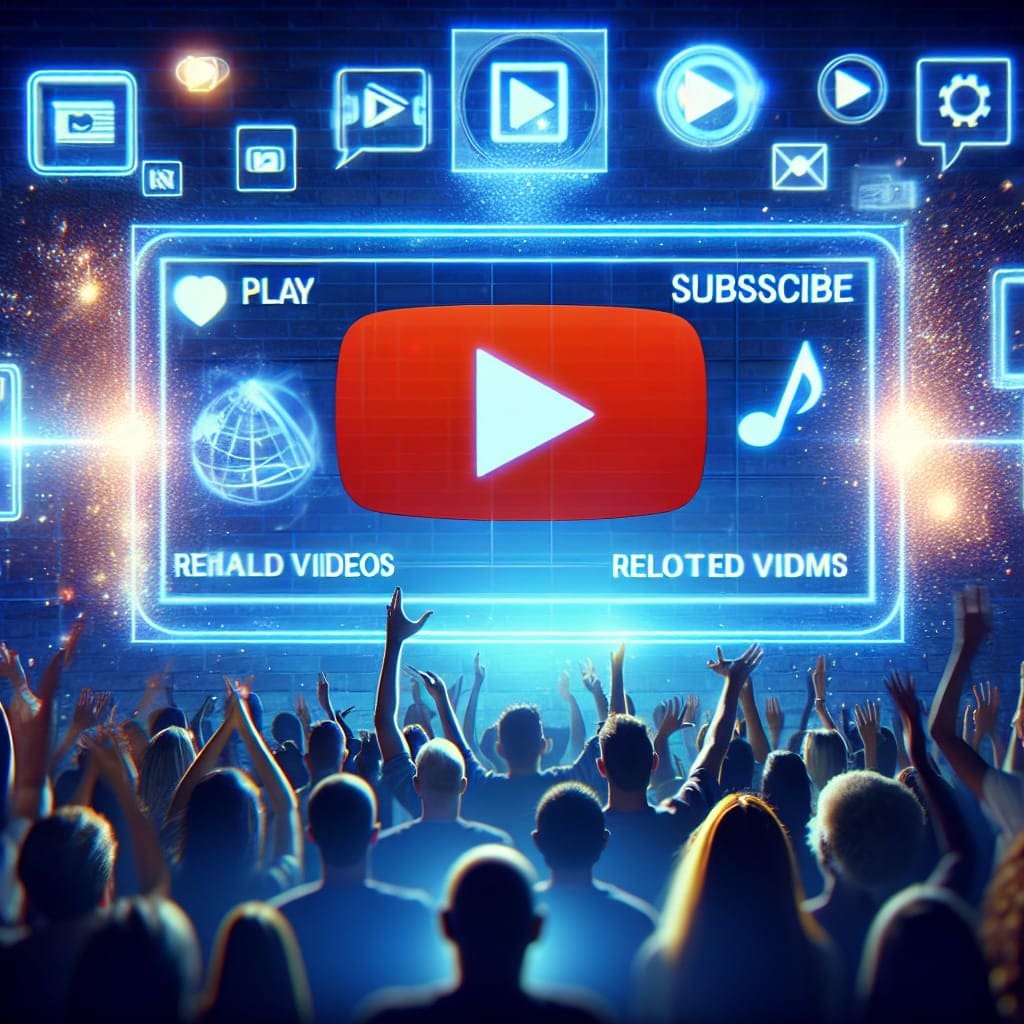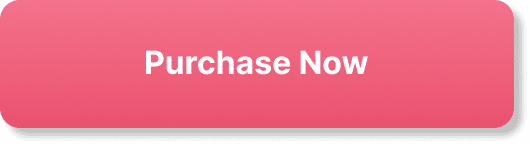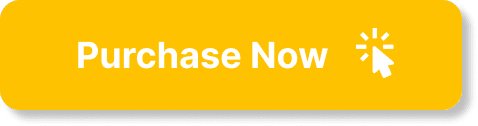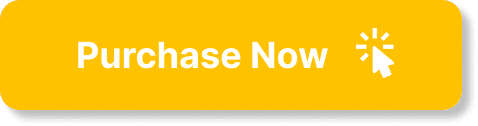You're about to discover the secrets behind utilizing YouTube end screens and cards to their fullest potential. In this article, we will guide you on how to effectively employ these powerful tools to engage your viewers, promote your content, and ultimately boost your channel's success. So, whether you're a seasoned YouTuber or just starting out, get ready to take your channel to the next level with our expert tips and tricks. Get ready to captivate your audience and maximize the impact of your videos with YouTube end screens and cards.

What are YouTube end screens and cards?
Definition of end screens
YouTube end screens are interactive elements that appear during the final seconds of a YouTube video. They are designed to keep viewers engaged and encourage them to take further action. End screens can include various elements, such as clickable buttons, suggested videos, playlists, channels, and external websites links.
Definition of cards
YouTube cards, on the other hand, are interactive elements that can be added at any point during a YouTube video. They are displayed as small rectangular boxes that provide additional information or call-to-action prompts. YouTube cards can be used to promote other videos, channels, websites, merchandise, and even donations.
Why are YouTube end screens and cards important?
Increase viewer engagement
One of the main reasons YouTube end screens and cards are important is that they help increase viewer engagement. By providing interactive elements, these features encourage viewers to continue watching, explore more content, and take further actions.
Promote additional content
YouTube end screens and cards serve as effective tools for promoting additional content to viewers. They allow creators to showcase related videos, playlists, or channels that are relevant to the audience's interests. This helps increase watch time and keep viewers engaged within the creator's content ecosystem.
Drive traffic to external websites
For creators who have external websites or online stores, YouTube end screens and cards can be valuable in driving traffic to those platforms. By including clickable links to external sites, creators can redirect viewers to their websites, where they can learn more about products, services, or engage in other activities.
Generate leads and conversions
Another significant benefit of YouTube end screens and cards is their potential to generate leads and conversions. By strategically placing call-to-action elements, such as a subscription button or donation prompt, creators can encourage viewers to take specific actions that contribute to growing their audience or supporting their work financially.
/Tgp0utWXyjY” frameborder=”0″ allowfullscreen>
Setting up YouTube end screens
Accessing YouTube Studio
To set up YouTube end screens, you need to access YouTube Studio, the platform's video management dashboard. From there, you can go to the “Videos” section and select the specific video you want to add end screens to.
Choosing the video and specific time frame
Once you've selected the video, you can choose the specific time frame in which you want the end screens to appear. This is typically in the last 5-20 seconds of the video, depending on the video's length and your preferences.
Adding end screen elements
YouTube Studio provides a user-friendly interface that allows you to add various end screen elements to your video. You can choose from options such as a subscribe button, suggested videos, playlists, channels, and even an associated website.
Customizing end screen elements
After adding the desired end screen elements, you can customize them to align with your branding and content style. YouTube Studio provides options to change the layout, colors, and text of the elements, allowing you to create a visually appealing and cohesive end screen.
Previewing and saving the end screen
Before finalizing the end screen, it's important to preview how it will look to viewers. YouTube Studio allows you to preview the end screen, making sure all the elements are displaying correctly and are clickable. Once you're satisfied, you can save the end screen settings and they will be applied to your video.
Types of end screen elements
Subscribe button
The subscribe button is a popular end screen element that encourages viewers to subscribe to your YouTube channel. By clicking the subscribe button, viewers can stay updated with your future content and become part of your loyal audience.
Video or playlist
Adding a link to another video or playlist can be a great way to keep viewers engaged within your content. You can choose videos or playlists that are related to the topic of the current video, providing viewers with more content that aligns with their interests.
Channel
The channel end screen element allows you to promote your own channel or another channel you collaborate with. This helps viewers discover more content from you or other creators they might be interested in.
Associated website
If you have an external website or online store, the associated website end screen element can be highly beneficial. By adding a clickable link to your website, you can drive traffic directly to your platform and provide viewers with more information or opportunities to engage further.
Donation
For creators who rely on financial support from their audience, the donation end screen element can be essential. By including a donation prompt on your end screen, you can encourage viewers to contribute to your work or cause.

Best practices for using YouTube end screens
Keep it visually appealing and concise
When designing your YouTube end screens, it's important to keep them visually appealing and concise. Use eye-catching visuals, consistent branding, and clear text to create an end screen that captivates viewers and effectively conveys its message.
Position strategically for clickability
To maximize the effectiveness of your end screens, position them strategically within the video frame. Place the clickable elements in areas that are easily accessible and visible to viewers, increasing the chances of engagement.
Promote relevant and engaging content
Ensure that the content you promote through end screens is relevant and engaging to your viewers. Choose videos, playlists, channels, or external websites that align with their interests and offer value. This will encourage viewers to click on the end screen elements and explore further.
Track and analyze end screen performance
YouTube provides analytics tools that allow you to track and analyze the performance of your end screens. Pay attention to metrics such as click-through rates and engagement rates to understand which end screen elements are most effective and make any necessary adjustments to optimize their impact.
Understanding YouTube cards
Definition of YouTube cards
YouTube cards are interactive elements that creators can add to their videos at any point in time. These cards provide additional information or call-to-action prompts, allowing creators to engage viewers in a more interactive and dynamic way.
Types of YouTube cards
There are several types of YouTube cards that creators can utilize. These include video or playlist cards, channel cards, donation cards, poll cards, and link cards. Each type serves a different purpose and allows creators to promote specific content or engage viewers in different ways.
Steps to create YouTube cards
Accessing YouTube Studio
To create YouTube cards, access YouTube Studio and navigate to the “Videos” section. Choose the video you want to add cards to and click on the “Editor” tab.
Choosing the video and specific time frame
Similar to end screens, you can choose the specific time frame within the video where you want the card to appear. This allows you to optimize the timing and relevance of the card to engage viewers effectively.
Adding card elements
YouTube Studio provides options to add various card elements to your video. Depending on your goals and content, you can choose to add a video or playlist card, a channel card, a donation card, a poll card, or a link card.
Customizing card elements
After adding the card elements, you can customize them to match your branding and video aesthetics. YouTube Studio allows you to change the card's title, image, and associated text, giving you the flexibility to create visually appealing and enticing cards.
Previewing and saving the card
Before finalizing your cards, it's crucial to preview how they will appear to viewers. YouTube Studio offers a preview feature that allows you to see how the cards will display on both desktop and mobile devices. Once satisfied, save the card settings, and they will be applied to your video.
Types of card elements
Video or playlist
Video or playlist cards enable you to promote other related videos or playlists within your video. By adding video or playlist cards strategically, you can guide viewers to watch more of your content and increase overall engagement.
Channel
Channel cards are used to promote your own channel or recommend another channel to your viewers. This is an effective way to cross-promote content and collaborate with other creators while broadening your audience reach.
Donation
Donation cards allow creators to seek financial support from their viewers directly within the video. By including a donation card, you can encourage your audience to contribute to your work or a cause you believe in.
Poll
Poll cards engage viewers by allowing them to participate in a poll or survey while watching your video. This interactive element not only adds a layer of engagement but also provides valuable insights into your viewers' preferences or opinions.
Link
Link cards provide creators with the ability to direct viewers to external websites or platforms. If you have a website, merchandise store, or relevant resources to share, adding a link card can help drive traffic and provide viewers with additional information or opportunities.
Tips for using YouTube cards effectively
Use cards at strategic points
When using YouTube cards, it's crucial to place them at strategic points within your video. Consider adding cards during moments where viewers are most likely to engage, such as when mentioning related content, introducing a call-to-action, or at natural breaks in the video.
Make cards visually appealing
Ensure your YouTube cards are visually appealing and consistent with your overall branding. Use high-quality images, clear and concise text, and appealing color schemes to attract viewers' attention and encourage them to click on the cards.
Align card content with viewer interests
To maximize the impact of your YouTube cards, make sure the content you promote is aligned with your viewers' interests and preferences. Consider their demographics, preferences, and engagement patterns to curate content that resonates with them, increasing the chances of click-throughs and engagement.
Monitor and optimize card performance
YouTube provides valuable analytics data that allows you to monitor the performance of your cards. Keep track of metrics such as click-through rates and engagement rates to understand which card elements are performing well and make the necessary adjustments to optimize their effectiveness.
Comparing YouTube end screens and cards
Key differences between end screens and cards
While both YouTube end screens and cards serve similar purposes of engaging viewers and promoting additional content, there are some key differences between them. End screens appear at the end of a video, providing a broader range of interactive elements. On the other hand, cards can be inserted at any point during the video, allowing for more targeted and contextual engagement.
When to use end screens
End screens are most effective when used towards the end of a video, as they give viewers a chance to digest the content before being presented with further options. They are great for encouraging viewers to subscribe, suggesting related videos or playlists, promoting a channel, or driving traffic to external websites.
When to use cards
YouTube cards are more versatile and can be used at any point during the video. They are effective in moments where you want to provide specific information, promote related content, engage viewers with a poll or survey, or drive traffic to external links.
Combining end screens and cards for maximum impact
To create a comprehensive and engaging viewer experience, it's recommended to combine YouTube end screens and cards. By strategically using both features, you can leverage the strengths of each to maximize viewer engagement, promote additional content, and drive desired actions. Experiment with different combinations and analyze the performance to find the optimal approach for your content.