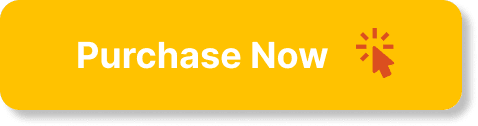Have you ever wondered how to effectively analyze the traffic sources of your YouTube videos? Understanding where your viewers are coming from can provide valuable insights into your audience and help you tailor your content to increase engagement and reach. In this article, we will explore various methods and tools that can help you gain a deeper understanding of your YouTube traffic sources, allowing you to make data-driven decisions to boost your channel's growth and success. So whether you're a seasoned YouTuber or just starting out, keep reading to discover the secrets of analyzing YouTube traffic sources.

Understanding YouTube Traffic Sources
The Importance of Analyzing YouTube Traffic Sources
Analyzing YouTube traffic sources is crucial for any content creator or channel owner who wants to optimize their videos and increase their viewership. By understanding where your traffic is coming from, you can identify which sources are generating the most views, engagement, and conversions. This knowledge allows you to tailor your content, keywords, and marketing strategies to maximize your reach and impact on the platform.
YouTube offers a variety of traffic sources that contribute to your overall viewership. By analyzing each source individually, you can gain valuable insights into the effectiveness of your video optimization and promotion efforts. Understanding how your videos are being discovered and accessed enables you to make data-driven decisions that can boost your channel's performance and attract a larger audience.
Overview of Different Traffic Sources on YouTube
YouTube provides several traffic sources, including YouTube Search, Suggested Videos, YouTube Channel Pages, External Websites, YouTube Advertisements, YouTube Annotations, YouTube Playlists, and External Social Media. Each source has its own unique characteristics and plays a significant role in driving traffic to your videos. By delving into each traffic source, you can gain a comprehensive understanding of how users find and engage with your content.
Accessing YouTube Traffic Source Reports
Step 1: Logging into YouTube Analytics
To access YouTube traffic source reports, you must first log into YouTube Analytics. This can be done by signing in to your YouTube account and visiting the YouTube Studio. From there, click on the “Analytics” tab in the sidebar to open the YouTube Analytics dashboard.
Step 2: Navigating to the Traffic Sources Report
Once you are in the YouTube Analytics dashboard, locate the “Reach” section in the sidebar and click on “Traffic Sources.” This will open the Traffic Sources report, which provides insights into how your videos are being discovered and accessed by viewers.
/vJWaYMzpGjc” frameborder=”0″ allowfullscreen>
Analyzing Traffic from YouTube Search
Understanding YouTube Search as a Traffic Source
YouTube Search is a powerful traffic source that helps users find videos based on keywords or phrases they enter into the search bar. It is essential to analyze traffic from YouTube Search to identify the keywords and phrases that are driving the most traffic to your videos. By understanding the search terms that resonate with your audience, you can optimize your titles, descriptions, and tags to increase your video's visibility and rank higher in search results.
Identifying Keywords That Drive Traffic
To identify the keywords that are driving traffic to your videos from YouTube Search, go to the Traffic Sources report in YouTube Analytics. Look for the “YouTube Search” section, where you will find a list of the top keywords used to find your videos. Take note of the keywords that are driving the most traffic and consider incorporating them into your future video optimization efforts.
Evaluating Traffic from Suggested Videos
Understanding Suggested Videos as a Traffic Source
Suggested Videos are recommendations that YouTube displays alongside or after a video has finished playing. These recommendations are based on the viewer's browsing history, search history, and the content they have engaged with previously. Analyzing traffic from suggested videos allows you to understand which of your videos are being recommended, as well as the click-through rates and watch time they generate.
Analyzing Performance Metrics of Suggested Videos
To analyze the performance of your videos that are suggested to viewers, navigate to the Traffic Sources report in YouTube Analytics. In the “Suggested Videos” section, you will find information on the videos that are generating the most traffic through recommendations. Pay attention to metrics such as click-through rate (CTR) and watch time to assess the effectiveness of your video thumbnails, titles, and content in capturing viewers' attention and keeping them engaged.

Assessing Traffic from YouTube Channel Pages
Understanding YouTube Channel Pages as a Traffic Source
YouTube Channel Pages serve as a hub for a content creator's videos, playlists, and other channel-related content. Analyzing traffic from YouTube Channel Pages allows you to understand how viewers are discovering and accessing your channel-specific content. This information can be used to enhance your channel's layout, organization, and featured content to increase viewership and engagement.
Analyzing Traffic Patterns from Channel Pages
To assess the traffic patterns from your YouTube Channel Pages, navigate to the Traffic Sources report in YouTube Analytics. In the “Channel Pages” section, you will find data on the viewers who come directly to your channel page or discover your videos through channel recommendations. By examining the traffic patterns, you can determine the effectiveness of your channel branding, featured sections, and video thumbnails in attracting viewers and encouraging them to explore your content further.
Examining Traffic from External Websites
Understanding External Websites as a Traffic Source
External Websites serve as a valuable source of traffic for YouTube videos when other websites embed or link to your content. Analyzing traffic from external websites can help you identify the websites that are driving the most viewers to your videos. This information is useful for establishing partnerships, collaborations, and promotional strategies with external websites to increase your video's exposure and reach a wider audience.
Identifying Referring Websites that Drive Traffic
To identify the referring websites that are driving traffic to your YouTube videos, access the Traffic Sources report in YouTube Analytics. In the “External Websites” section, you will find a list of websites that have referred viewers to your videos. Take note of the websites that generate the most traffic and consider reaching out to them for potential collaborations or partnerships.
Reviewing Traffic from YouTube Advertisements
Understanding YouTube Advertisements as a Traffic Source
YouTube Advertisements are a paid promotional method that can drive targeted traffic to your videos. Analyzing the traffic from YouTube advertisements allows you to determine the effectiveness of your ad campaigns in terms of generating views, engagement, and conversions. This information helps you optimize your ad targeting, ad formats, and bidding strategies to maximize your return on investment and reach a larger audience.
Analyzing Ad Performance and Impact on Traffic
To analyze the performance and impact of your YouTube advertisements on your video traffic, navigate to the Traffic Sources report in YouTube Analytics. In the “YouTube Advertisements” section, you will find data on views, watch time, and engagement generated by your ad campaigns. Evaluate metrics such as view-through rate (VTR), click-through rate (CTR), and conversion rates to assess the effectiveness of your ads in driving traffic and achieving your marketing goals.
Tracking Traffic from YouTube Annotations
Understanding YouTube Annotations as a Traffic Source
YouTube Annotations are interactive elements that can be added to your videos to provide additional information, links, or calls to action. Analyzing traffic from YouTube Annotations allows you to understand how viewers are interacting with these elements and whether they are driving traffic to your other videos or external websites. This information helps you optimize your annotations to encourage viewer engagement and increase traffic to desired destinations.
Analyzing Traffic from Different Types of Annotations
To track traffic from YouTube Annotations, go to the Traffic Sources report in YouTube Analytics. In the “YouTube Annotations” section, you will find information on the different types of annotations used in your videos and their performance. Assess metrics such as annotation click-through rate (CTR) and traffic generated to determine the effectiveness of your annotations in driving viewer engagement and directing traffic.
Measuring Traffic from YouTube Playlists
Understanding YouTube Playlists as a Traffic Source
YouTube Playlists allow content creators to organize their videos into curated collections that can be easily accessed and shared. Analyzing traffic from YouTube Playlists helps you understand how viewers are consuming and engaging with your playlist content. This knowledge enables you to optimize your playlists by adding relevant videos, reordering existing videos, and improving their overall organization to increase viewership and prolong watch time.
Analyzing Traffic Patterns from Playlists
To measure traffic from YouTube Playlists, access the Traffic Sources report in YouTube Analytics. In the “YouTube Playlists” section, you will find data on the playlists that are generating the most traffic and engagement. Analyze metrics such as playlist click-through rate (CTR), watch time, and video completion rates to assess the effectiveness of your playlists in driving traffic and keeping viewers engaged.
Optimizing Traffic from External Social Media
Leveraging Social Media as a Traffic Source
External Social Media platforms such as Facebook, Twitter, and Instagram can be powerful sources of traffic for your YouTube videos. Analyzing traffic from external social media helps you understand which platforms are driving the most viewers to your content. This information allows you to optimize your social media strategies, such as posting schedules, content types, and engagement tactics, to maximize your video's exposure and attract a larger audience.
Measuring Performance and Engagement Metrics
To measure traffic from external social media, access the Traffic Sources report in YouTube Analytics. In the “External Social Media” section, you will find data on the social media platforms that are generating traffic to your videos. Focus on metrics such as clicks, watch time, and engagement rates to evaluate the effectiveness of your social media posts in driving traffic and encouraging viewer interaction.
By comprehensively analyzing your YouTube traffic sources and understanding how viewers find and interact with your content, you can make informed decisions that will help you optimize your videos, attract a larger audience, and achieve your goals on the platform. Use the insights and data provided by YouTube Analytics to continually refine your video optimization strategies and enhance your overall channel performance.