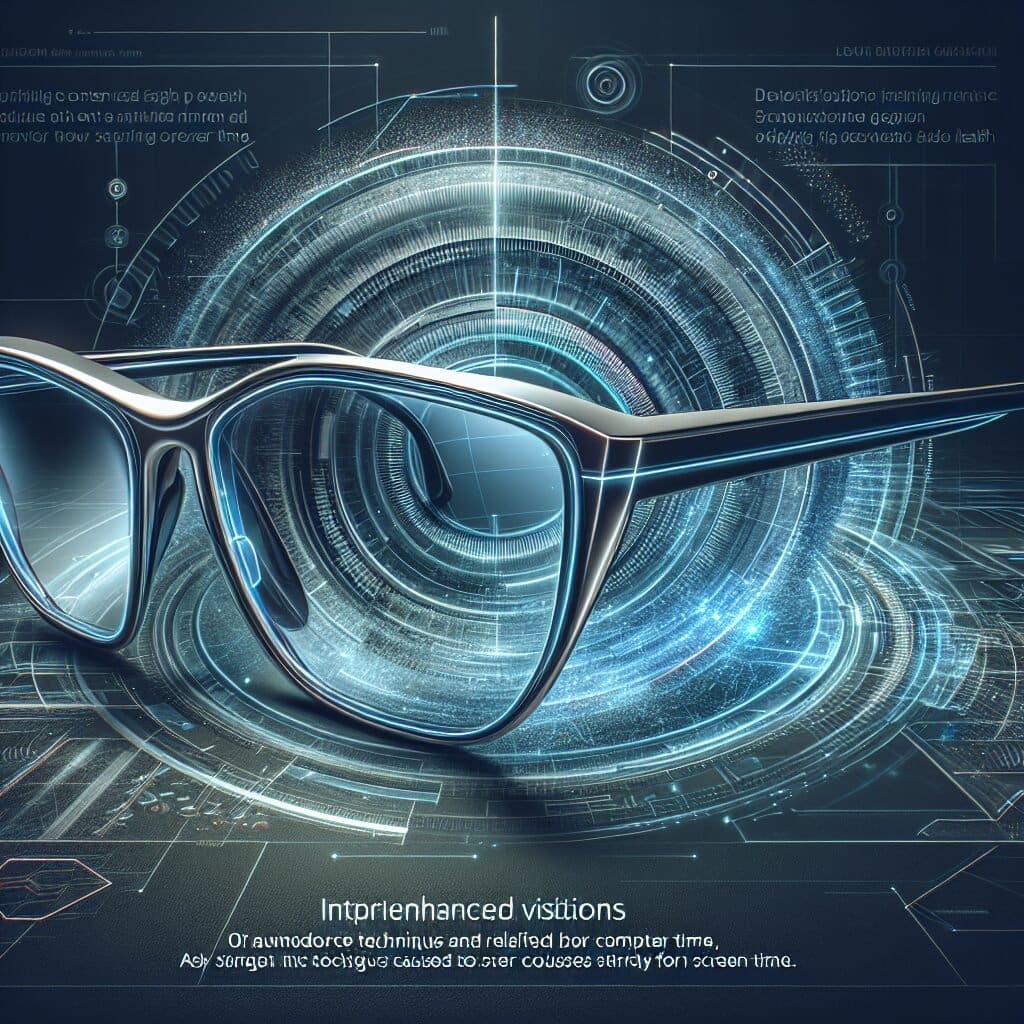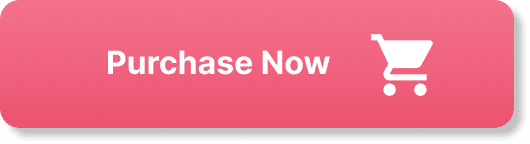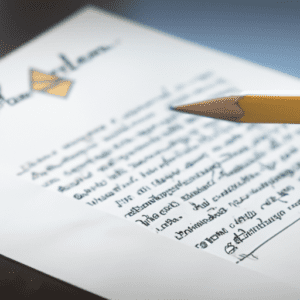Looking to give your eyes a well-deserved break from endless screen time? Look no further! Introducing a remarkable mini-course designed specifically for computer users like yourself, aiming to enhance your vision and alleviate the strain caused by prolonged exposure to digital screens. This exciting program offers a comprehensive set of techniques and exercises to promote eye health, increase focus, and reduce eye strain. Say goodbye to tired and fatigued eyes, and say hello to a clearer, more refreshed vision. Get ready to unlock the secrets to optimal eye health with this incredible vision booster mini-course for computer users.
Module 1: Understanding the Impact of Computer Use on Vision
The prevalence of vision problems among computer users
As more and more people rely on computers for work, entertainment, and communication, the prevalence of vision problems related to computer use has significantly increased. Studies have shown that up to 90% of computer users experience some degree of vision problems, often referred to as computer vision syndrome (CVS). These issues can range from mild discomfort and eye strain to more serious conditions such as dry eye, blurred vision, and headaches.
Causes of vision problems related to computer use
There are several factors that contribute to the development of vision problems among computer users. One of the primary causes is prolonged and uninterrupted periods of staring at a computer screen, which can lead to eye strain and fatigue. The bright and flickering light emitted by computer screens can also disrupt the natural balance of the eyes, causing discomfort and dryness. Additionally, the repetitive nature of computer work, combined with a lack of variety in visual tasks, can further strain the eyes and contribute to the development of vision problems.
Common symptoms of computer vision syndrome
Computer vision syndrome can manifest in various ways, and it is important to be aware of the common symptoms associated with it. Some of the most frequently reported symptoms include eye strain, blurred vision, dry and irritated eyes, headaches, neck and shoulder pain, and difficulty focusing. People experiencing these symptoms often find it challenging to concentrate and may suffer from reduced productivity. Recognizing these symptoms and understanding their connection to computer use is crucial in order to take steps to prevent and manage them effectively.
Module 2: Ergonomics for Visual Comfort
Optimal positioning of the computer screen
Proper positioning of the computer screen is essential for maintaining visual comfort while working. Position the screen directly in front of you, slightly below eye level, and at a comfortable viewing distance. The top of the screen should be at or just below eye level, allowing you to look slightly downward, which reduces strain on the neck and upper back. Adjust the angle of the screen to minimize glare and reflections, ensuring that the content is easy to read without straining your eyes.
Correct posture for reducing eye strain
Maintaining correct posture while using the computer is crucial for reducing eye strain and preventing associated discomfort. Sit with your back straight and supported, ensuring that your shoulders are relaxed and not hunched. Keep your feet flat on the ground and your knees at a 90-degree angle. Avoid slouching or leaning forward, as this can lead to increased stress on the eyes and neck. Good posture promotes better alignment of the eyes, allowing for more comfortable and efficient computer use.
Importance of proper lighting
Proper lighting is essential when it comes to reducing eye strain and optimizing visual comfort while using a computer. Avoid harsh, direct lighting that creates glare on the screen. Instead, opt for indirect lighting that evenly illuminates your workspace. Use adjustable desk lamps or overhead lights that can be positioned to minimize shadows and reflections. Furthermore, consider the ambient lighting in the room and make sure it is neither too bright nor too dim. Striking the right balance of lighting will help reduce eye fatigue and ensure a more comfortable computer experience.
Tips for setting up an ergonomic workstation
Creating an ergonomic workstation is crucial for minimizing the impact of computer use on your vision and overall well-being. Along with the optimal positioning of the computer screen, correct posture, and proper lighting, there are a few additional tips to consider. Invest in an ergonomic chair that provides adequate support for your back. Use a keyboard and mouse that are comfortable and promote a neutral wrist position. Position your desk at a proper height to avoid strain on your arms and shoulders. By implementing these ergonomic adjustments, you can create a workspace that promotes visual comfort and reduces the risk of vision problems.
Module 3: Exercise and Eye Care
Eye exercises to relax and strengthen eye muscles
Just like any other muscles in the body, the muscles in our eyes can benefit from exercise. Taking short breaks from your computer screen to perform eye exercises can help relieve eye strain and reduce fatigue. One easy exercise is to focus on an object at a distance, then shift your focus to something closer, and repeat a few times. Additionally, rolling your eyes in a circular motion and blinking rapidly for a few seconds can also help relax and strengthen the eye muscles.
Techniques for reducing eye fatigue
Eye fatigue can be a common issue for computer users, especially after extended periods of screen time. To reduce eye fatigue, it is important to practice good visual habits. One effective technique is the 20-20-20 rule – every 20 minutes, take a 20-second break to look at something 20 feet away. This brief change in focus helps relax the eyes and reduce strain. Additionally, ensuring proper lighting, maintaining good posture, and using lubricating eye drops when needed are all strategies that can help alleviate eye fatigue and promote better eye health.
Tips for frequent breaks and blink exercises
Frequent breaks from the computer screen are crucial for maintaining good vision health. Taking short breaks every 30 minutes to an hour allows the eyes to rest and recover from the strain of continuous screen use. During these breaks, it is important to engage in activities that promote eye health, such as looking out the window at distant objects, practicing eye exercises, or simply closing your eyes and relaxing for a few moments. Furthermore, consciously blinking your eyes regularly throughout the day helps keep your eyes lubricated and prevents dryness and discomfort.
Importance of proper nutrition for eye health
A well-balanced diet plays a significant role in maintaining good eye health, especially for individuals who spend a lot of time using computers. Nutrients such as omega-3 fatty acids, vitamins C and E, and zinc are known to support eye health and reduce the risk of vision problems. Including foods like fish, leafy greens, citrus fruits, and nuts in your diet can provide these essential nutrients. Additionally, staying hydrated by drinking enough water throughout the day is essential for maintaining optimal eye moisture and preventing dryness and discomfort.
Module 4: Managing Screen Time
Setting healthy limits on screen usage
Managing screen time is essential for maintaining healthy vision and overall well-being. It is important to set limits on the amount of time spent in front of a computer screen each day. Aim for regular breaks to allow your eyes to rest and recover. Consider using time management techniques or apps that can help you stay accountable and track your screen time. By setting healthy limits, you can reduce the risk of eye strain and other vision problems associated with excessive screen usage.
Strategies for minimizing digital eye strain
Digital eye strain, also known as computer vision syndrome, can be minimized by adopting certain strategies. One effective approach is to follow the 20-20-20 rule mentioned earlier, which requires taking consistent breaks to look at something 20 feet away every 20 minutes. Adjusting the brightness and contrast of your screen to comfortable levels and reducing glare through screen filters or anti-glare coatings can also help minimize eye strain. Additionally, maintaining proper posture and practicing good lighting techniques in your workspace contribute to reducing digital eye strain.
Utilizing blue light filters and screen dimming
Blue light emitted by computer screens can contribute to eye strain and disrupt sleep patterns. To minimize the negative effects of blue light, consider using blue light filters or software that adjusts the color temperature of your screen. These filters reduce the amount of blue light reaching your eyes, making the screen more comfortable to look at and potentially improving sleep quality. Screen dimming features can also help reduce eye strain, especially when working in low-light conditions or during nighttime computer use.
Screen-time recommendations for different age groups
Screen-time recommendations vary depending on the age group and individual needs. For children and adolescents, it is generally advised to limit screen time and encourage a balance between screen-related activities and other forms of play or physical activities. The American Academy of Pediatrics recommends no more than one to two hours of screen time per day for children aged 2 to 5, and prioritizing educational and age-appropriate content. For adults, moderation is key, and it is important to take regular breaks and incorporate healthy visual habits to prevent eye strain and vision problems.
Module 5: Choosing and Adjusting Computer Display Settings
Optimal screen resolution and brightness
Choosing the right screen resolution and brightness settings can significantly impact visual comfort while using a computer. Opt for a screen resolution that allows for clear and sharp text and graphics without causing strain on your eyes. Adjust the brightness of your screen to a level that is comfortable for you and matches the ambient lighting in your workspace. Avoid excessively high brightness levels, as they can contribute to eye fatigue, and make sure to adjust brightness settings based on the lighting conditions of your environment.
Adjusting text size and contrast
Ensuring that the text size and contrast on your computer screen are optimized can make a significant difference in reducing eye strain and improving readability. Adjust the text size to a comfortable level that allows you to read without squinting or straining your eyes. Increasing the contrast between the text and the background can also enhance readability, making it easier for your eyes to focus on the content. Experiment with different settings until you find the combination that provides the best visual comfort and clarity.
Choosing the right color temperature
Color temperature refers to the warmth or coolness of the light emitted by a screen. Adjusting the color temperature of your computer screen can have a positive impact on visual comfort. Cooler color temperatures tend to have a bluish tint, while warmer color temperatures have a reddish or yellowish tint. Some individuals find that warmer color temperatures are more soothing for their eyes, while others may prefer cooler color temperatures. Experimenting with different color temperature settings can help you find the optimal setting that suits your personal preference and minimizes eye strain.
Utilizing accessibility options for visual enhancement
Computer operating systems offer a range of accessibility options that can enhance visual comfort for individuals with specific visual needs or conditions. These options include features such as magnification, high contrast mode, and screen reading software. Magnification allows you to enlarge specific parts of the screen for better visibility, while high contrast mode enhances the visibility of content. Screen reading software translates on-screen text into audio, assisting individuals with visual impairments. Exploring and utilizing these accessibility options can greatly enhance the visual experience for computer users with diverse visual requirements.
Module 6: Incorporating Eye-Friendly Habits
Importance of regular eye exams
Regular eye exams are essential for maintaining long-term eye health, especially for individuals who spend a significant amount of time using computers. Eye exams can help detect and address vision problems early on, preventing them from worsening and causing further discomfort or visual impairment. During an eye exam, an optometrist or ophthalmologist can assess the overall health of your eyes, screen for conditions such as dry eye or digital eye strain, and prescribe corrective lenses if necessary. Incorporating regular eye exams into your routine ensures that any potential issues are identified and managed promptly.
Taking breaks for distance viewing
While it is important to take regular breaks from the computer screen, specifically incorporating breaks for distance viewing can provide additional relief to your eyes. During these breaks, step away from the computer and focus on objects at a distance. This change in focus helps relax the eye muscles and reduces the strain caused by continuous near work. Consider looking out of a window or going for short walks outside to engage your eyes in natural and varied visual stimuli. These distance viewing breaks can help alleviate eye strain and promote better overall eye health.
Using lubricating eye drops
Dry and irritated eyes are common complaints among computer users. Using lubricating eye drops can provide instant relief and help prevent dryness and discomfort. Lubricating eye drops add moisture to the eyes, reducing friction and preventing the development of dry eye symptoms. Opt for preservative-free eye drops and follow the instructions for usage provided by the manufacturer. It is important to note that eye drops should be used as directed and not relied upon excessively, as excessive use of certain types of eye drops may worsen symptoms or cause dependency.
Avoiding eye strain in low-light conditions
Working in low-light conditions can strain the eyes and contribute to discomfort and reduced visual performance. To avoid eye strain in low-light environments, make sure to adequately illuminate your workspace with ambient lighting or adjustable desk lamps. Avoid relying solely on the computer screen for illumination, as the contrast between the bright screen and the dark surroundings can strain the eyes. If necessary, adjust the brightness and contrast of your screen to provide better visibility. Additionally, consider using blue light filters or dimming features to reduce eye strain when working in low-light conditions.
Module 7: Anti-Glare Measures
Benefits of anti-glare screens
Anti-glare screens or filters can significantly reduce glare from computer screens, improving visual comfort and clarity. Glare occurs when excessive light reflects off the computer screen and creates a bright, distracting haze. Anti-glare screens are designed to minimize these reflections, making the screen easier to view and reducing the strain on the eyes. By using an anti-glare screen, you can enhance your visual experience, particularly in work environments with bright lights or windows that cause significant glare.
Reducing glare from external light sources
External light sources, such as windows or bright overhead lights, can create reflections and contribute to glare on computer screens. To reduce glare from these light sources, consider repositioning your workstation or using blinds or curtains to block direct sunlight. Adjusting the angle of your computer screen or using a glare-reducing filter can also help minimize the impact of external light on your visual comfort. By taking these measures, you can create a more glare-free and visually comfortable environment for computer use.
Positioning the computer to minimize reflections
The position of your computer in relation to light sources and reflective surfaces plays a significant role in minimizing reflections and glare. Position your computer in a way that avoids facing windows or bright lights directly. Ideally, the screen should be perpendicular to the light source to reduce reflections. If necessary, adjust the angle of your screen or use a monitor hood to create a barrier between the screen and potential sources of reflection. Proper positioning of your computer can greatly enhance your visual experience and reduce the strain caused by glare.
Wearing anti-glare glasses or lenses
For individuals who experience significant glare and are unable to eliminate it through other means, wearing anti-glare glasses or lenses can be beneficial. Anti-glare coatings applied to eyeglasses or specialized lenses designed to reduce glare can provide an additional layer of protection against excessive light reflections. These coatings and lenses work by allowing more light to pass through the lenses while minimizing reflections on the surface. Consult an optometrist or ophthalmologist to determine if anti-glare glasses or lenses would be suitable for your specific needs.
Module 8: Eye-Friendly Software and Apps
Screen tinting and color adjustment tools
Screen tinting and color adjustment tools can further enhance visual comfort while using a computer. These tools allow you to modify the color temperature, brightness, and contrast of your computer screen to suit your individual preferences. By adjusting the color temperature and brightness levels, you can create a more soothing and eye-friendly visual environment. Screen tinting tools can also reduce the amount of blue light emitted by the screen, minimizing eye strain and promoting better sleep. There are various software applications available that offer these features, allowing you to customize your screen settings according to your needs.
Eye protection apps with reminder features
Eye protection apps with reminder features can help you maintain good visual habits and prevent excessive screen time. These apps provide pop-up reminders at regular intervals, prompting you to take breaks, perform eye exercises, or adjust your workstation settings. Some apps also incorporate the 20-20-20 rule as a reminder. By utilizing these eye protection apps, you can establish a healthier screen time routine and incorporate regular breaks and eye care into your daily computer usage.
Ergonomic mouse and keyboard software
Ergonomic mouse and keyboard software can enhance the user experience by customizing the functionality and settings of these input devices. With such software, you can adjust the sensitivity, speed, and other parameters of your mouse and keyboard to ensure a more comfortable and efficient interaction with your computer. By reducing the effort required to use these devices and promoting natural hand and wrist positions, ergonomic software can help prevent repetitive strain injuries and minimize tension in the hands and fingers.
Software for implementing the 20-20-20 rule
Implementing the 20-20-20 rule can be made easier with the help of dedicated software applications. These programs can track your screen time and automatically remind you to take breaks and follow the recommended rule. Some software even provides eye exercises or suggests activities to engage in during the breaks. By utilizing these applications, you can develop a consistent and organized approach to managing your screen time and ensuring regular breaks for eye relaxation.
Module 9: Additional Resources for Visual Enhancement
Specialized eye exercises and vision therapies
For individuals seeking specialized eye exercises or vision therapies to enhance their visual health, there are various resources available. These resources often consist of structured programs or exercises designed to improve specific aspects of vision, such as focusing ability, eye coordination, or visual tracking. Vision therapy, which is typically supervised by an optometrist or vision specialist, may involve a combination of exercises, visual aids, and other techniques tailored to address specific vision challenges. Consulting with a professional in the field can help determine if specialized eye exercises or therapies would be beneficial for you.
Benefits of using computer glasses
Computer glasses, also known as blue light glasses or computer vision glasses, have gained popularity in recent years as a means of reducing eye strain and minimizing the negative effects of prolonged computer use. These glasses typically feature lenses that are specifically designed to filter out a portion of the blue light emitted by computer screens. By reducing blue light exposure, computer glasses can help alleviate eye strain, improve visual clarity, and promote better sleep quality. If you experience frequent eye strain or discomfort while using the computer, consult with an eye care professional to determine if computer glasses would be beneficial for you.
Recommended books and articles on eye health
There are plenty of informative and helpful books and articles available that focus on the topic of eye health for computer users. These resources provide in-depth insights, tips, and strategies for maintaining good vision health and preventing vision problems related to excessive screen time. Some recommended titles include “The Computer Vision Breakthrough” by Dr. Ian Erasmus, “Eyes On the Screen: Navigating the Digital World with Healthy Vision” by Dr. Maya Patel, and “The 20/20 Diet for Your Eyes” by Dr. Amanda Turner. Reading these books and articles can provide valuable knowledge and guidance for optimizing your visual health as a computer user.
Online resources for eye-related information
The internet offers a wealth of online resources related to eye health and computer use. Websites such as the American Optometric Association (AOA), the National Eye Institute (NEI), and the American Academy of Ophthalmology (AAO) provide valuable information on various eye conditions, preventive measures, and guidelines for maintaining good vision. Additionally, online forums and communities dedicated to eye health can provide opportunities for discussions, sharing experiences, and seeking advice from others who may have faced similar vision challenges. These online resources offer a convenient and accessible means of acquiring knowledge and staying informed about optimal eye care practices.
Module 10: Maintaining Long-Term Eye Health
Importance of a balanced lifestyle for eye health
Maintaining long-term eye health goes beyond just implementing specific strategies while using a computer. A balanced lifestyle plays a vital role in preserving good vision. Eating a nutritious diet, exercising regularly, and getting an adequate amount of sleep are all important factors that contribute to overall eye health. Consuming foods rich in eye-healthy nutrients, such as leafy greens, fish, and citrus fruits, can support optimal eye function. Regular physical activity improves blood circulation, which can benefit the eyes. Additionally, obtaining sufficient sleep allows the eyes to rest and regenerate, promoting optimal eye health.
Tips for reducing eye strain beyond computer use
While computer use is a common cause of eye strain, other activities can also contribute to visual discomfort. It is important to be mindful of these activities and take steps to reduce eye strain beyond computer use. Some tips include maintaining good posture and lighting while reading physical books or documents, taking regular breaks from reading or other close work, and practicing good visual hygiene while using smartphones or tablets. By incorporating these habits into your daily routine, you can minimize the risk of eye strain and maintain optimal visual comfort in various situations.
Recognizing early warning signs of serious vision problems
Being aware of the early warning signs of serious vision problems is crucial for prompt intervention and treatment. If you experience sudden changes in vision, such as blurred or distorted vision, frequent eye pain or headaches, or the appearance of new floaters or flashes of light, it is important to seek immediate medical attention. These symptoms could indicate underlying eye conditions that require professional diagnosis and treatment. Regular eye exams are also essential for detecting any potential issues early on, even in the absence of obvious symptoms. Do not ignore any concerning changes in your vision and consult an eye care professional for a thorough evaluation.
Regular monitoring of eye health
Regular monitoring of your eye health is essential for maintaining long-term visual well-being. Schedule regular eye exams with an optometrist or ophthalmologist, as recommended based on your age and individual circumstances. These comprehensive eye exams can help identify any changes in your eye health, detect vision problems, and ensure timely management or treatment. Developing a relationship with an eye care professional who is familiar with your eye health history enables more personalized care and allows for proactive monitoring of any potential issues. By prioritizing regular eye exams, you can take a proactive approach to maintaining the health of your eyes.