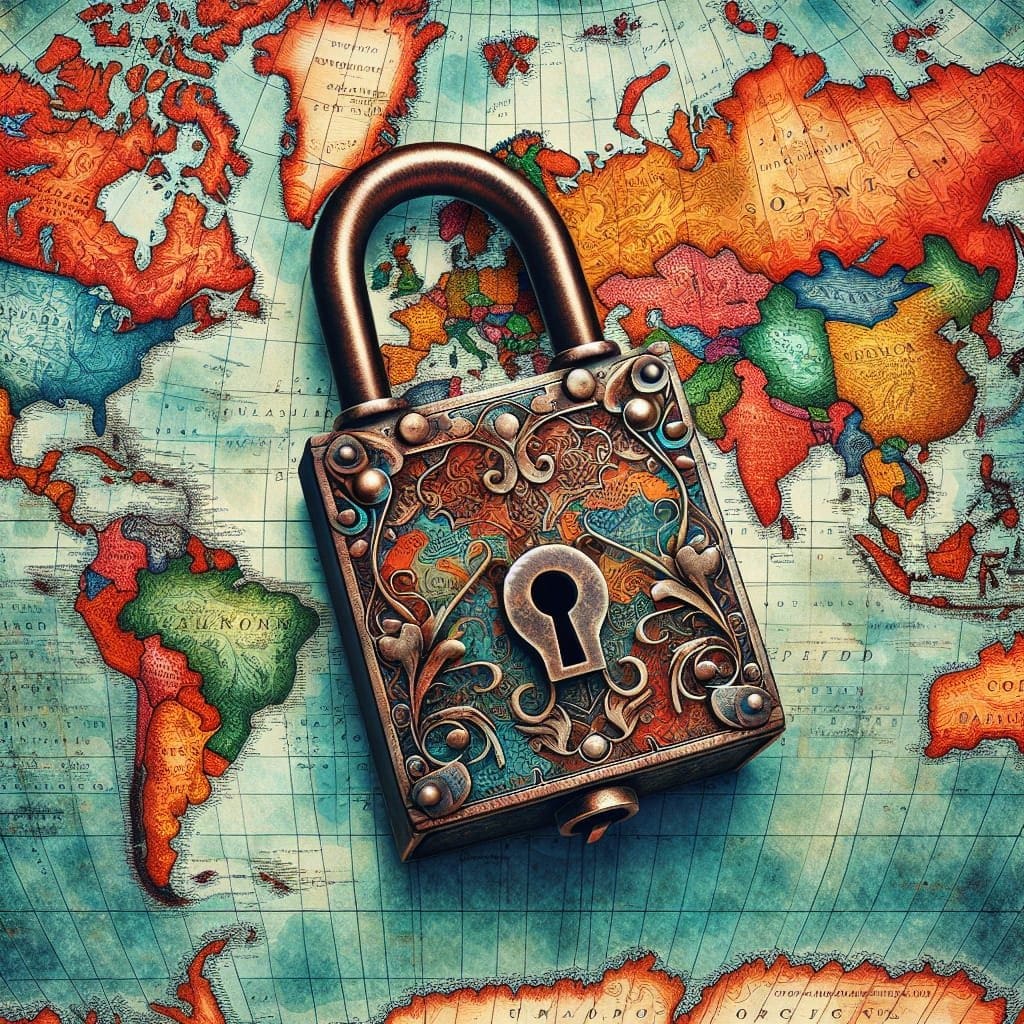Are you a travel blogger looking to stay safe and secure while working on the go? Look no further! In this article, we will explore affordable ways to ensure a secure internet connection while you indulge in your passion for travel blogging. With these helpful tips, you can protect your sensitive information and keep your online activities private, all without breaking the bank. So, get ready to hit the road with confidence and peace of mind!
/jlHWnKVpygw” frameborder=”0″ allowfullscreen>
Using Public Wi-Fi Safely
Public Wi-Fi networks can be a convenient and cost-effective way to stay connected while traveling, but they also pose significant security risks. To avoid falling victim to hackers and cybercriminals, it is important to be mindful of the following precautions when using public Wi-Fi:
Avoiding Unsecured Networks
When connecting to public Wi-Fi, always choose networks that are secure and password-protected. Unsecured networks, such as those without a password or encryption, are more vulnerable to hacking attempts. Make sure to verify with the establishment that the network you are connecting to is the correct one and is monitored for security.
Using a Virtual Private Network (VPN)
A Virtual Private Network (VPN) is a valuable tool for securing your internet connection while using public Wi-Fi. A VPN creates a secure tunnel between your device and the websites you visit, encrypting all your data and preventing it from being intercepted by hackers. There are several affordable VPN services available that can provide an extra layer of security for travel bloggers on a budget.
Utilizing HTTPS Connections
When browsing websites or logging into accounts on public Wi-Fi, always make sure to use websites that utilize HTTPS encryption. HTTPS ensures that the information exchanged between your device and the website is encrypted, making it much more difficult for hackers to intercept or manipulate your data.
Disabling Automatic Wi-Fi Connections
To minimize the risk of unintentionally connecting to insecure networks, it is advisable to disable the automatic Wi-Fi connection feature on your device. This way, you can manually select and connect to only those networks that you trust and know to be secure. It may be slightly inconvenient, but it significantly reduces the chances of falling victim to a cyber attack.
By following these precautions, you can greatly enhance the security of your internet connection and protect your sensitive information while using public Wi-Fi networks.
Strengthening Password Security
Passwords are the primary line of defense for your online accounts. By taking the necessary steps to strengthen your password security, you can significantly reduce the risk of unauthorized access to your accounts. Here are some essential tips to consider:
Creating Strong and Unique Passwords
When creating passwords, make sure they are strong and unique. A strong password should include a combination of upper and lowercase letters, numbers, and special characters. Avoid using common passwords like “123456” or “password” as these are easily guessable. Additionally, ensure that you use different passwords for each online account to prevent a security breach.
Enabling Two-Factor Authentication
Two-factor authentication (2FA) adds an extra layer of security to your online accounts. It requires users to provide an additional piece of information, such as a verification code sent to their mobile device, in addition to their password. Enabling 2FA enhances the security of your accounts by making it much more difficult for hackers to gain unauthorized access.
Using a Password Manager
Password managers are tools that can generate and securely store complex passwords for all your online accounts. They eliminate the need to remember multiple passwords and ensure that each password is unique and strong. Many password managers also offer additional features like automatic form filling and syncing across devices, making them convenient and user-friendly.
Changing Default Router Passwords
If you have a home network, it is essential to change the default password of your router. Default passwords are often easily accessible to hackers and can provide them with unauthorized access to your network. By changing your router's password to a unique and strong one, you can prevent unauthorized users from accessing your network and potentially compromising your devices and personal data.
Implementing these measures will significantly improve the security of your passwords and protect your online accounts from unauthorized access.

Protecting Your Devices
In an era where our lives are increasingly dependent on digital devices, securing them is of utmost importance. Here are some essential steps you can take to protect your devices while traveling:
Installing and Updating Security Software
Make sure to install reputable antivirus and security software on all your devices. These software programs can detect and remove malware, viruses, and other malicious programs that can compromise the security of your devices. It is vital to keep this software up to date, as new threats emerge regularly, and updates often contain critical security patches.
Enabling Firewalls
Firewalls act as a barrier between your device and the internet, monitoring and controlling incoming and outgoing network traffic. By enabling the built-in firewall on your devices or installing a third-party firewall app, you can provide an additional layer of protection against unauthorized access and malicious attacks.
Using Anti-Theft Applications
Anti-theft applications can be a lifesaver in case your device gets lost or stolen. These apps allow you to remotely track the location of your device, lock it, or even wipe its data to prevent unauthorized access. Many anti-theft apps also offer features like taking a photo of the person using the device and sending it to you, aiding in recovering your lost or stolen device.
Avoiding Suspicious Emails and Downloads
Exercise caution when dealing with emails and downloads, especially from unfamiliar sources. Phishing emails, disguised as legitimate correspondence, can trick you into revealing sensitive information or installing malware on your device. Be wary of suspicious attachments or links and verify the authenticity of the sender before taking any action.
By implementing these device security measures, you can protect your valuable devices, personal data, and digital presence from various cyber threats while traveling.
Securing Your Website and Blog
If you are a travel blogger or own a website or blog, it is crucial to take steps to safeguard your online presence. Here are some essential measures to consider:
Keeping Your CMS and Plugins Updated
Regularly update your content management system (CMS) and any plugins or themes you use on your website. Updates often include security patches that fix vulnerabilities and prevent potential attacks. By keeping your website's software up to date, you reduce the risk of unauthorized access and data breaches.
Using Secure Hosting Providers
Choose a reputable and secure hosting provider for your website. Research and compare different hosting providers to find one that offers robust security measures, regular backups, and reliable support. A secure hosting environment is essential for protecting your website and preventing unauthorized access or data breaches.
Enabling SSL Certification
SSL (Secure Sockets Layer) certification encrypts the data exchanged between your website and visitors' browsers, ensuring secure and private communication. Enable SSL certification on your website to provide an extra layer of protection for your visitors' data and enhance their trust in your website or blog.
Regularly Backing Up Your Data
Regularly backup your website and blog data to protect against data loss caused by security breaches, server failures, or other unforeseen events. Choose a secure backup solution and automate the backup process to ensure that your data is always protected and easily recoverable if needed.
By implementing these website and blog security measures, you can create a safe online environment for yourself and your website visitors while maintaining the integrity and confidentiality of your valuable content.

Minimizing Data Exposure
As a travel blogger, it is crucial to be mindful of how much personal information you share online. By minimizing data exposure, you can reduce the risk of identity theft, cyber stalking, or other privacy breaches. Here are some essential tips to consider:
Being Mindful of Sharing Personal Information
When sharing personal information online, consider if it is necessary and if it puts you at risk. Avoid sharing sensitive details like your full address, phone number, or financial information on public platforms. Be cautious about who you trust with your personal information and use secure communication channels when necessary.
Avoiding Overly Public Social Media Posts
Be mindful of what you post on social media platforms, as even seemingly harmless information can be exploited by cybercriminals. Avoid posting your exact travel plans in real-time, as it may reveal that your home is unoccupied or make you an easy target for theft. Adjust your privacy settings to ensure that only trusted friends and followers can access your personal posts.
Encrypting Sensitive Files and Emails
Encrypting sensitive files and emails adds an additional layer of protection to your data. Use encryption tools or secure file archiving software to encrypt and password-protect your important files. Additionally, consider adopting end-to-end encryption for your email communications to ensure that only the intended recipient can access the content.
Using Privacy Screen Protectors
Privacy screen protectors are physical filters that restrict the viewing angle of your device's screen, making it difficult for others to see what you are doing. These protectors can guard against shoulder surfing and prevent potential onlookers from obtaining sensitive information while you work in public spaces.
By being mindful of data exposure and adopting these privacy measures, you can safeguard your personal information and maintain your online privacy while sharing your travel adventures with the world.
Using Mobile Data Safely
While mobile data offers a secure alternative to public Wi-Fi, it is still essential to take precautions to ensure its safety. Here are some steps to consider when using mobile data:
Securing Your Mobile Hotspot
If you use your mobile device as a hotspot to connect other devices, make sure to secure it with a strong password. A secure mobile hotspot prevents unauthorized users from connecting to your device and accessing your internet connection.
Monitoring Data Usage
Regularly monitor your mobile data usage to detect any unusual or excessive activity that may indicate unauthorized access or a compromised device. Being aware of your data usage patterns will help you identify potential security breaches and take appropriate action promptly.
Disabling Bluetooth and Wi-Fi Scanning
Disable Bluetooth and Wi-Fi scanning functions on your mobile device when you are not actively using them. These features can automatically connect to nearby devices or networks, potentially exposing your device to security risks or unauthorized access.
Protecting Your Mobile Devices from Physical Theft
Mobile devices are highly susceptible to physical theft, so it is crucial to take precautions to minimize the risk. Use a secure lock screen, enable biometric authentication if available, and consider installing tracking software to increase the chances of recovering your device in case of loss or theft.
By following these measures, you can ensure the security of your mobile data and protect your mobile devices during your travel adventures.
Ensuring Secure Cloud Storage
Cloud storage has become an integral part of many travel bloggers' workflows, allowing them to store, access, and collaborate on files from anywhere. To ensure the security of your data in the cloud, consider the following measures:
Using Encrypted Cloud Storage Services
Choose a reputable cloud storage provider that offers robust encryption for your data. Encrypted cloud storage ensures that your files are protected even if they are accessed or intercepted by unauthorized individuals. Research different providers and compare their encryption standards and security measures before selecting one.
Creating Strong Cloud Storage Passwords
When setting up your cloud storage account, use a strong and unique password. Avoid reusing passwords from other accounts and consider using a password manager to generate and store strong passwords securely. A strong password adds an extra layer of protection to your cloud storage account and prevents unauthorized access.
Activating Two-Factor Authentication
Enable two-factor authentication (2FA) for your cloud storage account if it is offered. 2FA provides an additional layer of security by requiring an extra verification step, such as a verification code sent to your mobile device, before accessing your account. This helps protect your data even if your password is compromised.
Encrypting Files Before Uploading
If you have highly sensitive files, consider encrypting them before uploading them to the cloud. Encryption adds an extra layer of protection, ensuring that even if your cloud storage provider's security measures were to fail, your files would still be inaccessible to unauthorized parties.
By following these secure cloud storage practices, you can protect your valuable data and have peace of mind knowing that your files are secure and accessible whenever and wherever you need them.
Avoiding Phishing Attacks
Phishing attacks are a common cyber threat that can lead to data breaches and identity theft. To prevent falling victim to phishing attempts, it is crucial to be aware and cautious of the following:
Verifying Email Sender and URLs
Always verify the sender of an email before interacting with its contents. Check the email address and perform a quick internet search to ensure that it is legitimate. Similarly, verify the URLs of websites by checking for any misspellings or suspicious domain extensions. Be cautious of emails or websites that require you to provide sensitive information or login credentials.
Never Sharing Passwords via Email
Legitimate organizations will never ask you to share your password or sensitive information via email. If you receive an email requesting such information, it is most likely a phishing attempt. Never share your passwords or personal information through email, even if the email claims to be from a trusted source.
Recognizing and Ignoring Spam Emails
Spam emails are often sent in bulk and are designed to trick recipients into clicking on malicious links or downloading malicious attachments. Be wary of emails from unknown senders, emails offering unsolicited services or products, or emails with excessive grammar or spelling mistakes. Ignore and delete spam emails to minimize the risk of falling victim to a phishing attack.
Using Anti-Phishing Browser Extensions
Consider installing anti-phishing browser extensions that can detect and block known phishing websites. These extensions provide an additional layer of protection by warning you before accessing a potentially malicious website and preventing you from entering your login credentials or sensitive information.
By being cautious of phishing attempts and implementing these preventive measures, you can safeguard yourself against this prevalent cyber threat.
Keeping Software and Apps Updated
Regularly updating your operating systems, applications, and web browsers is crucial for maintaining the security of your devices and minimizing the risk of security breaches. Here are some essential steps to follow:
Regularly Updating Operating Systems
Operating system updates often contain critical security patches that address known vulnerabilities. Regularly check for and install updates for your device's operating system to ensure it is protected against the latest security threats.
Updating Applications and Web Browsers
In addition to operating system updates, regularly update your applications and web browsers to their latest versions. Developers release updates to address security vulnerabilities and improve the overall performance and functionality of their software. Set your applications and web browsers to automatically update whenever possible to ensure you are always using the most secure versions.
Enabling Automatic Updates
Enabling automatic updates for your operating systems, applications, and web browsers is highly recommended. Automatic updates ensure that you receive the latest security patches and bug fixes without having to manually check for updates. This proactive approach helps keep your devices protected against emerging threats.
Removing Unused Software and Plugins
Regularly review the software and plugins installed on your devices and remove any that you no longer use or need. Unused software and plugins can become outdated and vulnerable to security breaches. By removing them, you reduce the potential attack surface and lower the risk of unauthorized access or compromise.
By keeping your software and apps updated, you can mitigate security vulnerabilities and ensure that your devices are protected against the latest threats and exploits.
Educating Yourself on Online Security
Staying informed about online security best practices and common cyber threats is essential for protecting yourself and your digital presence while travel blogging. Here are some ways to enhance your knowledge on online security:
Staying Updated on Security Best Practices
Make an effort to stay updated on the latest online security best practices. Subscribe to reputable cybersecurity blogs, websites, or newsletters to receive regular updates on emerging threats, security tips, and actionable advice. Empower yourself with the knowledge and skills needed to keep your online presence safe and secure.
Learning from Experienced Travel Bloggers
Connect with experienced travel bloggers who have successfully navigated the online security landscape. Seek advice from fellow bloggers who have encountered and overcome security challenges. They can provide valuable insights and offer practical strategies to protect your digital presence while traveling.
Understanding Common Cyber Threats
Educate yourself on common cyber threats such as malware, phishing, ransomware, and identity theft. Understanding how these threats operate and the techniques used by cybercriminals will enable you to better protect yourself against them. Resources like online courses, webinars, or tutorials can help deepen your understanding of these threats.
Participating in Online Security Courses or Webinars
Consider enrolling in online security courses or participating in webinars to strengthen your knowledge and skills in online security. These educational resources can provide in-depth knowledge, practical tips, and hands-on training to help you stay one step ahead of cybercriminals. Look for reputable institutions or organizations that offer online security courses tailored to your needs.
By actively educating yourself on online security, you become equipped with the knowledge and tools necessary to protect your digital presence and navigate the online world safely.
In conclusion, as a travel blogger on a budget, securing your internet connection should be a top priority. By following the tips outlined in this article, such as using public Wi-Fi safely, strengthening password security, protecting your devices, securing your website and blog, minimizing data exposure, using mobile data safely, ensuring secure cloud storage, avoiding phishing attacks, keeping software and apps updated, and educating yourself on online security, you can create a secure environment for your online activities while preserving your budget. Remember, investing in internet security is not only essential for protecting your personal and sensitive information but also for safeguarding the success and longevity of your travel blogging endeavors. Stay safe and enjoy your travels!