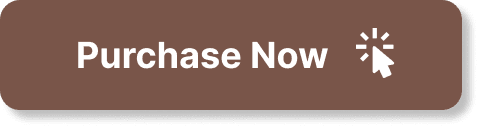So you've created an amazing video that you're ready to share with the world, but there's one important thing you shouldn't overlook: ADA compliant video captions. Not only do these captions make your content accessible to a wider audience, but they also ensure compliance with the Americans with Disabilities Act (ADA). In this step-by-step guide, we'll walk you through the process of adding ADA compliant video captions, so you can confidently reach and engage with all viewers. Let's get started!
Understanding ADA Compliance for Video Captions
Video captions play an essential role in ensuring ADA compliance. The Americans with Disabilities Act (ADA) is a civil rights law that prohibits discrimination against individuals with disabilities. ADA compliance requires that public entities and businesses make accommodations to ensure equal access to their services, which includes providing accessible video content. Video captions are crucial for ADA compliance because they make videos accessible to individuals who are deaf or hard of hearing. By providing captions, you are ensuring that everyone can fully engage with and understand your video content.
Why are Video Captions Important for ADA Compliance?
Video captions are important for ADA compliance because they provide accessibility to individuals who are deaf or hard of hearing. Captions display the audio content of a video as text, allowing individuals who cannot hear the audio to read along and understand the dialogue, narration, and sound effects. Without captions, individuals who are deaf or hard of hearing would not be able to fully comprehend the information presented in a video. By adding captions, you are promoting inclusivity and ensuring that your content can be accessed and enjoyed by a broader audience.
Legal Requirements for ADA Compliant Video Captions
The legal requirements for ADA compliant video captions can vary depending on the country, region, and specific laws. In the United States, the ADA requires public entities and businesses to provide equal access to their services for individuals with disabilities. This includes providing accessible video content, which often requires the addition of closed captions. The Rehabilitation Act of 1973, Section 508, also requires federal agencies to make their electronic and information technology accessible to individuals with disabilities, including providing captions for video content. It is crucial to familiarize yourself with the specific legal requirements in your jurisdiction to ensure that your video captions comply with the law.
Preparing Your Video for Captioning
Before you can caption your video, it is important to prepare the video file to ensure optimal captioning accuracy and quality.
Choosing the Right Video File Format
When preparing your video for captioning, it is crucial to choose the right video file format. Common video file formats that are widely supported include MP4, MOV, and AVI. These formats are compatible with most video editing software and platforms, making it easier to add captions later on.
Optimizing Video Quality for Captioning
To ensure accurate and readable captions, it is essential to optimize the video quality. This includes optimizing the resolution, aspect ratio, and overall visual clarity of the video. High-quality video allows for better readability of captions and enhances the overall viewer experience.
Ensuring Clear Audio for Accurate Captions
Clear and audible audio is vital for accurate captioning. Background noises, echoes, or muffled audio can lead to inaccuracies in the captions. Before captioning, ensure that the audio in your video is clear and easily understandable for accurate transcription.
Trimming or Editing the Video
If necessary, trim or edit your video before captioning. Removing unnecessary sections or editing out background noise can enhance the overall viewing experience and make it easier for captioning professionals or software to accurately transcribe the content.
Options for Creating ADA Compliant Captions
When it comes to creating ADA compliant captions, there are several options available, each with its own advantages and considerations.
Automatic Captions
Automatic captions are generated by speech recognition software. This option is quick and convenient but may not always provide accurate captions, especially in cases with poor audio quality or multiple speakers. Automatic captions often require manual editing to ensure accuracy.
Manual Captions
Manual captioning involves transcribing and timing the captions manually. This option ensures high accuracy but can be time-consuming, especially for longer videos. Manual captioning is a great choice for videos with clear audio and limited background noise.
Professional Captioning Services
Professional captioning services involve outsourcing the captioning task to a dedicated company or individual. This option ensures accuracy, high quality, and compliance with accessibility standards. Professional captioning services are recommended for videos with complex content or strict legal requirements.
Crowdsourcing Captions
Crowdsourcing captions involve using online platforms to engage the community in captioning efforts. While this option can be cost-effective and provide a sense of community participation, it may not always guarantee accuracy or compliance. Crowdsourcing captions should be approached with caution, ensuring proper quality control measures are in place.
Adding Captions with YouTube
YouTube provides several features that make it easy to add captions to your videos and ensure ADA compliance.
Enabling Automatic Captions
When uploading a video to YouTube, you can enable automatic captions. These captions are generated by YouTube's speech recognition technology. While automatic captions are not always perfect, they provide a starting point that can be edited for accuracy later on.
Editing Automatic Captions
After enabling automatic captions, you can edit them to improve accuracy. YouTube provides a built-in caption editor that allows you to modify the captions to align with the audio content of your video. This editing process helps ensure that the captions are synchronized and accurately reflect the dialogue.
Uploading Caption Files
If you have pre-created caption files, such as SRT or VTT files, you can upload them directly to YouTube. These caption files contain the timed text that corresponds to the audio content of your video. Uploading caption files allows for greater control over the accuracy and synchronization of the captions.
Setting Correct Caption Language
YouTube allows you to set the correct caption language for your video. This ensures that viewers can easily select and display the captions in the language that best meets their needs. Providing captions in multiple languages can significantly enhance the accessibility and inclusivity of your video content.
Adding Captions with Video Editing Software
If you prefer to use video editing software to add captions to your videos, there are several recommended steps to follow.
Software Recommendations
Choose a video editing software that supports captioning functionality. Popular options include Adobe Premiere Pro, Final Cut Pro, and Camtasia. These software programs provide dedicated tools for adding and editing captions.
Importing Captions into Editing Software
Once you have chosen your video editing software, you can import your caption files into the program. Caption files are typically in the SRT or VTT format. Importing the caption files allows you to synchronize the captions with the video timeline.
Syncing Captions with the Video
Using the editing software's timeline, synchronize the captions with the corresponding audio in the video. This involves aligning the captions with the dialogue, sound effects, and other audio elements.
Customizing Caption Appearance
Most video editing software allows you to customize the appearance of captions. You can adjust the font, size, color, and position of the captions to ensure optimal readability and aesthetic appeal. Customizing the caption appearance helps to maintain brand consistency and an engaging visual experience for viewers.
Implementing Closed Captions on Websites
When implementing closed captions on websites, there are various considerations to ensure optimal accessibility.
Captioning Video Players
Choose a video player that supports closed captions. Many popular video players, such as YouTube's embedded player or HTML5 video players, have built-in caption functionality. Ensure that the video player you choose is compatible with the caption format you intend to use.
HTML5 Video Captioning
If you are using HTML5 video instead of a third-party video player, you can add captions directly to the HTML code. HTML5 provides aelement that allows you to specify the caption file and the language. This feature ensures that the captions are properly displayed and accessible to viewers.
Using Web Standards and APIs
To ensure compatibility and adherence to accessibility standards, it is crucial to follow web standards and utilize relevant APIs. The Web Content Accessibility Guidelines (WCAG) provide guidelines for creating accessible web content, including video captions. Incorporating WCAG recommendations and utilizing appropriate APIs can help ensure compliance with accessibility regulations.
Testing Caption Accessibility
Before publishing your website with closed captions, it is important to test the caption accessibility. Ensure that the captions display correctly, align properly with the audio, and are accessible to assistive technologies commonly used by individuals with disabilities. Testing the accessibility of captions helps guarantee that your video content can be fully enjoyed by all viewers.
Common Captioning Challenges and Solutions
Captioning videos can present certain challenges. Understanding and addressing these challenges is crucial to ensure accurate and compliant captions.
Accurate Caption Timing
Accurate caption timing is essential for proper synchronization with the video's audio. Challenges may arise when dealing with videos that have fast-paced dialogue or when captions need to align precisely with visual cues. Careful timing adjustments and manual editing can help overcome these challenges.
Handling Non-Speech Audio
Captions should also account for non-speech audio elements, such as background music, sound effects, or important audio cues. Descriptive or explanatory text can be added to convey these elements to individuals who cannot hear them. Ensuring that non-speech audio is adequately captioned enhances the overall comprehension of the video.
Captioning Multiple Speakers
Videos that involve multiple speakers can make captioning more challenging. It is important to designate speakers and maintain consistency in formatting and styling throughout the captions. Clear speaker identification and differentiating between speakers' lines can significantly improve the readability and understanding of captions.
Captions for Songs and Music
Including captions for songs and music in videos is crucial for individuals who are deaf or hard of hearing. Captions should accurately reflect the lyrics and convey the rhythm and melody of the music. Supplementary text or visual cues may also be used to enhance the understanding and enjoyment of the musical elements.
Ensuring Caption Accuracy and Quality
To ensure that your captions meet ADA compliance standards, it is important to focus on caption accuracy and quality. Several practices can help maintain high standards in captioning.
Proofreading and Editing Captions
Proofreading and editing captions are essential steps to ensure accuracy. It is important to review the captions carefully, checking for spelling, grammar, and timing errors. Captions should be aligned with the audio and synchronized correctly to provide an optimal viewing experience.
Quality Control Processes
Implementing quality control processes is crucial to ensure consistent quality across all your captioned videos. This may involve multiple rounds of editing, reviewing the captions with a fresh perspective, and seeking feedback from individuals who use captions regularly. Quality control helps prevent errors and inaccuracies, ensuring that your captions meet the highest standards.
Using Time Codes for Precision
Time codes are timestamps that correspond to specific points in the video. Incorporating time codes in caption files can help ensure precise synchronization between the captions and the video's audio. Time codes allow for more accurate caption placement and enhance the overall quality and user experience.
Best Practices for ADA Compliant Video Captions
Adhering to best practices for ADA compliant video captions helps ensure inclusivity and accessibility for all viewers.
Consistent Styling and Formatting
Maintaining consistent styling and formatting throughout your captions is crucial. Consistency in font, size, color, and positioning enhances readability and provides a cohesive viewing experience. Consistent styling also helps users differentiate between speakers and distinguish between different types of audio elements.
Verbatim Captioning
Verbatim captioning involves captioning the dialogue and spoken content precisely as it occurs in the video. It is essential to capture the full context and meaning, including slang, dialects, and nonverbal sounds. Verbatim captioning ensures that the full message of the video is conveyed accurately.
Proper Punctuation and Typography
Proper punctuation and typography contribute to the overall readability and comprehension of captions. Each caption should follow appropriate punctuation rules, maintaining consistent sentence structure. Additionally, using a legible and accessible font enhances the viewing experience for individuals with visual impairments.
Appropriate Caption Placement
Caption placement should be carefully considered to avoid obscuring important visual content in the video. Captions should not cover faces, important text, or other significant visual elements. Finding a balance between clear visibility and non-intrusive placement ensures optimal accessibility and viewer experience.
Updating and Maintaining Captions
To ensure ongoing ADA compliance, it is important to update and maintain captions regularly, especially for evolving video content libraries.
Reviewing and Updating Captions
Regularly review and update captions as needed. As video content changes or updates are made, ensure that the captions remain accurate and synchronized. Reviewing and updating captions is especially important for dynamic content libraries or when mistakes or inaccuracies are identified.
Providing Captions for New Content
When adding new video content, ensure that captions are added simultaneously. Providing captions for new content from the start ensures immediate accessibility for viewers. Incorporating captioning as an integral part of your content creation or publishing process guarantees that accessibility is prioritized.
Version Control for Captions
Maintain version control for captions to track changes and updates. Keep records of previous caption versions and details of revisions made. Version control helps ensure accountability, facilitate updates, and provide a history of caption changes if needed.
By following these guidelines and best practices, you can enhance the accessibility and inclusivity of your video content, ensuring compliance with ADA standards and promoting equal access for all viewers. Remember, making video captions a priority goes beyond compliance – it represents an opportunity to reach and engage a broader audience.