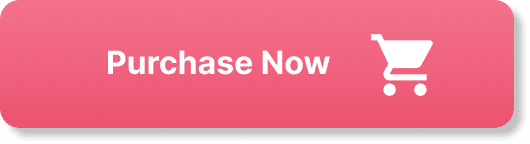Ready to take your YouTube game to the next level? In this article, we'll provide you with a complete guide on how to track the performance of your YouTube videos. Whether you're a seasoned content creator or just starting out, understanding the metrics and analytics behind your video performance is crucial for growth and success. From views and engagement to audience demographics and retention rates, we'll walk you through the essential tools and strategies to help you gain valuable insights and make informed decisions for maximizing your YouTube presence. Get ready to unleash your video's full potential and watch your channel thrive!
![]()
Understanding YouTube Video Performance
Why Tracking Your YouTube Video Performance is Important
Tracking your YouTube video performance is crucial for several reasons. Firstly, it allows you to measure the success and impact of your videos. By analyzing various metrics, you can gain valuable insights into the performance of your content and make data-driven decisions to optimize future videos. Additionally, tracking your YouTube video performance helps you understand your audience better, enabling you to tailor your content to their preferences and interests. Lastly, monitoring your video performance allows you to track your progress towards your goals and objectives, ensuring that you are on the right path to achieve success on YouTube.
What Factors Affect YouTube Video Performance
Numerous factors determine the performance of your YouTube videos. Some key factors include the number of views, watch time, likes, dislikes, comments, subscribers, click-through rate (CTR), audience retention, traffic sources, playback locations, demographics, engagement, sharing, and revenue. Each of these factors plays a role in influencing how well your videos perform and resonate with your audience. By understanding these factors and tracking their performance, you can make informed decisions to improve and optimize your content.
Metrics to Track
Views and Watch Time
Views and watch time are essential metrics to track when analyzing YouTube video performance. Views indicate how many times your video has been watched, providing insights into its overall popularity and reach. Watch time, on the other hand, measures the total duration viewers spend watching your videos. Monitoring both metrics helps you understand if your content is engaging enough to hold your audience's attention and if your videos are reaching the desired number of viewers.
Likes, Dislikes, and Comments
Likes, dislikes, and comments on your YouTube videos offer valuable feedback from your audience. The number of likes and dislikes provides an indication of how well your video resonates with viewers. Positive engagement through likes and comments showcases the level of audience appreciation for your content, while negative feedback through dislikes can help you identify areas for improvement. Furthermore, comments allow you to engage directly with your audience and foster a sense of community around your channel.
Subscribers and Subscriptions
Tracking your subscriber count and subscription rates is vital for understanding the growth and loyalty of your audience. Subscribers are viewers who choose to follow your channel and receive notifications about your new video uploads. By monitoring the number of subscribers and tracking subscription rates, you can assess the success of your content in attracting and retaining viewers. Ultimately, a higher number of engaged subscribers contributes to increased visibility and the potential for your videos to reach a wider audience.
Click-Through Rate (CTR)
The click-through rate (CTR) measures the percentage of viewers who click on your video's thumbnail when it appears in search results or suggested videos. A higher CTR indicates that your video's thumbnail and title are compelling and enticing enough to attract viewers to click and watch your video. Monitoring your CTR allows you to assess the effectiveness of your video's presentation and make necessary adjustments to increase click-through rates and drive more traffic to your content.
Audience Retention
Audience retention measures the percentage of viewers who watch your video until its completion. This metric indicates how well your content holds viewers' attention and keeps them engaged throughout the duration of your videos. By analyzing audience retention, you can identify which parts of your videos are particularly engaging or where viewers tend to drop off. This knowledge helps you optimize video length, pacing, and content to improve audience retention and create more compelling videos.
Traffic Sources
Understanding where your viewers are coming from is important for evaluating the effectiveness of your video promotion efforts. YouTube's analytics allow you to track the traffic sources for your videos, including search results, suggested videos, external websites, and social media platforms. By knowing which sources drive the most traffic to your channel, you can allocate resources effectively and optimize your promotional strategies to reach a wider audience.
Playback Locations
Playback locations reveal where viewers are watching your videos. It can be on YouTube itself, embedded on external websites, or accessed through specific devices or apps. Tracking playback locations helps you understand how your content is being consumed, allowing you to adapt your video formats, optimization, and distribution strategies accordingly. It also provides insights into the effectiveness of cross-platform promotion and the reach of your videos beyond YouTube.
Demographics
Understanding the demographics of your viewers provides valuable insights into your target audience. YouTube analytics offer data on the age, gender, and geographic location of your viewers, allowing you to tailor your content and promotional efforts to better serve their preferences and interests. By analyzing demographics, you can ensure that your videos resonate with your intended audience and adjust your strategies to attract and engage viewers from specific regions or age groups.
Engagement and Sharing
Tracking engagement metrics such as likes, dislikes, comments, and shares helps you gauge the level of interaction and involvement your videos generate. Engagement metrics indicate how much viewers are actively participating with your content and how it resonates with them on an emotional or practical level. Higher engagement levels indicate a higher level of interest and connection, which can contribute to increased visibility, reach, and growth on YouTube.
Revenue and Monetization
If you monetize your YouTube channel, tracking revenue and income generated from your videos is crucial. YouTube analytics provide insights into your estimated revenue, including AdSense earnings and subscriber monetization. Monitoring revenue allows you to assess the financial success of your content and make decisions to optimize your monetization strategies. It also helps you understand the correlation between performance metrics and potential earnings, enabling you to maximize your revenue potential on YouTube.
/FKUSgm1M7W0″ frameborder=”0″ allowfullscreen>
YouTube Analytics
Accessing YouTube Analytics
YouTube Analytics is a comprehensive tool that provides detailed insights into the performance of your videos and channel. To access YouTube Analytics, log into your YouTube account and navigate to the “Creator Studio.” From there, click on the “Analytics” tab in the menu on the left-hand side. This will open the YouTube Analytics dashboard, where you can access various reports and metrics related to your video performance.
Overview Dashboard
The overview dashboard in YouTube Analytics provides a snapshot of your channel's performance. It offers an overview of key metrics like views, watch time, subscribers, and revenue. The dashboard also includes graphs and charts to visualize your channel's growth over time. Additionally, you can customize the date range and compare metrics with different time periods to track progress and identify trends.
Real-time Reports
Real-time reports in YouTube Analytics allow you to monitor the immediate performance of your videos as they are being watched. This feature provides insights into the number of current viewers, views, and watch time in real-time. Real-time reports are particularly useful for tracking the impact of video releases, promotions, or live streams, allowing you to make adjustments and respond to audience engagement dynamically.
Audience Reports
Audience reports in YouTube Analytics offer detailed information about the demographics, interests, and behavior of your viewers. These reports provide data on age and gender distribution, geographic location, device type, and the time when your videos are being watched. By understanding your audience better, you can create content that matches their preferences and interests, increasing engagement and loyalty.
Engagement Reports
Engagement reports in YouTube Analytics provide insights into how viewers interact with your videos. These reports offer data on likes, dislikes, comments, and shares, as well as playlists and favorites. By analyzing engagement metrics, you can identify which videos generate the most interaction and which content resonates most with your audience. This knowledge allows you to adapt your strategies to encourage further engagement and enhance viewer satisfaction.
Revenue Reports
If your YouTube channel is monetized, revenue reports become crucial for tracking your earnings. YouTube Analytics offers detailed revenue reports, including estimated revenue from ads, channel memberships, and monetization of your videos. These reports help you evaluate the financial success of your content, identify trends, and optimize your monetization strategies to maximize your revenue potential.
Traffic Sources Reports
Traffic sources reports in YouTube Analytics provide insights into how viewers discover and access your videos. These reports identify the sources driving traffic to your channel, such as YouTube search, external websites, suggested videos, or social media platforms. By understanding which sources generate the most views, you can optimize your promotional efforts and allocate resources effectively to increase visibility and reach.
Playback Locations Reports
Playback locations reports in YouTube Analytics reveal where viewers are watching your videos. This information is valuable for understanding how your content is consumed, whether on YouTube itself, embedded on external websites, or accessed through specific devices or apps. By tracking playback locations, you can optimize your video formats, distribution strategies, and cross-platform promotion to reach a wider audience effectively.
Demographics Reports
Demographics reports in YouTube Analytics provide detailed information on the age, gender, and geographic location of your viewers. These reports help you understand the composition of your audience and tailor your content and promotional strategies accordingly. By analyzing demographics, you can ensure that your videos resonate with your target audience and attract viewers from specific regions or age groups.
Advanced Analytics Tools
YouTube Analytics also offers advanced analytics tools for more in-depth analysis of your video performance. This includes features like audience retention, traffic sources and playback location drilldowns, annotations reports, and more. These tools allow you to dive deeper into the data, identify patterns and trends, and gain a comprehensive understanding of how your videos are performing.
Third-Party Tracking Tools
Benefits of Third-Party Tracking Tools
While YouTube Analytics provides a wealth of information, third-party tracking tools can complement your analysis and offer additional insights. These tools often provide more granular data, advanced analytics features, and integration with other platforms. Third-party tracking tools can help you track specific metrics, analyze competitor performance, optimize video SEO, improve engagement, and fine-tune your content strategy.
Google Analytics for YouTube
Google Analytics, a popular web analytics tool, can be integrated with YouTube to provide more detailed insights into your video performance. By linking your YouTube channel to Google Analytics, you can track metrics like bounce rate, session duration, and traffic sources in relation to your videos. This integration allows you to gain a comprehensive understanding of how your YouTube content aligns with your overall website traffic and user behavior.
TubeBuddy
TubeBuddy is a browser extension and YouTube optimization tool that offers a range of features to track and improve video performance. It provides insights into video tags, keyword rankings, search volume, and competition analysis. TubeBuddy also offers A/B testing tools, thumbnail optimization, and bulk editing features to streamline and enhance your YouTube content management.
VidIQ
VidIQ is another robust YouTube optimization tool that offers detailed analytics and features to track and improve video performance. It provides insights into keyword research, video tags, historical data, and audience analysis. VidIQ also offers tools for competitor analysis, video SEO optimization, and audience engagement tracking, helping you stay ahead of the curve and maximize your YouTube presence.
Social Blade
Social Blade is a well-known platform that offers analytics and statistics for YouTube, Twitch, Instagram, and other social media platforms. It provides comprehensive data on subscriber counts, views, estimated earnings, and channel rankings. By tracking your performance and benchmarking against competitors, Social Blade helps you gain insights into your growth, visibility, and potential revenue.
Cyfe
Cyfe is a versatile business dashboard that allows you to create custom analytics dashboards for various platforms, including YouTube. With Cyfe, you can track multiple metrics, visualize data with charts and graphs, and generate reports. By integrating YouTube analytics with other data sources, Cyfe enables you to monitor and analyze your video performance in the context of your overall business objectives and strategies.
Key Performance Indicators (KPIs)
When tracking your YouTube video performance, it is essential to identify and prioritize key performance indicators (KPIs). KPIs are metrics that align with your goals and objectives and help you measure progress towards achieving them. Examples of KPIs for YouTube video performance include views, watch time, likes, comments, click-through rate, audience retention, revenue, and subscriber growth. By focusing on KPIs, you can track the metrics that matter most to your channel and make data-driven decisions to optimize your content and strategy.
![]()
Setting Objectives and Goals
Defining Your YouTube Video Performance Goals
Before you can effectively track your YouTube video performance, it is crucial to define your goals and objectives. Your goals should align with your overall YouTube strategy and reflect what you want to achieve with your channel. For example, your goals may include increasing views and watch time, gaining more subscribers, improving engagement, generating revenue, or expanding your reach to a specific target audience. By setting clear goals, you can track your progress and make strategic adjustments to optimize your video performance.
SMART Goal Framework
When setting goals for your YouTube video performance, it can be helpful to follow the SMART goal framework. SMART stands for Specific, Measurable, Achievable, Relevant, and Time-bound. Specific goals are clear and well-defined, measurable goals allow for tracking progress, achievable goals are realistic and attainable, relevant goals align with your overall YouTube strategy, and time-bound goals have a specific deadline or timeframe. Applying the SMART framework to your goals ensures they are focused, actionable, and in line with your channel's objectives.
Aligning Goals with Your Overall YouTube Strategy
Your video performance goals should align with your overall YouTube strategy and the direction you want your channel to take. Consider the type of content you create, your target audience, and your brand identity when setting goals. For example, if your strategy is to become an authoritative source of information in your niche, your goals may focus on increasing watch time and engagement on educational videos. By aligning your goals with your strategy, you can ensure that your video performance efforts contribute to the growth and success of your channel.
Tracking Progress and Making Adjustments
Once you have established your goals, it is essential to track your progress and make adjustments as necessary. Regularly review and analyze your performance metrics to assess how well you are progressing towards your goals. Identify trends, patterns, and areas for improvement to refine your content strategy and optimize your videos. Be open to making adjustments and adapting your approach based on the insights gained from tracking your video performance.
Optimizing Video Performance
Optimizing Titles, Descriptions, and Tags
Optimizing your video titles, descriptions, and tags is crucial for improving your video's discoverability on YouTube. Research relevant keywords and incorporate them strategically into your titles, descriptions, and tags. Use compelling and concise titles that accurately reflect your video's content and capture viewers' attention. In your descriptions, provide a detailed summary of your video that includes relevant keywords, timestamps for key sections, and links to related content. Effective optimization of titles, descriptions, and tags enhances search visibility and increases your chances of attracting more viewers to your videos.
Thumbnail Design and Testing
Thumbnails act as visual representations of your videos and play a significant role in attracting clicks and viewers. Design captivating and visually appealing thumbnails that accurately represent the content of your videos. Ensure that your thumbnails are clear, high-resolution, and visually engaging. Experiment with different thumbnail designs and A/B testing to identify which thumbnails generate the highest click-through rates. As the first impression of your video, an optimized thumbnail can significantly impact the overall performance and viewer engagement.
Video Length and Content
The length and content of your videos play a crucial role in viewer engagement and watch time. Consider the optimal length for your target audience and the topic you are covering. In general, shorter, more concise videos tend to perform better, as viewers have limited attention spans. Ensure that your video content is relevant, engaging, and valuable to your audience. Plan your videos carefully, creating a clear structure, and delivering your message effectively. By optimizing video length and content, you can enhance viewer satisfaction and keep them engaged throughout the entire video.
Promotion and SEO Techniques
Promotion and search engine optimization (SEO) techniques are instrumental in increasing visibility and exposure for your videos. Share your videos on various social media platforms, embed them on relevant websites, and collaborate with other YouTubers or influencers to expand your reach. Incorporate relevant keywords in your video titles, descriptions, and tags to improve search rankings and attract organic traffic. Additionally, optimize your video metadata, closed captions, and transcripts to enhance accessibility and help YouTube's algorithm understand and index your content more effectively.
Engaging with Your Audience
Engaging with your audience is crucial for building a loyal community and fostering a sense of connection. Respond to comments promptly, ask for feedback, and encourage viewers to share their thoughts and opinions. Use the Community tab and YouTube's interactive features, such as polls and mentions, to encourage engagement and interaction with your audience. Actively participating in conversations and showing genuine interest in your viewers' feedback helps strengthen your relationship with them and encourages them to become more invested in your content.
Collaboration and Cross-Promotion
Collaborating with other YouTubers or content creators can significantly expand your reach and expose your channel to new audiences. Seek out opportunities to collaborate with creators in your niche or complementary industries. Joint videos, shout-outs, or guest appearances can introduce your channel to their viewers and vice versa. Additionally, cross-promotion on social media platforms, emails, or websites can drive more traffic to your channel and increase the chances of new viewers discovering and subscribing to your content.
Analyzing and Interpreting Data
Periodic Data Review and Analysis
Regularly reviewing and analyzing your data is crucial for understanding your video performance and making informed decisions. Set aside dedicated time for periodic data review to assess trends, patterns, and changes in your performance metrics. Look for any significant variations or anomalies and identify the factors that may have influenced them. By reviewing data periodically, you can gain meaningful insights into the effectiveness of your content and make adjustments to optimize future videos.
Identifying Patterns and Trends
Analyzing your data allows you to identify patterns and trends in your video performance. Look for recurring themes in your most successful videos and identify the elements that make them stand out. Consider factors like video length, content format, topic, or presentation style that consistently resonate with your audience. By understanding these patterns, you can replicate successful strategies and create content that consistently meets your viewers' expectations.
Comparing Performance to Goals
Regularly compare your video performance metrics to your defined goals and objectives. Assess whether you are progressing towards your goals and make necessary adjustments if you are falling short. Identify any gaps or areas where you are exceeding expectations to gain insights into your strengths and weaknesses. Comparing performance to goals helps you stay on track, maintain focus, and ensure that your content strategy aligns with your overall objectives.
Identifying Successful Content
By analyzing your video performance metrics, you can identify the content that performs exceptionally well. Look for videos with high view counts, watch time, engagement, or other key performance indicators. Identify the common characteristics or themes in these successful videos and understand the factors that contribute to their popularity. This knowledge can guide your content creation process, allowing you to produce more of the content that resonates with your audience and achieves your desired goals.
Spotting Areas for Improvement
Analyzing your video performance metrics can also reveal areas where you can improve. Look for videos with low view counts, engagement, or below-average performance in various metrics. Identify the factors that may contribute to these shortcomings, such as unclear titles, weak thumbnails, or unengaging content. By pinpointing areas for improvement, you can make data-driven decisions to optimize your content, enhancing your overall video performance and attracting more viewers.
Finding Opportunities for Growth
Alongside identifying areas for improvement, analyzing your video performance metrics can help you find opportunities for growth. Look for untapped topics, emerging trends, or gaps in the market where you can create content that meets viewers' demands. Identify areas where audience engagement is particularly strong and explore ways to expand your content offerings or target specific segments. By leveraging these growth opportunities, you can increase your channel's visibility, attract new viewers, and foster continuous growth.
Making Data-Driven Decisions
Using Data to Refine Your Content Strategy
Data-driven decisions are crucial for refining and optimizing your content strategy. Use the insights gained from analyzing your video performance metrics to guide the direction of your content creation process. Identify the types of videos that resonate most with your audience and align with your goals. Determine whether you need to adjust your content formats, topics, or presentation style to improve engagement and achieve desired outcomes. By basing your decisions on data, you can create content that consistently performs well and drives the growth of your channel.
Adjusting Video Formats and Frequency
Data analysis can help you make informed decisions about your video formats and release frequency. Evaluate the performance of different video formats, such as tutorials, vlogs, or interviews, to identify which types generate the highest engagement and reach. Assess the ideal release frequency that maximizes audience retention, engagement, and watch time. By adjusting your video formats and release frequency based on data insights, you can optimize your content strategy and ensure you are consistently delivering valuable and engaging videos to your viewers.
Targeting and Tailoring Content to Your Audience
Understanding your audience through data analysis enables you to target and tailor your content more effectively. Identify the preferences, interests, and demographics of your viewers to create content that caters to their specific needs. Consider their age, gender, geographic location, and viewing behavior when planning and producing your videos. By delivering content that resonates with your target audience, you can increase engagement, satisfaction, and loyalty, ultimately driving the growth and success of your channel.
Experimenting and A/B Testing
Data analysis provides insights that can guide your experimentation and A/B testing efforts. Identify factors, such as video length, thumbnail design, presentation style, or content structure, that you want to test and measure their impact on performance metrics. Conduct split tests by releasing similar videos with slight variations and track the outcomes. By experimenting and A/B testing, you can gain a clearer understanding of what works best for your audience and optimize your approach to improve video performance.
Optimizing YouTube SEO
SEO optimization is essential for improving your videos' visibility and discoverability on YouTube. Use the data insights from your analytics to identify keywords, tags, or metadata that contribute significantly to your video performance. Incorporate these high-performing elements into your optimization efforts to improve search rankings and attract more organic traffic to your videos. Continuously monitor and adjust your SEO strategies based on data analysis, ensuring that you remain relevant and competitive in search results.
Investing in Successful Video Types
Data analysis can guide your investment decisions when it comes to producing successful video types. Identify the types of videos that consistently generate high engagement, views, and shares. Allocate resources and prioritize the creation of these successful videos to maximize their impact and return on investment. By investing in video types that resonate well with your audience, you can cultivate a loyal following, expand your reach, and increase the overall success of your channel.
Measuring Success and ROI
Determining Key Performance Indicators (KPIs)
Measuring success and return on investment (ROI) requires the identification of key performance indicators (KPIs) specific to your YouTube goals. Set benchmarks for metrics such as views, watch time, engagement, subscriber growth, and revenue generation. By defining your KPIs, you can measure and evaluate the success of your video performance and make comparisons against your goals and objectives effectively. Align your KPIs with your YouTube strategy and continually monitor and analyze their progression for insights into your channel's success.
Quantitative and Qualitative Analysis
When measuring success and ROI, it is essential to consider both quantitative and qualitative analysis. Quantitative analysis involves measuring numerical metrics such as views, watch time, or revenue, providing data-based insights into your performance. Qualitative analysis, on the other hand, involves assessing subjective factors such as viewer feedback, positive engagement, or brand resonance. By combining both quantitative and qualitative analysis, you can gain a holistic view of your success and ascertain whether your video performance aligns with your overall objectives.
Calculating Return on Investment (ROI)
Determining the return on investment (ROI) for your YouTube channel involves evaluating the financial impact of your video performance. Calculate your ROI by comparing the revenue generated from your videos to the costs associated with creating, marketing, and producing them. Consider the time, resources, and expenses required for video production, advertising, equipment, and paid promotions. By accurately calculating your ROI, you can assess your channel's financial viability and make informed decisions regarding your content and monetization strategies.
Tracking Social Media Impact
Social media platforms can significantly impact your YouTube video performance and overall success. Track the impact of your videos on social media by monitoring metrics such as shares, likes, comments, or mentions on platforms like Facebook, Twitter, or Instagram. Analyze the engagement and reach generated through social media interactions to understand which platforms contribute most to your channel's growth. By tracking social media impact, you can refine your social media strategies, leverage viral potential, and maximize your video's visibility across different platforms.
Benchmarking Against Competitors
Benchmarking against your competitors allows you to assess your video performance within the context of your industry or niche. Analyze your competitors' channels, metrics, and strategies to gain insights into best practices, emerging trends, and potential gaps in the market. Identify areas where your channel outperforms competitors and areas where improvements can be made. Benchmarking helps you set realistic goals, refine your content strategy, and stay competitive in your field.
Results Visualization and Reporting
To effectively communicate your video performance and ROI to stakeholders, visualize and report your results in a clear and concise manner. Use graphs, charts, and tables to showcase key metrics, trends, and comparisons. Summarize your findings in reports or presentations that highlight the impact of your videos and the return on investment achieved. By presenting your results visually and comprehensively, you can convey the value of your video performance and inform strategic decision-making effectively.
Continuously Monitoring and Improving
Establishing a Tracking and Review Routine
To ensure ongoing improvement and optimization, establish a tracking and review routine for your video performance. Set regular intervals for data review and analysis. Determine which metrics are most important to track and incorporate them into your routine. Consistent tracking and review allow you to monitor your video performance, identify areas for improvement, and make informed decisions to enhance your content strategy.
Feedback and Engagement Monitoring
Monitoring feedback and engagement from your audience is crucial for understanding their preferences and sentiment towards your content. Regularly review comments, messages, and social media interactions to gain insights into your viewers' opinions and gather feedback. Pay attention to constructive criticism, suggestions, or patterns in viewer engagement. By actively monitoring feedback and engagement, you can adapt your content to better meet your audience's needs and expectations.
Evaluating User Behavior and Feedback
In addition to feedback and engagement, evaluating user behavior on your videos is crucial for understanding how viewers interact with your content. Track metrics such as average view duration, retention graphs, or click-through rates to identify areas where viewers drop off or lose interest. Evaluate viewer behavior alongside feedback to gain a thorough understanding of how your videos are being received. By combining user behavior data and feedback analysis, you can optimize your content and create videos that consistently engage and satisfy your audience.
Staying Updated with YouTube Trends
Staying up-to-date with the latest YouTube trends helps you remain relevant and competitive in a continuously evolving platform. Regularly explore the YouTube Trends page, subscribe to relevant industry newsletters, and engage with YouTube communities to stay informed about emerging content types, formats, or topics. Incorporate popular trends into your content strategy while retaining your unique brand identity and value proposition. Staying updated with YouTube trends allows you to seize opportunities, adapt your strategies, and resonate with current viewer interests.
Studying Competitor Performance
Analyzing and studying the performance of your competitors is essential for benchmarking and refining your content strategy. Monitor their channels, metrics, and audience engagement to identify successful video formats or trends in your industry. Look for inspiration, evaluate their strengths and weaknesses, and identify areas where your channel can differentiate itself. By studying competitor performance, you can stay on top of the competition and make strategic decisions that drive growth and success.
Implementing Continuous Optimization
Continuous optimization is key to improving your video performance and meeting your goals. Use the insights gained from data analysis, feedback, and monitoring to implement ongoing optimization strategies. Experiment with different formats, topics, or presentation styles. Utilize A/B testing to compare the performance of variations. Continuously optimize your video titles, descriptions, tags, and thumbnails to enhance visibility and engagement. By consistently improving and optimizing your videos, you can maximize their potential and achieve continuous growth on YouTube.