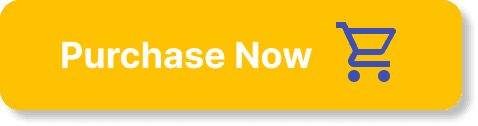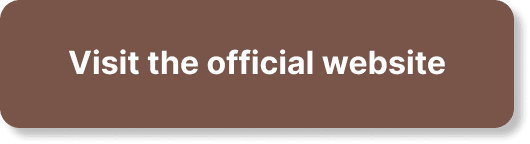Are you ready to turn your dream business into a reality? Look no further than WordPress, the ultimate platform for building an online presence that is uniquely yours. With its user-friendly interface and endless customization options, WordPress empowers you to create a website that perfectly represents your brand and attracts your ideal customers. Whether you're just starting out or looking to revamp your existing business, this article will guide you through the essential steps of building your dream business online using WordPress. Get ready to unleash your creativity and watch your business thrive in the digital world!
/AABmCvjd_iU” frameborder=”0″ allowfullscreen>
Understanding the power of WordPress
WordPress is a powerful platform that has revolutionized the way businesses create and manage their online presence. With its user-friendly interface and extensive range of features, WordPress offers a versatile solution for individuals and companies looking to establish a professional website or online store. Whether you are a beginner or a seasoned entrepreneur, WordPress provides the tools you need to bring your dream business to life.
Why WordPress is the best platform for your online business
When it comes to building an online business, choosing the right platform is crucial. WordPress has consistently proven itself as the best platform for various reasons. Firstly, its flexibility allows you to create a website or online store that matches your brand's unique identity. With thousands of themes and plugins available, you can easily customize your site's design and functionality to meet your specific needs.
Secondly, WordPress offers a user-friendly interface that empowers even the most novice users to manage their website. You don't need to be a technical expert or hire a professional developer to update your content or make changes to your site. With WordPress, you have full control over your online business, giving you the freedom to make updates whenever necessary.
Lastly, WordPress is highly scalable, allowing your business to grow and evolve over time. Whether you start with a simple blog or an e-commerce store, WordPress can accommodate your expanding needs. With its robust ecosystem of plugins and integrations, you can easily add new features and functionality as your business grows, ensuring that your website remains at the cutting edge of technology.

Setting up your business website
Registering a domain name
Before you can start building your business website, you'll need to register a domain name. Your domain name is like your online address, and it's important to choose one that reflects your brand and is easy for your customers to remember. There are many domain registrars available that allow you to search for and register your desired domain name. Once you've found the perfect domain, you can purchase it and proceed to the next step of setting up your website.
Choosing a reliable web hosting provider
After registering your domain name, you'll need to choose a reliable web hosting provider. Web hosting is like renting space on the internet to store your website files and make them accessible to your visitors. It's crucial to select a hosting provider that offers excellent uptime, fast loading speeds, and reliable customer support. WordPress recommends several hosting providers that are well-suited for their platform, ensuring that your website receives the best possible performance.
Installing WordPress on your hosting account
Once you have registered your domain name and chosen a hosting provider, the next step is to install WordPress on your hosting account. Many hosting providers offer a one-click installation option for WordPress, making the setup process quick and effortless. Alternatively, you can manually install WordPress by downloading the installation files from the official WordPress website and following the provided instructions. After installation, you'll have access to the WordPress dashboard, where you can start customizing your website.
Selecting and installing a WordPress theme
One of the most exciting aspects of using WordPress is the vast selection of themes available for customization. A theme determines the overall design and layout of your website, allowing you to create a visually appealing and cohesive brand identity. When selecting a WordPress theme, consider your business's industry, target audience, and desired functionality. Once you have chosen a theme, you can install it directly from the WordPress dashboard and make customizations to colors, fonts, and other design elements.
Customizing your website design with WordPress
WordPress provides a plethora of customization options to help you tailor your website's design to your specific preferences. From the WordPress dashboard, you can easily customize your site's header, footer, sidebar, and other visual elements. You can upload your company logo, choose your website's color scheme, and even select custom fonts. With WordPress, you can create a website that reflects your unique brand identity and captivates your target audience.
Adding essential pages to your website
To establish a strong online presence for your business, it's important to create several essential pages on your website. These pages provide important information to your visitors and help build trust and credibility. Some essential pages to consider include an “About Us” page, where you share your story and mission, a “Contact Us” page with your contact information, and a “Services” or “Products” page to showcase what you offer. By adding these pages, you ensure that your website is informative, engaging, and user-friendly.
Optimizing your website for search engines
Search engine optimization (SEO) plays a crucial role in driving organic traffic to your website. WordPress offers several built-in features and plugins that can help optimize your site for search engines. By utilizing metadata, optimizing your page titles and headings, and creating high-quality content, you can improve your website's visibility in search engine results. Additionally, WordPress plugins like Yoast SEO can provide valuable insights and recommendations for improving your SEO efforts.
Managing your website content
Creating and publishing compelling blog posts
Publishing blog posts is an effective way to engage your audience and provide them with valuable content. WordPress simplifies the process of creating and publishing blog posts, allowing you to focus on delivering high-quality content. From the WordPress dashboard, you can easily create and format your blog posts using a WYSIWYG (What You See Is What You Get) editor. You can add images, videos, and other media to enhance your posts and make them more engaging for your readers.
Using WordPress plugins to enhance your content
WordPress offers a vast library of plugins that can enhance your website's functionality and improve your content. From social media sharing buttons and contact forms to email newsletter subscriptions, there is a plugin available for almost any feature you can imagine. By utilizing plugins, you can easily expand the capabilities of your website and provide a seamless user experience for your visitors.
Optimizing your content for SEO
Apart from creating compelling blog posts, it's essential to optimize your content for search engines. WordPress plugins like Yoast SEO can guide you in optimizing your content by providing recommendations to improve your meta tags, headings, keyword usage, and more. By following these recommendations, you can increase your website's visibility in search engine results and attract more organic traffic.
Implementing an effective content marketing strategy
Creating high-quality content is just one piece of the puzzle. To truly maximize the impact of your content, it's crucial to have an effective content marketing strategy. This strategy involves promoting your content through various channels such as social media, email newsletters, and guest posting. By leveraging WordPress plugins and integrations, you can automate certain aspects of your content marketing, allowing you to focus on creating valuable content that resonates with your target audience.

Building an online store with WordPress
Choosing the right eCommerce plugin
If you intend to sell products or services online, WordPress offers various eCommerce plugins to choose from. WooCommerce is the most popular eCommerce plugin for WordPress, providing a comprehensive solution for building and managing an online store. Whether you're selling physical products, digital downloads, or services, WooCommerce offers the necessary features and integrations to create a successful online business.
Setting up product categories and attributes
To create a well-organized online store, it's important to set up product categories and attributes. Product categories help customers navigate your store and find products quickly, while attributes allow you to add additional information about your products such as size or color. With WooCommerce, you can easily create and manage product categories and attributes, ensuring a smooth and intuitive shopping experience for your customers.
Creating and managing product listings
Once you have set up your product categories and attributes, it's time to create and manage your product listings. With WooCommerce, you can add product details, images, pricing, and inventory information directly from the WordPress dashboard. You can also customize the layout and design of your product pages to match your brand's style. Managing your product listings with WooCommerce gives you full control over your online store's inventory and sales.
Integrating secure payment gateways
In order to accept payments online, you'll need to integrate secure payment gateways into your WordPress website. WooCommerce offers seamless integration with a wide range of payment providers, including PayPal, Stripe, and Authorize.net. By connecting your preferred payment gateway, you can ensure a secure and trustworthy checkout experience for your customers, increasing their confidence in your online store.
Managing inventory and orders
As your online store grows, it becomes crucial to effectively manage your inventory and orders. WooCommerce provides a robust inventory management system that allows you to track stock levels, set up backorders, and manage product variations. You can also manage and fulfill customer orders directly from the WordPress dashboard, providing a streamlined and efficient order fulfillment process.
Growing your online presence with WordPress
Implementing social media integration
Social media is an essential tool for growing your online presence and engaging with your audience. WordPress offers seamless social media integration, allowing you to easily share your website content on popular social media platforms such as Facebook, Twitter, and Instagram. By adding social media sharing buttons to your website, you encourage your visitors to share your content, ultimately increasing your reach and visibility.
Building an email list with WordPress
Email marketing remains one of the most effective ways to nurture leads and engage with your audience. With WordPress, you can leverage various email marketing plugins to build and manage your email list. By strategically placing email signup forms on your website and offering valuable incentives such as exclusive content or discounts, you can grow your email list and establish a direct line of communication with your audience.
Using WordPress to host webinars and online courses
Webinars and online courses are powerful tools for educating your audience and establishing yourself as an authority in your industry. WordPress offers numerous plugins and themes specifically designed for hosting webinars and creating online courses. By utilizing these tools, you can easily create and deliver engaging webinars and courses, attracting new customers and building loyalty among your existing audience.
Leveraging affiliate marketing to expand your reach
Affiliate marketing allows you to expand your business's reach by partnering with affiliates who promote your products or services in exchange for a commission. WordPress offers several affiliate marketing plugins that simplify the process of tracking affiliate sales and managing payouts. By leveraging affiliate marketing, you can tap into the networks and audiences of your affiliates, driving more traffic and sales to your website.
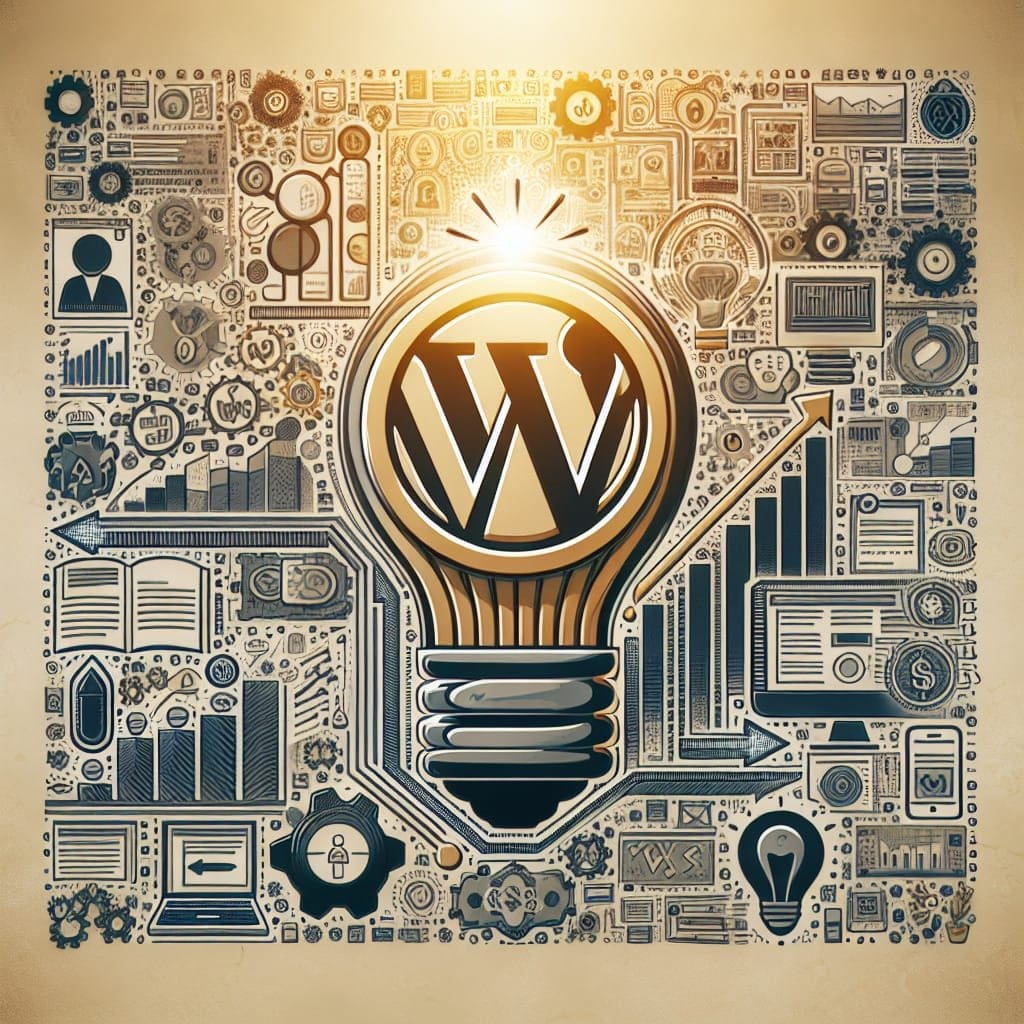
Mastering WordPress SEO
Understanding the basics of SEO
Search engine optimization (SEO) is the practice of optimizing your website to increase its visibility in search engine results. By understanding the basics of SEO, you can ensure that your website is well-optimized and ranks higher in relevant searches. Key factors in SEO include keyword research, on-page optimization, link building, and user experience. By implementing these strategies, you can improve your website's organic search rankings and attract more targeted traffic.
Optimizing your website structure and navigation
The structure and navigation of your website play a crucial role in both user experience and search engine optimization. WordPress offers intuitive tools and plugins to help you optimize your website's structure and navigation. By organizing your content into logical categories, creating a clear menu structure, and implementing breadcrumb navigation, you can improve the user experience and make it easier for search engines to crawl and index your website.
Implementing on-page SEO techniques
On-page SEO techniques involve optimizing individual pages on your website to improve their visibility in search engine results. From the WordPress dashboard, you can easily optimize your page titles, meta descriptions, headings, and content to align with target keywords. By utilizing SEO plugins like Yoast SEO, you can receive real-time recommendations and reminders to optimize your on-page SEO effectively.
Utilizing SEO plugins for WordPress
WordPress offers a wide range of SEO plugins that can help you optimize your website and streamline your SEO efforts. Plugins like Yoast SEO and All in One SEO Pack provide comprehensive SEO features, including XML sitemap generation, social media integration, and content analysis. By installing and configuring these plugins correctly, you can maximize your website's SEO potential and improve its visibility in search engine results.
Measuring and analyzing your SEO efforts
To ensure that your SEO efforts are paying off, it's important to measure and analyze your website's performance. WordPress offers integrations with various analytics tools, such as Google Analytics, that provide valuable insights into your website's traffic, user behavior, and conversion rates. By regularly reviewing these analytics, you can identify areas for improvement and make data-driven decisions to optimize your SEO strategy.
Securing your WordPress website
Keeping WordPress and plugins updated
To maintain the security of your WordPress website, it's crucial to keep both WordPress itself and its plugins updated. Regular updates often include bug fixes and security patches that protect your website from vulnerabilities. WordPress makes it easy to update your website with its built-in update system, and you can configure automatic updates for added convenience and security.
Implementing strong user authentication
User authentication is an essential aspect of securing your WordPress website. By implementing strong passwords and two-factor authentication, you can significantly reduce the risk of unauthorized access to your site. WordPress offers several plugins that enhance user authentication, allowing you to enforce password complexity rules and implement additional security measures like reCAPTCHA.
Securing your website with SSL
Implementing SSL (Secure Sockets Layer) encryption is essential for securing your website and protecting user data. SSL ensures that all information transmitted between your website and its visitors is encrypted, preventing unauthorized individuals from intercepting or tampering with the data. Most hosting providers offer SSL certificates, and WordPress provides plugins to facilitate the installation and configuration of SSL on your website.
Regularly backing up your website data
Regular backups are crucial for safeguarding your website against data loss or security breaches. WordPress offers various backup plugins that allow you to schedule automatic backups of your website's files and databases. By storing backups in a separate location, such as a cloud storage service, you can restore your website quickly in the event of a data loss or security incident.
Monitoring for suspicious activity
To ensure the ongoing security of your WordPress website, it's essential to monitor for any signs of suspicious activity. WordPress offers security plugins that can track and notify you of potential security breaches, such as unauthorized login attempts or changes to your website's core files. By promptly addressing any security issues, you can protect your website and its users from potential threats.
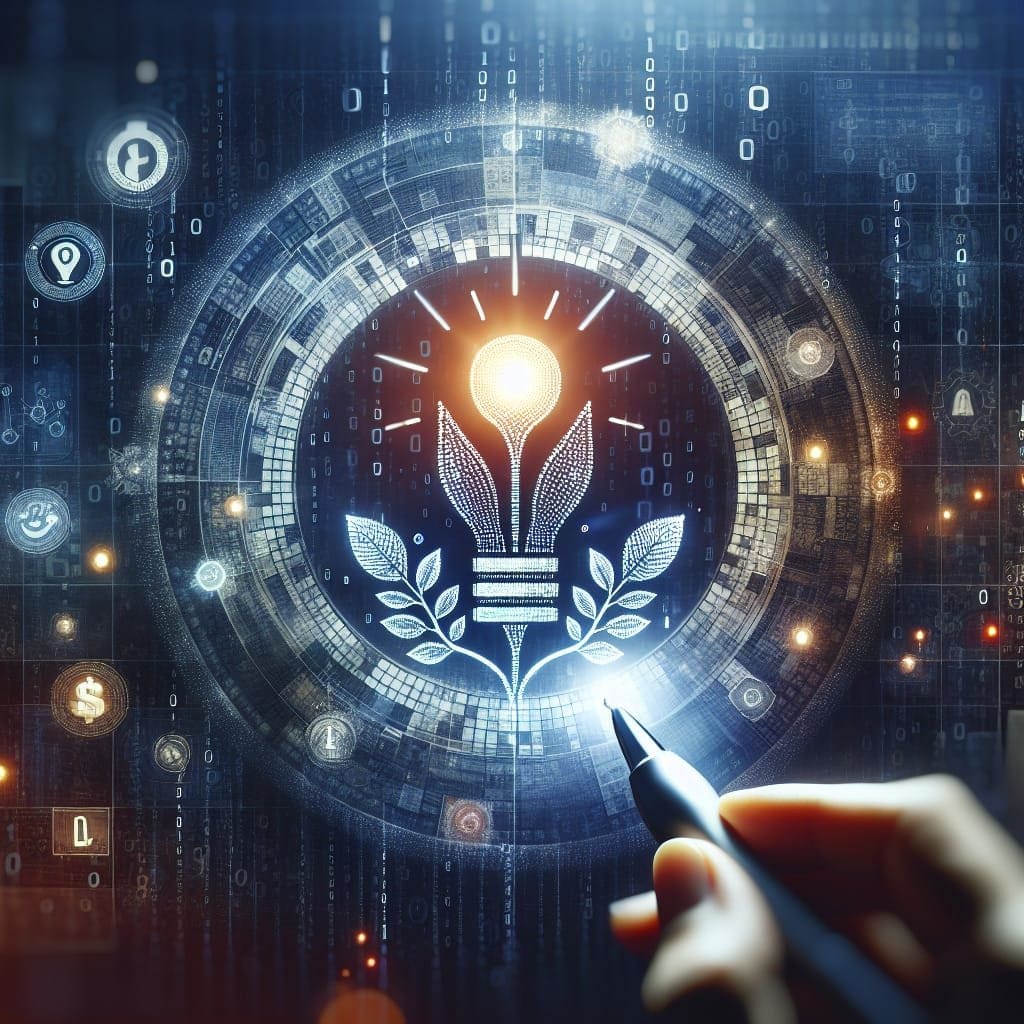
Scaling your business with WordPress
Optimizing website performance for scalability
As your online business grows, it's important to optimize your website's performance to ensure scalability. WordPress offers various performance optimization techniques, such as caching, image optimization, and minification of CSS and JavaScript files. By implementing these techniques, you can speed up your website's loading times, reduce server load, and accommodate increasing traffic.
Utilizing caching and content delivery networks
Caching and content delivery networks (CDNs) are powerful tools for improving website performance and scalability. WordPress offers caching plugins that store static versions of your website's pages, reducing the server load and improving loading times. Additionally, CDNs distribute your website's content across multiple servers worldwide, enabling faster content delivery to users in different geographic locations.
Implementing a reliable backup and disaster recovery plan
As your business grows, it becomes even more crucial to have a reliable backup and disaster recovery plan in place. WordPress provides backup plugins that allow you to schedule regular backups and store them off-site, ensuring redundancy and protection against data loss. By testing your backup and disaster recovery plan regularly, you can minimize downtime and quickly restore your website in the event of a disaster.
Scaling your hosting infrastructure
As your website traffic increases, it may become necessary to scale your hosting infrastructure to ensure optimal performance and reliability. WordPress-compatible hosting providers offer various hosting plans, including shared hosting, VPS (Virtual Private Server) hosting, and dedicated hosting. By assessing your website's performance requirements and working with your hosting provider, you can choose the right hosting plan to accommodate your business's growing needs.
Streamlining processes with automation tools
As your business expands, it's crucial to streamline processes and increase efficiency. WordPress provides numerous automation tools and plugins that can help automate tasks like content publishing, social media scheduling, and customer support. By leveraging these tools, you can save time and resources, allowing you to focus on growing your business and providing exceptional customer experiences.
Creating engaging user experiences with WordPress
Implementing responsive design for mobile users
With the increasing use of mobile devices, it's vital to ensure that your website provides a seamless user experience across all screen sizes. WordPress offers a wide range of responsive themes that automatically adjust the layout and design of your website based on the user's device. By implementing responsive design, you can optimize your website for mobile users and deliver a consistent and engaging experience.
Enhancing user experience with interactive features
Interactive features can significantly enhance the user experience of your website and keep visitors engaged. WordPress offers various plugins and widgets that allow you to add interactive elements such as contact forms, live chat, quizzes, and surveys. By providing these interactive features, you can capture user feedback, encourage visitor interaction, and ultimately increase conversions.
Leveraging WordPress plugins and widgets
WordPress provides a vast library of plugins and widgets that can add additional functionality and features to your website. From social media integration and contact forms to image galleries and video players, there is a plugin available for almost any requirement. By leveraging these plugins and widgets, you can extend the capabilities of your website and create engaging user experiences.
Optimizing website speed and load times
Website speed and load times play a crucial role in user experience and search engine optimization. WordPress offers numerous optimization techniques and plugins that can help improve your website's performance. By optimizing your images, leveraging browser caching, and minimizing HTTP requests, you can significantly reduce your website's loading times and provide a smooth and enjoyable user experience.
Monitoring and improving website usability
Regularly monitoring and improving website usability is essential for ensuring a positive user experience. WordPress offers tools, such as heatmaps and analytics plugins, that can provide insights into user behavior and website performance. By analyzing this data, you can identify areas for improvement, optimize your website's navigation and layout, and ultimately enhance usability for your visitors.
Maximizing the monetization potential of WordPress
Implementing various revenue streams on your website
WordPress offers numerous opportunities to generate revenue from your website. You can implement various revenue streams such as display advertising, sponsored content, affiliate marketing, and selling digital products or services. By diversifying your revenue streams, you can maximize your monetization potential and create a sustainable business model.
Utilizing WordPress plugins for advertising and affiliate marketing
WordPress provides plugins specifically designed to help you monetize your website through advertising and affiliate marketing. Ad management plugins allow you to insert and manage display ads on your website, while affiliate marketing plugins help track affiliate sales and manage payouts. By leveraging these plugins, you can effectively monetize your website and generate passive income.
Leveraging data and analytics to optimize monetization
Data and analytics play a crucial role in optimizing the monetization of your WordPress website. By analyzing user behavior, conversion rates, and revenue metrics, you can identify areas for improvement and make data-driven decisions. WordPress integrations with analytics tools like Google Analytics provide valuable insights into your website's performance, enabling you to optimize your monetization strategy and maximize revenue.
Creating and selling digital products or services
WordPress offers various plugins and themes that allow you to create and sell digital products or services directly from your website. Whether it's e-books, online courses, software, or consulting services, you can leverage WordPress to set up a robust e-commerce system. By creating and selling digital products or services, you can generate revenue while providing value to your audience.
Exploring sponsored content opportunities
Sponsored content offers another avenue for generating revenue on your WordPress website. By partnering with brands or businesses in your industry, you can publish sponsored blog posts or reviews that promote their products or services. WordPress provides plugins and tools to help you manage and disclose sponsored content ethically. By exploring sponsored content opportunities, you can monetize your website while maintaining transparency and credibility with your audience.
In conclusion, WordPress is the perfect platform for building your dream business online. From setting up your business website to managing content, building an online store, and growing your online presence, WordPress offers a comprehensive solution that empowers you to create a successful online business. With its vast range of features, flexibility, and easy-to-use interface, WordPress provides the tools you need to bring your dreams to life and achieve your business goals. Whether you're a beginner or an experienced entrepreneur, WordPress is your ultimate partner in building and scaling your dream business online.