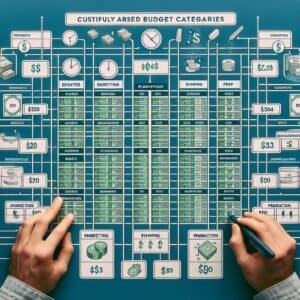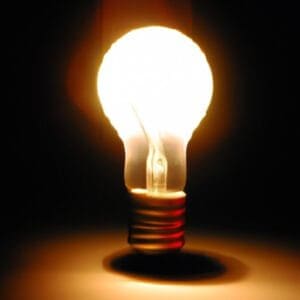Are you a remote working parent looking to create a productive work environment at home? We understand the challenges of balancing work and parenting responsibilities, especially in today's unpredictable times. That's why we've put together a list of essential home office items that can make all the difference in your daily routine. From ergonomic furniture to ensure your comfort and well-being, to noise-cancelling headphones that help you stay focused amidst household distractions, and tools designed to create an efficient and organized workspace, we've got you covered. Say goodbye to the struggle of trying to juggle it all, and say hello to a more harmonious work-life balance.
Home Office Essentials For Remote Working Parents: Ergonomic Furniture, Noise-Cancelling Headphones, And Tools For Creating A Productive Space
Working remotely as parents can be challenging, but with the right home office essentials, we can create a productive and comfortable workspace that enhances efficiency and minimizes distractions. In this comprehensive guide, we will explore various essentials that are crucial for remote working parents. From ergonomic furniture to noise-cancelling headphones, and from lighting and illumination to organizational tools and accessories, we will cover everything you need to know to set up a functional and efficient home office.
Ergonomic Furniture
Choosing the Right Desk and Chair
When it comes to setting up an ergonomic home office, selecting the right desk and chair is of utmost importance. A comfortable desk and chair provide the foundation for a healthy and productive work environment. Look for a desk that offers adequate space for your work tasks and has adjustable height capabilities. A sit-stand desk is an excellent choice as it allows you to switch between sitting and standing throughout the day, promoting better posture and reducing the risk of back pain.
When choosing a chair, opt for one that has proper lumbar support, adjustable height, and armrests. A well-designed chair will ensure that you maintain good posture and reduce the strain on your back and neck. Remember, investing in a high-quality desk and chair is an investment in your overall well-being and productivity.
Importance of a Comfortable Workstation
A comfortable workstation is a key factor in creating an ideal work environment for remote working parents. It not only promotes productivity but also minimizes the risk of musculoskeletal disorders and fatigue. Ensure that your workstation is set up in a way that allows for proper alignment of your body. Position your monitor at eye level, place your keyboard and mouse within easy reach, and maintain a neutral position for your wrists and arms.
Consider adding a footrest to support your feet and reduce lower back stress. An adjustable monitor stand can also be beneficial in achieving optimal viewing angles. By designing a comfortable and ergonomic workstation, you can significantly improve your work experience and overall well-being.
Adjustable Height Desks and Standing Desks
Adjustable height desks and standing desks have gained popularity in recent years due to their numerous health benefits. These desks allow for seamless transitions between sitting and standing positions, encouraging movement and reducing the negative effects of prolonged sitting.
Sitting for extended periods can lead to various health issues, including back pain, poor circulation, and increased risk of cardiovascular problems. By incorporating an adjustable height desk or a dedicated standing desk into your home office, you can combat these issues. Standing desks promote better blood flow, engage your muscles, and help you stay energized throughout the day. Remember to alternate between sitting and standing to reap the maximum benefits of these ergonomic options.
Noise-Cancelling Headphones
Benefits of Noise-Cancelling Headphones
In a bustling household, finding a quiet space to work can be a challenge. That's where noise-cancelling headphones come to the rescue. These technological marvels block out surrounding noises and distractions, allowing you to focus on your tasks without interruption.
Noise-cancelling headphones create a serene and peaceful environment by using advanced technology to neutralize external sounds. Whether it's the sound of children playing, construction work outside, or even just the hum of everyday life, noise-cancelling headphones help you tune out the disturbances and immerse yourself in your work.
Choosing the Right Pair
When choosing noise-cancelling headphones, it's essential to consider factors such as comfort, sound quality, and battery life. Look for headphones that offer a snug fit without causing discomfort, as you may be wearing them for extended periods. Opt for a pair with excellent sound quality, ensuring that you can enjoy your favorite music or participate in conference calls with clarity.
Battery life is another crucial aspect to consider. Ensure that the headphones you select can last throughout your workday without needing frequent recharging. With the right pair of noise-cancelling headphones, you can create a peaceful sanctuary within your home office and enhance your focus and concentration.
Wireless vs. Wired Headphones
When it comes to noise-cancelling headphones, you have the option to choose between wireless and wired models. Wireless headphones offer the convenience of mobility, allowing you to move freely around your workspace without the hassle of tangled cables. They provide a clutter-free environment, enabling you to work with ease.
On the other hand, wired headphones often offer a more stable and reliable connection. They eliminate concerns about battery life and provide consistent audio quality. Additionally, wired headphones are generally less expensive than their wireless counterparts.
Consider your personal preferences and work style when deciding between wireless and wired headphones. Both options offer their own set of advantages, so choose the one that aligns with your needs and enhances your productivity.

Lighting and Illumination
Importance of Proper Lighting in a Home Office
Proper lighting is essential for creating a functional and inviting home office. Insufficient or harsh lighting can strain your eyes, cause headaches, and negatively impact your mood and productivity. On the other hand, a well-lit workspace enhances visibility, reduces eye fatigue, and promotes an overall sense of well-being.
Natural vs. Artificial Lighting
Natural light is a valuable resource that provides numerous benefits for remote working parents. It improves mood, boosts productivity, and supports a healthy circadian rhythm. Position your desk near a window, allowing natural light to flood your workspace. This not only reduces the need for artificial lighting but also connects you with the outside world.
When natural light is limited, it's crucial to have proper artificial lighting in place. Choose lighting fixtures that mimic natural light as closely as possible. Look for bulbs with a color temperature of 5000K to 6500K, which provides a cool white light similar to daylight. Avoid harsh fluorescent lighting, as it can cause eyestrain and discomfort.
Desk Lamps and Task Lights
In addition to ambient lighting, desk lamps and task lights play a vital role in illuminating your workspace. They provide focused lighting for specific tasks, such as reading documents or writing. Choose a desk lamp that is adjustable, allowing you to direct the light exactly where you need it.
Task lights can also be beneficial for illuminating larger areas of your home office, such as a nearby bookshelf or storage unit. Consider incorporating LED strip lights under shelves or cabinets to enhance visibility and add a touch of ambiance. By strategically placing desk lamps and task lights, you can create a well-lit and inviting home office environment.
Organizational Tools and Accessories
Desk Organizers and Storage Solutions
Effective organization is a cornerstone of productivity in any workspace, and a home office is no exception. Desk organizers and storage solutions help keep your workspace tidy, minimize clutter, and ensure that everything you need is within easy reach.
Invest in a desk organizer with compartments for storing your pens, pencils, paper clips, and other small office supplies. Consider file organizers or shelves to keep your important documents neatly arranged and accessible. Additionally, drawer organizers can help you sort and categorize various items, eliminating the frustration of searching for essentials.
Remember to declutter regularly and maintain a system of organization that works for you. By incorporating desk organizers and storage solutions into your home office, you can create a harmonious and efficient workspace.
Digital Tools for Time Management
Time management is crucial for remote working parents to balance work tasks and family responsibilities effectively. Digital tools can be invaluable in helping you stay on track and manage your time efficiently.
There are various apps and software available that offer features such as task tracking, time blocking, and reminders. Experiment with different tools to find the one that suits your needs and preferences. Whether it's a to-do list app, a time-tracking tool, or a project management software, leverage digital tools to optimize your productivity and maintain a healthy work-life balance.
Paper Planners and Notebooks
While digital tools are essential, some remote working parents find solace in the simplicity of pen and paper. Paper planners and notebooks offer a tangible and tactile way to organize your thoughts, jot down ideas, and map out your schedule.
A paper planner allows you to visualize your week or month at a glance and provides a satisfying sense of accomplishment when you cross off completed tasks. Notebooks can be used for brainstorming sessions, meeting notes, or simply as a place to scribble down thoughts and ideas. Blend the convenience of digital tools with the charm of pen and paper to create a well-rounded system of organization.

Wireless Connectivity and Network Setup
Reliable Internet Connection for Remote Work
A reliable internet connection is non-negotiable for remote working parents. It ensures that you can access online resources, communicate effectively with colleagues and clients, and meet deadlines without interruptions.
To achieve a reliable internet connection, consider opting for a high-speed internet plan that meets the demands of your work tasks. Evaluate the available internet service providers in your area and choose one that offers stable connectivity and excellent customer service. Test your internet speed periodically to ensure that it meets your needs.
Choosing the Right Wi-Fi Router
To maximize the benefits of your internet connection, investing in a high-quality Wi-Fi router is essential. A fast and secure router ensures that you can work efficiently and without connectivity issues.
Consider a router that supports the latest Wi-Fi standards, such as Wi-Fi 6 (802.11ax). This technology offers faster speeds and improved performance, particularly in crowded Wi-Fi environments. Additionally, look for routers with multiple antennas and beamforming technology for better coverage and signal strength.
Ensure that your router has robust security features, such as encryption and firewalls, to protect your data and maintain privacy. By selecting the right Wi-Fi router, you can create a stable and secure wireless network for your home office.
Setting Up a VPN for Security
When working remotely, data security is paramount. A virtual private network (VPN) is a valuable tool that encrypts your internet connection and protects your sensitive information from hackers and cyber threats.
Setting up a VPN for your home office adds an extra layer of security, particularly when using public Wi-Fi networks. It encrypts your data and masks your IP address, ensuring that your online activities remain private and secure. Explore reputable VPN service providers and choose one that aligns with your security needs. By incorporating a VPN into your network setup, you can work with peace of mind, knowing that your data is protected.
Webcams and Video Conferencing Equipment
Importance of High-Quality Webcam for Remote Meetings
In the era of remote work, video conferencing has become an integral part of communication with colleagues, clients, and partners. A high-quality webcam is essential for conducting professional and effective virtual meetings.
A blurry or grainy webcam can impair the experience and hinder effective communication. Investing in a high-definition webcam ensures that you present yourself clearly and professionally, regardless of your physical location. It enables you to convey your ideas, engage with others, and build strong professional relationships, all from the comfort of your home office.
Choosing the Right Webcam
When selecting a webcam, consider factors such as resolution, frame rate, and compatibility with your computer. Opt for a webcam with at least 720p resolution to ensure clear and sharp video quality. A higher frame rate, such as 30fps or 60fps, provides smoother video playback, reducing motion blur.
Compatibility is crucial, as not all webcams are compatible with every operating system. Check the product specifications to ensure that the webcam you choose works seamlessly with your computer. Additionally, consider features such as autofocus and built-in microphones to further enhance your video conferencing experience.
Microphones and Headsets for Clear Audio
While webcams facilitate visual communication, clear audio is equally important for effective remote meetings. The built-in microphones on most laptops may not provide the best audio quality, leading to difficulties in understanding and being understood.
Investing in a dedicated microphone or a headset with a built-in microphone can significantly improve audio quality during video conferences. Look for microphones or headsets with noise-cancelling capabilities to eliminate background noise and ensure clear and crisp audio. Remember to test your audio setup before important meetings to avoid any last-minute technical issues.
External Monitors and Docking Stations
Benefits of Dual Monitors for Productivity
Working with limited screen real estate can hinder productivity and efficiency. External monitors provide the solution by expanding your display area and allowing you to multitask seamlessly.
Dual monitors, in particular, offer numerous benefits for remote working parents. They enable you to have multiple applications or documents open simultaneously, reducing the need to constantly switch between windows. With a dual monitor setup, you can have a reference document on one screen while working on a project on the other, enhancing your productivity and streamlining your workflow.
Choosing the Right Monitor
When choosing an external monitor, consider factors such as size, resolution, and connectivity options. Opt for a monitor that is large enough to accommodate your work tasks comfortably. A resolution of 1080p or higher ensures clear and sharp visuals.
Connectivity is crucial, as it determines how you can connect the monitor to your computer. Choose a monitor with HDMI or DisplayPort inputs for a smooth and reliable connection. Additionally, consider adjustable stands or wall mount options for optimal viewing angles and ergonomic benefits.
Docking Stations for Easy Connectivity
Docking stations are a convenient accessory for remote working parents who use laptops. They provide a simple and efficient way to connect multiple devices to your computer, such as external monitors, keyboards, mice, and other peripherals.
By connecting your laptop to a docking station, you can create a reliable and consistent home office setup. With a single cable connection, you can easily switch between work mode and home mode, eliminating the need to constantly plug and unplug devices. Docking stations streamline connectivity and enhance productivity by allowing you to have a dedicated workspace with all your essential peripherals readily accessible.
Desk Accessories and Ergonomic Tools
Wireless Keyboards and Mice
Wireless keyboards and mice offer flexibility and freedom of movement, enhancing the comfort and efficiency of your work experience. These accessories eliminate the constraints of cables and allow you to work from various positions within your home office.
Look for wireless keyboards and mice that offer ergonomic design features, such as a curved shape or a split keyboard layout. This promotes a more natural hand and wrist position, reducing the risk of discomfort and repetitive strain injuries. Additionally, consider keyboards and mice with adjustable heights and customizable keys or buttons for personalized comfort and convenience.
Ergonomic Mousepads and Wrist Rests
To further enhance the ergonomic benefits of your workspace, consider incorporating mousepads and wrist rests into your setup. These accessories provide support and cushioning for your wrists and palms, reducing strain and preventing discomfort.
Look for mousepads with gel-filled wrist rests, as they conform to the shape of your wrist and provide gentle support. Wrist rests for keyboards are available in various materials, such as memory foam or gel, allowing you to choose the one that feels most comfortable to you. By using ergonomic mousepads and wrist rests, you can maintain proper hand and wrist alignment and prevent injuries associated with repetitive mouse or keyboard use.
Footrests and Anti-Fatigue Mats
Footrests and anti-fatigue mats are often overlooked but play a vital role in promoting comfort and reducing fatigue during long work hours. These accessories provide support and relieve pressure on your feet and lower limbs.
Footrests can be particularly beneficial if you find yourself sitting for extended periods. They promote proper circulation and reduce the risk of swelling or discomfort in your legs. Look for adjustable footrests that allow you to find the most comfortable position for your legs and feet.
Anti-fatigue mats are designed to provide cushioning and support for your feet while standing. If you have a standing desk or frequently switch between sitting and standing, consider placing an anti-fatigue mat in front of your desk. This will reduce the strain on your feet, knees, and lower back, allowing you to work comfortably for longer periods.
Printers and Scanners
Choosing a Multifunction Printer for Home Office
While the digital era has minimized the need for physical documents, remote working parents may still require a printer and scanner for various tasks. A multifunction printer combines the functionalities of printing, scanning, copying, and sometimes faxing into a single device, saving space and cost.
When selecting a multifunction printer for your home office, consider factors such as printing speed, print quality, and connectivity options. Determine your printing needs, whether it's color or black and white, and choose a printer that meets those requirements. Consider wireless connectivity options to enable printing from multiple devices within your home office network. By selecting a multifunction printer that aligns with your needs, you can efficiently handle both physical and digital documents from the comfort of your home office.
Wireless Printing and Scanning Solutions
Wireless printing and scanning solutions offer the convenience of seamless connectivity and eliminate the hassle of cables. With a wireless printer, you can print documents directly from your computer, laptop, or mobile device without the need for physical connection.
Look for printers with Wi-Fi or Bluetooth capabilities that allow for easy wireless printing. These printers often come with dedicated apps or software that enable you to manage and monitor print jobs from your devices. Additionally, consider scanners with wireless connectivity options for effortless scanning and digitizing of documents. By embracing wireless printing and scanning solutions, you can streamline your document management process and eliminate unnecessary cable clutter.
Portable Scanners for On-The-Go
For remote working parents who are constantly on the move or need to digitize documents while away from their home office, portable scanners are a game-changer. These compact and lightweight devices allow you to scan documents, receipts, or business cards from any location.
Portable scanners are available in different types, such as handheld scanners or document feed scanners. Choose the one that best suits your scanning needs and preferences. Look for features such as high-quality scanning resolution, automatic document feeding, and compatibility with various file formats. With a portable scanner, you can easily digitize and organize your important documents, even while you're on a business trip or working from a café.
Plants and Greenery
Benefits of Indoor Plants in a Home Office
Bringing nature indoors has numerous benefits for remote working parents. Indoor plants not only add beauty and vibrancy to your home office but also offer several health and well-being advantages.
Plants enhance air quality by absorbing carbon dioxide and releasing oxygen, significantly improving the overall air quality in your workspace. They also act as natural humidifiers, reducing dryness and creating a more comfortable environment. Studies have shown that having plants in your workspace can boost mood, reduce stress levels, and increase productivity.
Low-Maintenance Plants for Busy Parents
While the thought of caring for plants may seem overwhelming for busy parents, there are plenty of low-maintenance options available that require minimal attention. Consider plants such as succulents, snake plants, or pothos, which are known for their adaptability and resilience.
These plants thrive in various lighting conditions and can tolerate infrequent watering. They require minimal pruning and maintenance, allowing you to enjoy the benefits of greenery without adding extra stress to your already busy schedule. By incorporating low-maintenance plants into your home office, you can create a calming and refreshing atmosphere that enhances your productivity and well-being.
Air-Purifying Plants for Better Air Quality
In addition to their aesthetic appeal, certain plants have air-purifying properties, making them excellent choices for a home office environment. These plants actively remove toxins and purify the air, ensuring that you are breathing in clean and fresh air while you work.
Plants such as peace lilies, spider plants, and bamboo palms are known for their air-purifying abilities. They absorb harmful chemicals, such as formaldehyde and benzene, that are commonly found in indoor environments. By incorporating air-purifying plants into your home office, you can create a healthier and more rejuvenating workspace.
In conclusion, as remote working parents, setting up a functional and efficient home office is crucial for maintaining productivity and work-life balance. By investing in ergonomic furniture, noise-cancelling headphones, proper lighting, organizational tools, reliable connectivity, video conferencing equipment, and other essential accessories, you can create a workspace that enhances your well-being and maximizes your potential. Consider your unique needs and preferences when selecting these home office essentials, and remember to prioritize your comfort and efficiency. With the right equipment and tools in place, you can thrive in your remote work journey and create a space that nurtures both your personal and professional growth.