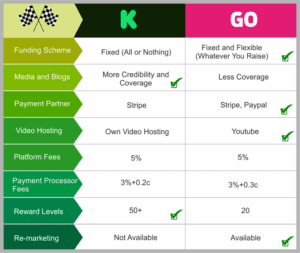As a parent, ensuring the safety and well-being of our children in the digital age can be a daunting task. With an endless array of devices and online platforms at their fingertips, it's crucial to establish effective parental controls and manage their screen time wisely. In this article, I'll be sharing some valuable insights and practical tips on how to set parental controls for kids' tech devices, along with strategies to navigate the challenges of managing screen time and keeping our children safe in the online world. So, grab a cup of tea and let's dive into this essential guide for tech-savvy parents!
Understanding the Need for Parental Controls
1.1 What are parental controls?
Parental controls refer to a set of tools and features that enable parents to monitor, control, and limit their children's online activities and access to certain content. These controls are designed to provide a safe and secure digital environment for children, protecting them from potential risks and dangers that exist in the online world. Parental controls are available on various devices such as smartphones, tablets, computers, and gaming consoles, allowing parents to tailor the settings according to their child's age and maturity level.
1.2 Importance of setting parental controls on kids' tech devices
In today's digital age, where children are exposed to a vast amount of online content and devices, setting up parental controls is crucial. It helps to ensure that children only access age-appropriate content, prevents them from stumbling upon explicit or harmful material, and protects them from online predators. Parental controls also allow parents to manage their child's screen time, reducing the risk of excessive device usage and the associated negative impacts on their mental and physical well-being. By setting parental controls, parents can have peace of mind knowing that their children are safe and protected while using technology.
1.3 Understanding the risks and challenges of unrestricted device usage
Without proper parental controls, children may encounter various risks and challenges while using their tech devices. They may come across inappropriate content, including violence, explicit material, or cyberbullying. Unrestricted device usage can also lead to addiction, unhealthy sleep patterns, and a negative impact on academic performance. Furthermore, children may unknowingly share personal information online or fall victim to scams and malware. By understanding the risks and challenges associated with unrestricted device usage, parents can take proactive measures to protect their children and provide a safe digital environment.
Available Parental Control Options
2.1 Built-in parental control features
Most devices today come with built-in parental control features that can be easily accessed and configured. These features provide a basic level of control over content restrictions, screen time management, and online privacy settings. For example, smartphones and tablets often have built-in options to restrict access to certain apps, manage screen time limits, and filter explicit content. Similarly, computers and gaming consoles come equipped with parental controls that allow parents to set usage limits, block inappropriate websites, and manage online interactions. Built-in parental control options are easy to use and understand, making them a convenient choice for many parents.
2.2 Third-party parental control software and apps
In addition to built-in features, there are also numerous third-party parental control software and apps available in the market. These tools offer enhanced functionality and customization options beyond what the built-in controls provide. Third-party solutions often include advanced features such as location tracking, social media monitoring, and detailed activity reports. They may also offer more flexible scheduling options, allowing parents to set specific time frames for device usage. Furthermore, some parental control software can be installed on multiple devices, providing a centralized management interface for all connected devices. This can be particularly useful for parents with multiple children or households with multiple devices.
2.3 Choosing the right parental control solution
When selecting a parental control solution, it is important to consider factors such as ease of use, compatibility with your devices, and the specific features that are most important to you. It is also advisable to read reviews and seek recommendations from other parents to ensure the chosen solution meets your needs. Some parental control software may require a subscription or have certain limitations, so it is essential to review the pricing plans and understand any restrictions before making a decision. Ultimately, the right parental control solution is the one that aligns with your family's values, provides the necessary functionality, and gives you peace of mind regarding your child's online safety.
Setting Parental Controls on Different Devices
3.1 Parental controls for smartphones and tablets
Smartphones and tablets have become an integral part of children's lives, offering access to a vast range of content and online interactions. Setting up and configuring parental controls on these devices is crucial to ensure a safe and appropriate digital experience for children.
3.1.1 Configuring restrictions on iOS devices
For iOS devices such as iPhones and iPads, Apple provides a comprehensive set of parental control features through its Screen Time settings. To enable parental controls on an iOS device, go to Settings, tap Screen Time, and set up a passcode. From there, parents can limit app usage, restrict access to explicit content, set time limits for specific apps or categories, and manage other content and privacy options.
3.1.2 Setting up parental controls on Android devices
Android devices offer various options for setting up parental controls, depending on the device manufacturer and Android version. Google Family Link is a popular solution that allows parents to create a separate Google account for their child and manage it remotely. With Family Link, parents can manage app usage, set screen time limits, view activity reports, and even lock the child's device remotely. Additionally, many Android devices have built-in options to restrict access to explicit content and manage app installations.
3.2 Parental controls for Windows computers
Windows computers provide several options for setting up parental controls, ensuring safe browsing and device usage for children.
3.2.1 Using Family Safety feature in Windows
Windows 10 includes a built-in Family Safety feature that allows parents to create child accounts and manage their device usage. By setting up a child account, parents can manage screen time limits, restrict access to certain websites or apps, and review activity reports. The Family Safety settings can be accessed and configured through the Windows settings menu, making it easy to adjust the controls based on individual needs.
3.2.2 Using third-party software for Windows parental controls
There are also third-party parental control software options available for Windows computers. These software solutions often offer additional features such as social media monitoring, real-time location tracking, and advanced content filtering. Popular choices include Norton Family, Qustodio, and Net Nanny, which provide parents with comprehensive control and monitoring capabilities.

MAKE 2024 THE YEAR OF FINANCIAL FREEDOM
3.3 Parental controls for macOS computers
Similar to Windows computers, macOS devices like MacBooks and iMacs offer parental control options to ensure a safe and controlled digital experience for children.
3.3.1 Enabling parental controls through macOS settings
macOS includes native parental control features that can be activated through the System Preferences menu. By enabling parental controls, parents can manage app usage, restrict access to explicit content, set screen time limits, and monitor online activity. Parental control settings can be customized for each child user account, allowing parents to tailor the restrictions according to individual needs.
3.3.2 Using third-party software for macOS parental controls
Parents who seek additional functionality and customization options can also consider third-party parental control software for macOS. Applications such as Intego ContentBarrier and Net Nanny offer advanced features like social media monitoring, real-time alerts, and remote device management. These software solutions provide parents with an extra layer of control and security when it comes to their child's device usage.
3.4 Parental controls for gaming consoles
Gaming consoles, such as Xbox, PlayStation, and Nintendo Switch, offer parental control options to ensure a safe and age-appropriate gaming experience for children.
3.4.1 Xbox parental controls
Xbox consoles have comprehensive parental control features that allow parents to manage their child's gaming activities. With Xbox Family Settings, parents can set screen time limits, manage content restrictions, control online interactions, and review activity reports. These settings can be configured through the Xbox console itself or via the Xbox Family Settings app, providing convenient access and control for parents.
3.4.2 PlayStation parental controls
PlayStation consoles also have robust parental control options that enable parents to create a safe gaming environment for their children. By setting up a sub-account for the child, parents can manage screen time limits, set content restrictions based on age ratings, restrict online communication, and monitor in-game purchases. PlayStation parental controls can be accessed and configured through the console's settings or the PlayStation smartphone app.
3.4.3 Nintendo Switch parental controls
Nintendo Switch offers parental control features to help parents create a secure gaming environment for their children. With the Nintendo Switch Parental Controls app, parents can set playtime limits, restrict access to certain games or content based on age ratings, and monitor activity reports. These controls can be managed remotely using the app, giving parents the flexibility to control their child's gaming habits even when they are not physically present.
Configuring Content and App Restrictions
4.1 Filtering age-appropriate content
One of the primary reasons for setting parental controls is to ensure children only have access to age-appropriate content. Whether it is browsing the internet, using apps, or watching videos, parents can utilize content filtering options to block or limit the visibility of explicit or inappropriate material. By configuring content restrictions, parents can create a safer online environment for their children and mitigate the risk of exposure to harmful content.
4.2 Blocking or limiting access to specific websites
Parents can also choose to block or limit access to specific websites or categories of websites deemed unsuitable for their children. This allows parents to selectively allow access to educational and trustworthy websites while preventing their child from visiting sites that may contain inappropriate, violent, or adult content. By implementing website restrictions, parents can have greater control over their child's online activities and protect them from potential dangers.
4.3 Restricting app installations and downloads
To manage the apps installed on children's devices, it is essential to configure restrictions on app installations and downloads. Parental control settings can enable parents to approve or disallow app installations, ensuring that children only have access to safe and age-appropriate apps. By restricting app installations, parents can prevent their child from downloading potentially malicious apps or games with inappropriate content, providing a safer and controlled app environment.
4.4 Managing in-app purchases
In-app purchases can often be a cause of concern for parents, as children may unknowingly make purchases or spend excessive amounts of money within apps. Parental controls can help manage in-app purchases by either requiring parental permission for each purchase or disabling them entirely. By implementing controls on in-app purchases, parents can have peace of mind knowing that their child's spending is regulated and prevent any unexpected financial surprises.
Managing Screen Time Limits
5.1 Setting daily or weekly screen time limits
Excessive screen time has been linked to various negative effects on children's physical and mental well-being. Through parental controls, parents can set daily or weekly screen time limits to regulate their child's device usage. By defining specific time limits, parents can encourage a healthy balance between screen time and other activities such as physical exercise, face-to-face interactions, and hobbies. Setting screen time limits helps children establish healthier habits and prevents them from becoming overly dependent on their devices.
5.2 Scheduling device usage
In addition to setting overall screen time limits, parents can also schedule specific time frames for device usage. This feature allows parents to define designated periods when devices are accessible and when they are unavailable. By establishing a schedule, parents can reduce conflicts around device usage, ensure that children have dedicated time for other activities and responsibilities, and promote a healthier balance between technology and offline pursuits.

5.3 Enforcing bedtime or curfew restrictions
Sleep is critical for children's development and well-being. Parental controls can aid in enforcing bedtime or curfew restrictions, with the aim of ensuring children get adequate sleep and maintain healthy sleep routines. By setting restrictions on device usage during certain hours, parents can prevent late-night screen time, which can disrupt sleep patterns and negatively impact their child's overall health. Enforcing bedtime or curfew restrictions helps establish healthy sleep habits and promotes better overall well-being.
5.4 Allowing usage only after completing chores or tasks
Parents often want to incentivize and reinforce responsible behavior in their children. Parental controls can be leveraged to allow device usage only after the completion of chores, homework, or other tasks. By making device usage conditional, parents can motivate their child to prioritize responsibilities and establish a sense of accountability. This approach encourages children to develop a strong work ethic and understand the importance of balancing device usage with their obligations.
Monitoring and Tracking Activities
6.1 Using activity logs and reports
Many devices and parental control applications provide activity logs and reports, allowing parents to track and monitor their child's online activities. Activity logs provide valuable insights into the websites visited, apps used, and overall device usage patterns. These logs can help parents identify any red flags or potential risks, enabling them to take appropriate action. By regularly reviewing activity logs, parents can stay informed about their child's digital behavior and address any concerns or issues that may arise.
6.2 Monitoring web browsing history
Monitoring web browsing history is an effective way for parents to understand their child's online interests, habits, and the type of content they are exposed to. Browsers often have features that allow parents to view the websites visited, block specific websites, or enable safe browsing modes that restrict access to potentially harmful content. By actively monitoring web browsing history, parents can identify any inappropriate content, initiate conversations about online safety, and make necessary adjustments to the parental control settings.
6.3 Tracking app usage and screen time
To gain insights into their child's app usage and screen time, parents can utilize the tracking capabilities offered by parental control software or device settings. These features provide information on the apps used, the time spent on each app, and overall screen time. By understanding their child's app usage habits, parents can identify any excessive or unhealthy patterns and take appropriate actions to ensure a healthy balance between device usage and other activities.
6.4 Reviewing social media interactions
Social media platforms can pose various risks for children, including cyberbullying, exposure to inappropriate content, and privacy concerns. Parental controls can help monitor and review social media interactions, allowing parents to stay informed about their child's online presence, friends, and activities. By reviewing social media interactions, parents can address any issues related to cyberbullying, ensure privacy settings are appropriately configured, and initiate conversations about responsible social media use.
Safeguarding Online Privacy and Security
7.1 Teaching children about online privacy
Online privacy is a crucial aspect of children's digital well-being. Parents can play a vital role in teaching their children about the importance of protecting their personal information and maintaining privacy online. Educating children about safe online practices, such as not sharing personal information with strangers, using strong passwords, and recognizing phishing attempts, can help prevent potential privacy breaches. Open communication and ongoing discussions about online privacy can empower children to make informed decisions and protect their personal information online.
7.2 Enabling safe browsing modes
Many devices and browsers offer safe browsing modes or parental control settings that restrict access to potentially harmful or explicit content. Enabling safe browsing modes ensures that children are protected from inadvertently accessing inappropriate websites or content that may be harmful or unsuitable for their age. By activating safe browsing modes, parents can minimize the risk of their child stumbling upon explicit material or visiting malicious websites.
7.3 Blocking or filtering explicit content
Parental controls can be used to block or filter explicit content at various levels, including web browsing, apps, and media streaming services. By implementing content filters, parents can ensure their child is not exposed to explicit material that may be unsuitable or harmful. It is essential to regularly review and update content filtering settings to stay ahead of new content and sources that may be not yet covered by filters. Blocking or filtering explicit content helps create a safer and age-appropriate online environment for children.
7.4 Setting up strong passwords and two-factor authentication
Ensuring the security of online accounts is crucial in protecting children's personal information and preventing unauthorized access. Parents can guide their children in creating strong, unique passwords for their accounts and emphasize the importance of not sharing passwords with others. Additionally, enabling two-factor authentication for accounts adds an extra layer of security, reducing the risk of unauthorized access even if the password is compromised. By setting up strong passwords and enabling two-factor authentication, parents can help safeguard their child's online privacy and protect them from potential security breaches.
Open Communication with Children
8.1 The importance of discussing online safety
Open communication between parents and children is key to promoting responsible and safe online behavior. It is important to have ongoing conversations about online safety, discussing the potential risks, appropriate online conduct, and strategies to handle challenging situations. By openly discussing online safety, parents can foster trust, encourage their child to approach them with any concerns, and empower them with the knowledge and skills needed to navigate the online world safely.
8.2 Establishing guidelines and rules
Establishing clear guidelines and rules regarding device usage and online behavior is essential for maintaining a safe and healthy digital environment. Parents can work together with their child to establish age-appropriate rules, such as device curfews, restricted app usage, and guidelines for online communication. By involving children in the rule-making process, parents can promote their sense of responsibility and accountability, while also ensuring that the rules align with their child's needs and capabilities.
8.3 Encouraging responsible digital behavior
Beyond setting rules and restrictions, parents should actively encourage and promote responsible digital behavior in their children. This includes teaching children about respecting others' privacy, being mindful of the content they share online, and acting responsibly when interacting with others on social media platforms or online gaming communities. By fostering an understanding of responsible digital behavior, parents can help their children become responsible digital citizens who navigate the online world safely and respectfully.
8.4 Addressing concerns and answering questions
Children may encounter confusing or concerning situations online, and it is important for them to be able to turn to their parents for guidance and support. Parents should create a non-judgmental and safe space for children to openly discuss any concerns, questions, or negative experiences they may have encountered while using their tech devices. By actively addressing their concerns and answering their questions, parents can provide reassurance, guidance, and help their children navigate any challenges they may face online.
Adjusting Parental Controls as Kids Grow
9.1 Understanding evolving needs and maturity levels
As children grow and mature, their needs and digital capabilities evolve. It is important for parents to regularly reassess and adjust the parental control settings to align with their child's changing needs. As children gain more experience and responsibility, parents may gradually loosen restrictions and grant more independence while maintaining appropriate safeguards. By understanding and adapting to their child's evolving needs and maturity levels, parents can strike a balance between providing a safe digital environment and fostering their child's autonomy.
9.2 Gradually granting more freedom and independence
As children demonstrate responsible digital behavior and establish trustworthy habits, parents can gradually grant them more freedom and independence. This may involve adjusting screen time limits, enabling access to previously restricted apps or websites, and allowing more flexible device usage. By gradually granting more freedom and independence, parents can nurture their child's growing sense of responsibility and empower them to make responsible decisions in the digital world.
9.3 Periodically reevaluating and updating parental control settings
Parental controls should be regarded as a dynamic and evolving tool that requires periodic reevaluation and updating. It is important for parents to regularly review the effectiveness of the existing settings, reassess the appropriateness of restrictions and access permissions, and make necessary adjustments. This can be done in consultation with the child, taking into account their changing needs, feedback, and demonstrated responsible behavior. By periodically reevaluating and updating parental control settings, parents can ensure that the controls remain relevant and effective in providing a safe digital environment for their child.
Additional Tips and Best Practices
10.1 Choosing age-appropriate content and apps
When selecting content and apps for children, it is important to consider their age and developmental stage. Parents should actively seek age-appropriate content, games, and apps that align with their child's interests and educational goals. Additionally, parents can rely on trusted online resources, such as app review websites and parental recommendations, to make informed choices about the suitability of specific content or apps for their child.
10.2 Encouraging offline activities and hobbies
While technology can be a valuable tool for learning and entertainment, it is crucial for children to have a balanced lifestyle that includes offline activities and hobbies. Parents should actively encourage their children to participate in physical activities, sports, creative pursuits, and face-to-face interactions. Balancing screen time with offline activities helps children develop a well-rounded personality, social skills, and maintain a healthy lifestyle.
10.3 Being a good digital role model
Parents serve as role models for their children, and this applies to their own digital behavior as well. It is important for parents to demonstrate responsible and healthy digital habits, such as limited device usage, respectful online communication, and critical thinking when consuming online content. By being a good digital role model, parents can establish a positive example for their children and reinforce the importance of responsible digital behavior.
10.4 Staying informed about new threats and technologies
The online landscape constantly evolves, introducing new risks and technologies. It is vital for parents to stay informed about the latest threats, trends, and potential dangers that exist in the digital world. Engaging with reputable online resources, attending workshops or seminars on online safety, and maintaining open communication with other parents can provide valuable insights and help parents stay up-to-date with the rapidly changing digital landscape. By staying informed, parents can proactively address emerging challenges and better protect their children online.
In conclusion, setting up parental controls on kids' tech devices is crucial for ensuring a safe and secure digital environment. By understanding the need for parental controls, exploring available options, and implementing specific configurations on different devices, parents can protect their children from potential risks and challenges associated with unrestricted device usage. By employing content and app restrictions, managing screen time limits, monitoring activities, safeguarding online privacy and security, and maintaining open communication with children, parents can provide a safe and responsible digital experience. Additionally, staying informed about best practices, adjusting parental controls as children grow, and fostering offline activities and hobbies contribute to a healthy and balanced digital lifestyle. Through a combination of these strategies, parents can guide their children to become responsible digital citizens and enjoy the benefits of technology while minimizing its potential risks.