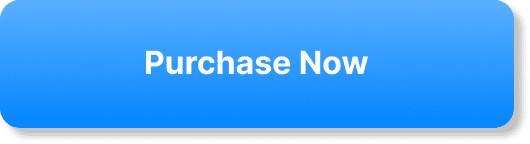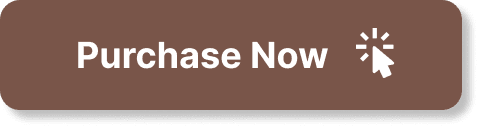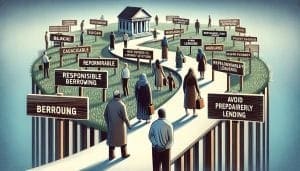Ready to take your YouTube videos to the next level? Look no further! In this article, we will explore the best practices to optimize your YouTube videos for mobile devices, ensuring that your content looks amazing and reaches a wider audience. Whether you're a vlogger, content creator, or business owner, these practical tips will help you make the most out of the mobile viewing experience and boost your video's engagement. So grab your smartphone and let's get started on maximizing the potential of your YouTube videos!
Best Practices to Optimize YouTube Videos for Mobile
In today's digital age, mobile devices have become the preferred method of accessing online content, including video streaming platforms like YouTube. With an increasing number of users watching videos on their smartphones and tablets, it is crucial for content creators to optimize their YouTube videos for mobile viewing. By following a few best practices, you can ensure that your videos are engaging, accessible, and visually appealing on mobile devices.
Create engaging and visually appealing thumbnails
Thumbnails play a vital role in attracting viewers to click on your video. When optimizing your YouTube videos for mobile, it is essential to create thumbnails that are visually appealing and eye-catching, even on smaller screens. Use high-quality images or still frames from your video that accurately represent the content. Incorporate bold and legible text to indicate the video's topic or title. By creating attractive thumbnails, you can increase the click-through rate and entice mobile viewers to watch your videos.
Optimize video titles and descriptions with keywords
To improve the visibility of your YouTube videos on mobile devices, it is imperative to optimize the titles and descriptions. Mobile users often search for specific keywords or phrases when looking for content. By conducting keyword research and incorporating relevant terms into your titles and descriptions, you can increase the chances of your videos appearing in search results. Ensure that your titles and descriptions accurately describe the video's content and include enticing keywords that will capture the attention of mobile viewers.
Utilize relevant and specific tags
Tags play a crucial role in helping YouTube's algorithm understand the content of your video. By including relevant and specific tags, you can optimize your video for mobile viewership. Consider using tags that describe the video's topic, genre, and relevant keywords. Research popular tags related to your content and incorporate them into your video's metadata. By doing so, you can increase the visibility of your video and reach a wider mobile audience.
Caption and provide transcripts for better accessibility
Accessibility is an important aspect of optimizing YouTube videos for mobile. Many mobile viewers watch videos without sound or in noisy environments, making captions and transcripts essential. By providing accurate captions or transcripts, you can ensure that your video's message is accessible to a wider audience. Additionally, captions and transcripts can improve your video's searchability, as YouTube's algorithm can index the text and make it searchable for relevant keywords.
Design mobile-friendly video formats
When optimizing your YouTube videos for mobile viewing, consider the aspect ratio and format. Mobile devices have different screen sizes and orientations, so it is crucial to design your videos to be easily viewed on various devices. Use a responsive video player that adapts to different screen sizes and orientations, ensuring that your content is visually appealing and easy to watch on any mobile device. By designing mobile-friendly video formats, you can provide an optimized viewing experience for your mobile audience.
Optimize video duration for mobile viewing
Mobile users have shorter attention spans, so it is important to optimize your video's duration for mobile viewing. Consider breaking longer videos into shorter, bite-sized segments that are more manageable for mobile viewers. If you have lengthy content, consider creating a summarized version specifically for mobile users. By optimizing the duration of your videos, you can keep mobile viewers engaged and increase the likelihood of them watching your content in its entirety.
Ensure fast loading times for seamless mobile experience
Mobile users expect fast-loading videos, and any delays can lead to frustration and abandonment. To optimize your YouTube videos for mobile, it is crucial to ensure fast loading times. Compress your video files to reduce their size without sacrificing quality. Additionally, optimize your video's metadata and thumbnail images to minimize loading times. By providing a seamless and fast-loading experience, you can keep mobile viewers engaged and prevent them from clicking away.
Make use of YouTube's mobile card feature
YouTube's mobile card feature is a powerful tool to optimize your videos for mobile users. Mobile cards allow you to insert interactive cards into your videos, such as links to other related content or external websites. By utilizing mobile cards strategically, you can guide mobile viewers to explore more of your content or take desired actions, such as subscribing to your channel or visiting your website. Leverage this feature to enhance engagement, increase viewer retention, and optimize your YouTube videos for mobile users.
Promote video sharing on mobile devices
Social sharing is a popular way to expand the reach of your YouTube videos. To optimize your videos for mobile, make it easy for mobile viewers to share your content across various social media platforms. Include social sharing buttons or prompts within your video or video description. Encourage viewers to share your videos with their friends and followers, as this can drive more traffic to your content and increase your visibility on mobile devices.
Leverage YouTube's analytics for mobile optimization
YouTube provides a range of analytics tools and insights to help you optimize your videos for mobile viewership. Use YouTube's analytics to monitor metrics such as watch time, engagement, and traffic sources to understand how mobile users interact with your content. Identify trends, such as popular video formats or time of day when mobile viewers are most active, and tailor your future videos accordingly. By leveraging YouTube's analytics, you can continuously optimize your videos to better serve your mobile audience.
In conclusion, optimizing YouTube videos for mobile viewership is essential in today's mobile-dominated era. By following these best practices, such as creating engaging thumbnails, optimizing metadata, designing mobile-friendly formats, and leveraging YouTube's features, you can ensure that your videos are accessible, visually appealing, and engaging to mobile viewers. Remember to continuously monitor and analyze your video's performance to make informed decisions and continue optimizing your content for a seamless mobile experience.