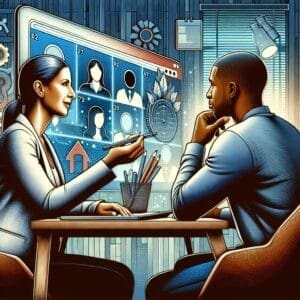So, you have an e-commerce website and you're wondering how to make it compliant with ADA guidelines. Don't worry, we've got you covered! In this article, we'll share five essential guidelines that will help ensure your website is accessible to all users, regardless of their disabilities. From providing alternative text for images to making sure your forms are user-friendly, we'll walk you through the necessary steps to ensure your e-commerce website meets ADA compliance standards. So, let's get started and make your website inclusive for everyone!
Website Structure and Navigation
Consistent navigation menus
When designing your e-commerce website, it is important to have consistent navigation menus throughout the site. This means that the placement, design, and order of your navigation options should remain the same on every page. By doing so, you ensure a seamless and intuitive browsing experience for your users. Whether they are exploring different categories, searching for specific products, or navigating through the checkout process, a consistent navigation menu will help them quickly find what they need.
Clear and descriptive page titles
Page titles play a crucial role in helping users understand the content and purpose of each page on your website. It is important to make sure that your page titles are clear, descriptive, and relevant to the information that the page contains. This not only helps with search engine optimization but also aids users in easily identifying and accessing the desired pages. A well-crafted page title can provide users with a clear understanding of what to expect when they click on a particular link, enhancing their overall browsing experience.
Responsive design for different devices
In today's mobile-centric world, it is crucial to have a responsive design that adapts to various devices. Your e-commerce website should be accessible and user-friendly regardless of whether it is viewed on a desktop, smartphone, or tablet. Responsive design ensures that your website's layout and functionality are optimized for different screen sizes, allowing users to easily navigate and interact with your site, whether they are on a larger desktop screen or a smaller mobile device.
Use of headings and subheadings
Headings and subheadings help organize the content on your website, making it easier to read and navigate. By properly structuring your content with headings and subheadings, you not only improve the readability of your website but also enhance its accessibility. Users can quickly scan through the page and find relevant information by looking at the headings and subheadings. Additionally, screen reader users rely heavily on headings to navigate and understand the content. Therefore, using descriptive and meaningful headings is essential to creating an inclusive browsing experience.
Color Contrast and Visual Elements
Sufficient color contrast
The color contrast between text and background is a critical aspect of web accessibility. To ensure that your e-commerce website is accessible to all users, it is important to maintain sufficient color contrast throughout your design. This means that the text should be easily readable against the background color. Using high contrast colors not only improves readability for users with visual impairments but also benefits users in various lighting conditions or on different devices. Testing your color combinations and using tools to check color contrast ratios can help you achieve optimal readability for all users.
Accessible images and alternative text
Images are an integral part of any e-commerce website, but they can pose accessibility challenges if not handled correctly. When including images, it is important to provide alternative text, also known as alt text. Alt text is a brief description of the image that is read aloud by screen readers, allowing users with visual impairments to understand the content. Descriptive alt text not only enhances accessibility but also benefits search engine optimization. Additionally, using proper image tags and ensuring images are appropriately labeled can further improve your website's accessibility.
Avoidance of flashing or blinking elements
Flashing or blinking elements on a website can be distracting, uncomfortable, and even harmful to individuals with photosensitive epilepsy or other visual sensitivities. To create an inclusive browsing experience, it is important to avoid the use of flashing or blinking elements in your e-commerce website design. If there are any animated or moving elements on your site, ensure that they comply with accessibility guidelines, such as limited movement duration and a pause feature. By eliminating or minimizing the use of such elements, you can create a more comfortable and accessible browsing experience for all users.
Use of descriptive link text
Links are an integral part of website navigation, but their accessibility goes beyond just their placement and visual appearance. To enhance the accessibility of your e-commerce website, it is important to use descriptive link text. Instead of using generic phrases like “click here” or “read more,” provide meaningful and contextually relevant descriptions for your links. Descriptive link text not only assists users in understanding the purpose or destination of the link but also benefits users who rely on screen readers, allowing them to navigate your website more efficiently.
Accessible Forms and Input Fields
Clear form instructions
Forms are a common element in e-commerce websites and play a crucial role in gathering information from users. To ensure the accessibility of forms, it is important to provide clear and concise instructions. Clear form instructions help users understand what information is required and how to properly fill out the form. By using simple language and providing clear guidance, you can minimize confusion and errors, making the form filling process more accessible for all users.
Visible and properly labeled input fields
Input fields are where users enter their information, and it is important to ensure that they are visible and properly labeled. Clearly visible input fields with sufficient contrast ensure that users can easily identify where to enter their information. Additionally, providing clear and descriptive labels for each input field helps users understand what information is expected. Properly labeled input fields improve the overall accessibility of your forms, especially for users who rely on assistive technologies like screen readers.
Error validation and feedback messages
Errors can occur when users submit information in a form, and it is important to provide clear validation and feedback messages. When errors are detected, users should be informed about what went wrong and how to correct it. Clear and concise error messages help users understand what needs to be fixed and prevent them from submitting incomplete or erroneous data. By providing error validation and feedback messages in an accessible format, you enhance the usability and accessibility of your e-commerce website's forms.
Accessible CAPTCHA solutions
CAPTCHA (Completely Automated Public Turing test to tell Computers and Humans Apart) is a security measure often used in forms to prevent automated spam submissions. However, traditional CAPTCHA methods can pose accessibility barriers for users with disabilities, such as visual impairments or cognitive limitations. To ensure accessibility, it is important to choose CAPTCHA solutions that are accessible, such as audio CAPTCHAs or alternative verification methods. By implementing accessible CAPTCHA solutions, you guarantee that users with disabilities can participate in your website's forms and processes without any hindrance.
Keyboard Accessibility
Navigation with a keyboard only
Keyboard navigation is essential for individuals with mobility impairments who rely on alternative input devices to browse websites. It is important to ensure that your e-commerce website can be navigated using only the keyboard. This means that users should be able to access all interactive elements, links, menus, and forms using keyboard commands. By providing proper keyboard access, you create an inclusive browsing experience for all users, regardless of their input method.
Providing focus indicators
When navigating a website using a keyboard, it is important to provide clear focus indicators to indicate which element is currently selected. Focus indicators can be in the form of a visible highlight or outline that surrounds the focused element. By ensuring that focus indicators are clearly visible and distinguishable, you allow users to understand where they are on the page and navigate through your e-commerce website more easily. Clear focus indicators help users track their position and maintain a smooth and efficient browsing experience.
Tab order and skip links
Tab order refers to the sequence in which elements are focused on when using the keyboard to navigate a website. It is important to set a logical and intuitive tab order to ensure that users can navigate through your e-commerce website efficiently. Consider the natural flow and logical sequence of information when establishing the tab order. Additionally, providing skip links allows keyboard users to bypass repetitive or non-essential content and jump directly to the main content of the page. This enhances both the accessibility and usability of your website for keyboard users.
Keyboard-accessible drop-down menus
Drop-down menus are commonly used to provide navigation options or filter selections on e-commerce websites. To ensure accessibility, it is important to make drop-down menus keyboard accessible. Users should be able to navigate through the menu options and make selections using only the keyboard, without the need for a mouse or other pointing device. By implementing keyboard-accessible drop-down menus, you ensure that all users, regardless of their input method, can access and explore the full functionality of your e-commerce website.
Assistive Technology Compatibility
Screen reader compatibility
Screen readers are assistive technologies used by individuals with visual impairments to access and understand web content. To ensure your e-commerce website is accessible to screen reader users, it is important to test its compatibility and optimize the reading experience. This includes properly labeling elements, using descriptive text alternatives for images and multimedia content, and ensuring that the website structure is properly understood by the screen reader. By considering screen reader compatibility, you can create an inclusive browsing experience for individuals with visual impairments.
Alternative text for multimedia content
Multimedia content, such as images, videos, and audio, adds richness to your e-commerce website but can pose accessibility barriers if not properly handled. It is important to provide alternative text, captions, or transcripts for multimedia content to ensure accessibility. Alternative text allows screen reader users to understand and access the content portrayed in visuals. Captions and transcripts provide equivalent access to audio and video content for individuals with hearing impairments. By including alternative text and providing accessible alternatives, you enhance the accessibility of your multimedia content, making it inclusive for all users.
Accessible video and audio players
When including video or audio players on your e-commerce website, it is important to ensure that they are accessible to all users. This includes providing controls that can be operated using a keyboard, providing captions or transcripts for audio content, and ensuring compatibility with screen readers. Accessible video and audio players allow individuals with disabilities to fully engage with the multimedia content on your website, thereby enhancing the overall accessibility and user experience.
ARIA roles and landmarks
ARIA (Accessible Rich Internet Applications) roles and landmarks are a set of attributes that can be added to HTML elements to enhance accessibility for assistive technology users. By properly utilizing ARIA roles and landmarks, you can provide additional information and context to assistive technologies, improving their understanding and navigation of your e-commerce website. This can include identifying navigation menus, search bars, form fields, and other important elements. Proper use of ARIA roles and landmarks helps create a more accessible and inclusive browsing experience for individuals using assistive technologies.
By following these ADA compliance guidelines for your e-commerce website, you can ensure that your website is accessible to all users, regardless of their abilities or disabilities. Prioritizing accessibility not only enhances the user experience but also reflects your commitment to inclusivity and equal access.