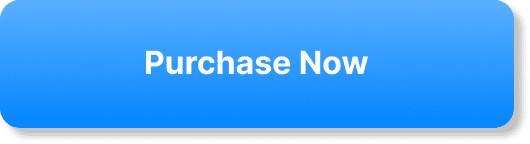Are you a YouTube content creator looking to engage with your audience more effectively? Look no further than the YouTube Community Tab! This feature allows you to interact with your subscribers in a whole new way, fostering a sense of community and boosting your overall channel engagement. In this article, we will provide you with ten valuable tips on how to use the YouTube Community Tab effectively. From crafting engaging posts to leveraging the power of polls and questions, get ready to take your channel to the next level and connect with your viewers like never before.

Tip 1: Understand the YouTube Community Tab
The YouTube Community Tab is a feature that allows YouTubers to interact and engage with their subscribers in a more direct and personal way. It serves as a social hub within your YouTube channel, providing a space for you to share updates, ask questions, conduct polls, and more. Understanding the Community Tab is essential for utilizing it effectively and maximizing your engagement with your audience.
Explanation of the YouTube Community Tab
The YouTube Community Tab is a dedicated section in your YouTube channel where you can post updates, images, polls, and other types of content to engage with your subscribers. It acts as a timeline, allowing your audience to stay up-to-date with your channel's latest news and interact with you directly. The Community Tab appears on your channel homepage and in subscribers' feeds, ensuring that your updates receive maximum visibility.
Importance of utilizing the Community Tab effectively
Effectively utilizing the Community Tab is crucial for building a strong and engaged community on YouTube. It enables you to connect with your audience on a more personal level, fostering a sense of loyalty and connection. By regularly sharing updates, asking for input, and interacting with your subscribers, you can create a thriving community that is more likely to support and engage with your channel's content.
Tip 2: Engage with your Community
Engaging with your community is vital for establishing a strong relationship with your subscribers and fostering a sense of inclusivity. By actively responding to comments and messages, showing appreciation for your subscribers, and encouraging discussions, you can create an environment where your audience feels valued and connected.
Replying to comments and messages
Take time to respond to comments and messages from your subscribers. Engage in meaningful conversations, answer questions, and show appreciation for their support. By taking the time to acknowledge and respond to their comments, you demonstrate that you value their input and opinions, fostering a positive and engaged community.
Showing appreciation to your subscribers
Make it a habit to show gratitude and appreciation to your subscribers. Whether it's through shoutouts in your videos, personalized messages, or exclusive perks, make your subscribers feel special and valued. A little appreciation can go a long way in building a loyal and supportive community.
Encouraging discussions and community interaction
Initiate discussions within your community by asking questions or seeking input on various topics related to your content. Encourage your subscribers to share their thoughts, opinions, and experiences. By actively involving your audience in the conversation, you create a sense of belonging and make them feel like an integral part of your channel.
/J_Iz7F_Luhg” frameborder=”0″ allowfullscreen>
Tip 3: Utilize Community Posts
Community Posts are an excellent way to share valuable content with your subscribers, spark conversations, and gather feedback. To make the most of this feature, it's important to understand the types of content that resonate with your audience, create engaging posts, and optimize their visibility and reach.
Types of content to share through Community Posts
Community Posts can take various forms, including images, text, polls, exclusive content previews, and links to external resources. Experiment with different types of content to determine what resonates best with your audience. For example, you can share behind-the-scenes photos, tips and tricks related to your niche, sneak peeks of upcoming content, or even exclusive discount codes.
Creating engaging and useful Community Posts
When creating Community Posts, aim to provide value to your subscribers. Craft engaging captions, use high-quality visuals, and be authentic in your messaging. Consider sharing compelling stories, thought-provoking questions, or helpful tips that align with your channel's niche. By consistently delivering valuable content, you keep your audience interested and encourage them to actively engage with your posts.
Optimizing visibility and reach of Community Posts
To increase the visibility and reach of your Community Posts, utilize keywords in your captions and hashtags relevant to your content. Regularly engage with the comments on your posts, as interactions help boost visibility. Additionally, remember to promote your Community Posts in your videos or on other social media platforms to encourage more subscribers to check out your updates.
Tip 4: Announce Channel Updates
Keeping your subscribers informed about channel updates is essential for maintaining their interest and engagement. The Community Tab provides an ideal platform to announce changes, upcoming events, and important news related to your channel.
Effective ways to communicate channel updates
When announcing channel updates, be clear, concise, and enthusiastic. Share exciting news about upcoming collaborations, new content series, or any changes that affect your subscribers. Craft compelling captions and use eye-catching visuals to capture attention. Utilize the power of storytelling to engage your subscribers and make them feel excited about what's to come.
Using Community Posts for important announcements
For significant updates, use Community Posts to ensure that your message reaches a wide audience. This feature allows you to pin posts to the top of your Community Tab, making them more prominent. By utilizing Community Posts for important announcements, you can draw attention to the news and ensure that it doesn't get lost among the regular content on your channel.
Engaging your community in the decision-making process
Involve your community in key decisions related to your channel whenever possible. This can be done through Community Posts that ask for feedback on potential content ideas, video topics, or even channel rebranding. By engaging your subscribers in the decision-making process, you demonstrate that their opinions matter, strengthening the bond between you and your community.

Tip 5: Conduct Polls and Surveys
Gathering feedback from your audience is valuable for understanding their preferences, adapting your content, and making informed decisions. Community Posts make it easy to conduct polls and surveys, providing a platform for your subscribers to have their voices heard.
Using Community Posts to gather feedback
Create polls and surveys using the Community Posts feature. Ask your subscribers about their favorite video formats, content ideas, or any other relevant topics. Use this data to understand what resonates best with your audience and tailor your content accordingly. Additionally, engaging your subscribers through polls fosters a sense of inclusivity, making them feel like active participants in your channel's growth.
Creating effective poll questions and survey options
When creating poll questions, keep them concise and easy to answer. Provide multiple choice options that cover a range of potential preferences. Allow your subscribers to add their own suggestions if applicable, as this encourages creativity and ensures that you capture a wider range of preferences. Remember to analyze the poll results and use them to inform your content strategy.
Analyzing and utilizing the collected data
Once you have gathered feedback through polls and surveys, take the time to analyze the data. Look for patterns and trends to identify what topics or formats resonate best with your audience. Use this information to guide your content creation and make data-driven decisions. Engaging with your subscribers through polls not only provides insights but also strengthens the bond between you and your community.
Tip 6: Collaborate with your Audience
Collaborating with your audience can be a unique and exciting way to engage them and make them feel like an integral part of your content creation process. By seeking content ideas, identifying potential collaborations, and involving your audience in the creative process, you can foster a strong sense of community and ownership.
Requesting content ideas or suggestions
Encourage your subscribers to share their content ideas or suggestions. Create a dedicated Community Post asking for input on what they would like to see next on your channel. By actively involving your audience in the content creation process, you not only tap into their creativity but also ensure that you're producing content that interests them.
Identifying potential collaborations within your community
Your community is a treasure trove of talent and potential collaborations. Take the time to explore the work of your subscribers, such as artwork, music, or other creative endeavors. Reach out to individuals whose work aligns with your channel's content and explore opportunities for collaboration. By featuring their work on your channel, you not only support your community members but also create unique and engaging content.
Engaging your audience in the content creation process
Take your collaborations to the next level by inviting your subscribers to participate directly in your content creation process. This can range from shoutouts and interviews to guest appearances in your videos. By actively involving your audience, you create a channel culture that celebrates community and encourages creativity.
Tip 7: Organize Contests and Giveaways
Contests and giveaways are an effective way to incentivize community participation and reward your subscribers' loyalty. By structuring and promoting these opportunities effectively, you can increase engagement and create a sense of excitement within your community.
Incentivizing community participation through contests
Organize contests that require your subscribers to engage with your channel. This could be commenting on videos, sharing your content on social media, or creating fan art. By offering attractive prizes, such as merchandise or exclusive experiences, you encourage participation and create a buzz within your community.
Structuring and promoting giveaways effectively
When organizing a giveaway, establish clear rules and guidelines, including entry requirements, start and end dates, and how winners will be chosen. Promote the giveaway through Community Posts, end screens, and other social media platforms to ensure maximum participation. Regularly update your subscribers on the progress of the giveaway, creating anticipation and excitement.
Ensuring fairness and transparency in the selection process
When selecting winners for contests or giveaways, ensure fairness and transparency. Use a reliable and impartial method for choosing winners, such as a random selection generator. Publicly announce the winners and consider showcasing their reactions or thank you messages. This fosters trust within your community and ensures that everyone feels valued and included.
Tip 8: Highlight Fan Contributions
Your subscribers are your biggest supporters, and showcasing their contributions is an excellent way to acknowledge their dedication and foster a sense of community pride. By recognizing and featuring fan-generated content, you not only make your subscribers feel appreciated but also inspire others to participate.
Recognizing and showcasing fan-generated content
Regularly browse through fan submissions, such as fan art, remixes, or reaction videos, and select a few to showcase in your videos or through Community Posts. Highlighting your subscribers' contributions not only flatters them but also encourages others to participate, knowing that their work might be featured as well.
Encouraging fan contributions through Community Posts
Create Community Posts that explicitly encourage your subscribers to share their creations. Whether it's a specific theme or a general call for fan content, make it clear that you welcome their contributions. By actively seeking and promoting fan-generated content, you create a community-driven channel that celebrates the talent and creativity of your subscribers.
Fostering a sense of belonging and community pride
By featuring fan contributions and celebrating their creativity, you create a sense of belonging within your community. Your subscribers will feel proud to be associated with your channel and inspired to further engage and create. This fosters a positive community culture and strengthens the bond between you and your audience.
Tip 9: Provide Exclusive Content
Rewarding your loyal subscribers with exclusive content is a powerful way to show appreciation and create a sense of exclusivity within your community. By utilizing the Community Tab to share behind-the-scenes content, special previews, or exclusive perks, you can build a dedicated and highly engaged subscriber base.
Rewarding loyal subscribers with exclusive content
Identify your most loyal subscribers and offer them exclusive content as a token of appreciation. This could include early access to videos, exclusive bloopers or deleted scenes, or even personalized shoutouts. By providing exclusive content, you make your subscribers feel valued and special, encouraging them to continue supporting your channel.
Utilizing the Community Tab for behind-the-scenes content
The Community Tab is an ideal platform for sharing behind-the-scenes content with your subscribers. Whether it's sneak peeks of upcoming videos, insights into your creative process, or exclusive glimpses of your life outside of YouTube, these behind-the-scenes posts create a sense of exclusivity and make your subscribers feel like insiders.
Creating a sense of exclusivity within the community
Make your exclusive content a reward for active and engaged community members. Consider gating certain content, ensuring that it's accessible only to subscribers who meet specific criteria, such as being a member of your channel or having engaged in a certain number of community activities. By creating a sense of exclusivity, you motivate your subscribers to actively participate and deepen their connection with your channel.
Tip 10: Analyze Performance and Adjust Strategies
Measuring the performance of your Community Tab posts and analyzing engagement metrics is crucial for refining your approach and ensuring continued growth. By utilizing YouTube Insights and identifying successful engagement strategies, you can adapt and adjust your strategies based on data-driven insights.
Utilizing YouTube Insights to analyze Community Tab performance
YouTube Insights provide valuable analytics regarding the performance of your Community Tab posts. Monitor metrics such as views, likes, comments, and shares to gauge the engagement levels of your posts. Identify patterns and trends to understand what types of content resonate most with your audience. Regularly review these insights to make data-driven decisions.
Identifying successful engagement strategies
Analyze the engagement metrics to identify successful engagement strategies. Look for patterns and trends in posts that receive higher levels of interaction. This could include certain types of content, posting times, or specific approaches to captions and visuals. By understanding what works best with your audience, you can replicate and optimize successful strategies.
Adapting and refining your approach based on analytics
Use the insights gained from analyzing your Community Tab posts' performance to refine your approach. Experiment with different types of content, posting schedules, and engagement techniques based on what the data suggests. Continuously adapt and refine your strategies to ensure that you're maximizing the potential of the Community Tab and keeping your audience highly engaged.