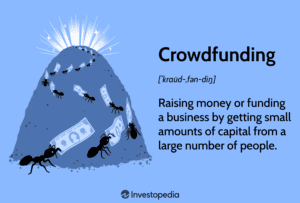We have compiled a list of 10 essential tips that will help you in the development of your small business website. From creating a visually appealing design to optimizing your site for search engines, these tips will ensure that your website not only attracts visitors but also converts them into customers. With the advent of Launch Cart and the increasing need for businesses to have an online presence, it is crucial to have a well-designed and functional website that represents your brand effectively. So, let's dive in and discover the key elements that will make your website stand out in the competitive digital landscape.

The All In One Tool For Small Business Owners
Choose the Right Platform
Consider Your Business Needs
When starting a small business website, it's important to consider your specific business needs. Are you looking to sell products online? Do you need a platform that integrates with your inventory management system? Are you focused on showcasing your services? By understanding your business goals and requirements, you can choose a website development platform that best meets your needs.
Evaluate the Available Options
There are numerous website development platforms available, each with its own strengths and weaknesses. Take the time to research and compare different platforms to determine which one aligns with your business objectives. Consider factors such as ease of use, customization options, scalability, and pricing. Reading customer reviews and ratings can also provide valuable insights into the user experience and satisfaction with each platform.
Research User Reviews and Ratings
One of the best ways to gauge the quality and reliability of a website development platform is to read user reviews and ratings. This feedback from other small business owners can help you make an informed decision. Look for information on the platform's user-friendliness, customer support, and overall satisfaction. Keep in mind that no platform is perfect, but paying attention to common issues raised by users can help you determine whether those are deal breakers for your business.
Plan Your Website Structure
Define Your Website Goals
Before you start building your small business website, it's crucial to clearly define your website goals. What do you want your website to accomplish? Are you looking to drive sales, generate leads, provide information, or establish credibility? Understanding your website goals will help shape your design and content decisions.
Determine the Main Sections and Pages
Organizing your website into logical sections and pages is essential for creating a user-friendly experience. Consider the different aspects of your business and determine the main sections that need to be included on your website. For example, if you offer multiple products or services, you may need dedicated pages for each category. Take into account what information your audience will be looking for and structure your website in a way that makes it easy for them to find it.
Create a Logical and User-Friendly Navigation
Having a clear and intuitive navigation system is vital for guiding visitors through your small business website. Make sure your navigation menu is easy to locate and understand. Use concise and descriptive labels for each menu item, and organize them in a logical order. Consider including drop-down menus for subpages or relevant links. Your navigation should be consistent across all pages, ensuring that users can easily find what they are looking for, regardless of where they are on your website.
Focus on Responsive Design
Optimize for Mobile Devices
In today's mobile-dominated world, having a mobile-responsive website is crucial. Your small business website should adapt to different screen sizes and resolutions, ensuring a seamless user experience across devices. With a responsive design, your website's layout and content will automatically adjust to fit the screen it is being viewed on, whether that's a desktop, laptop, tablet, or smartphone.
Ensure Compatibility Across Browsers
Different internet browsers can render websites differently, which can lead to inconsistencies in how your website appears to users. It's important to test your website across popular browsers such as Google Chrome, Mozilla Firefox, and Safari to ensure it looks and functions as intended. Pay attention to any compatibility issues and make necessary adjustments to ensure a consistent experience for all visitors.
Utilize Fluid Grids and Flexible Layouts
To achieve a responsive design, it's essential to utilize fluid grids and flexible layouts. These design techniques allow your website to adapt to different screen sizes and orientations. Fluid grids adjust the size of webpage elements proportionally, while flexible layouts enable content to flow and reposition itself based on available screen space. By incorporating these responsive design principles, you can create a visually appealing and user-friendly experience for visitors across devices.
Create Compelling Content
Write Clear and Concise Copy
When it comes to website content, clarity and conciseness are key. Visitors should be able to understand the purpose and messaging of your small business website quickly and easily. Use clear and straightforward language to communicate your message, avoiding jargon or complex terminology. Break up text into paragraphs and use headings, subheadings, and bullet points to organize information effectively.
Include Engaging Images and Videos
Visual content can significantly enhance the appeal and impact of your website. Incorporate relevant and high-quality images and videos to engage and captivate your audience. Whether it's product photos, team portraits, or promotional videos, visual elements can help tell your brand's story and convey information in a more compelling way. Be mindful of image file sizes to ensure your website loads quickly and smoothly.
Use Appropriate Keywords for SEO
Search engine optimization (SEO) is essential for improving your website's visibility in search engine results. Conduct keyword research to identify relevant keywords and phrases that your target audience is likely to search for. Incorporate these keywords naturally into your website content, including page titles, headings, and body text. However, be careful not to overuse keywords, as this can negatively impact the readability and user experience.

Optimize for Search Engines
Perform Keyword Research
Keyword research is a crucial step in optimizing your small business website for search engines. By identifying the keywords and phrases that your target audience uses when searching for products or services like yours, you can better tailor your website content to match their search queries. Use keyword research tools to discover popular and relevant keywords, considering factors such as search volume and competition.
Optimize Page Titles and Meta Descriptions
Page titles and meta descriptions are important elements that search engines display in search results. Craft compelling and concise page titles that accurately reflect the content of each page. Incorporate relevant keywords to improve your website's visibility in search results. Meta descriptions provide a brief summary of each webpage, so ensure they are informative and enticing to encourage users to click through to your website.
Generate Relevant and Quality Backlinks
Backlinks are links from external websites that direct users to your small business website. They play a significant role in SEO as search engines consider backlinks as indicators of your website's credibility and authority. Aim to generate relevant and quality backlinks from reputable sources in your industry. This can be achieved through guest blogging, partnerships, or reaching out to influencers in your niche.
Integrate Social Media
Add Social Sharing Buttons
Social sharing buttons allow visitors to easily share your website content on various social media platforms. By integrating sharing buttons on your web pages, you can encourage users to share your content with their own followers, increasing your website's visibility and reach. Choose social media platforms that align with your target audience and make it convenient for users to share content with just a few clicks.
Embed Social Media Feeds
Embedding social media feeds directly onto your small business website can enhance engagement and provide visitors with real-time updates and social proof. Displaying your latest tweets, Instagram posts, or Facebook updates can help establish credibility and showcase your active presence on social media. Just ensure that your social media feeds are regularly updated and that any embedded content aligns with your brand image.
Encourage User Engagement
Social media integration goes beyond sharing buttons and embedded feeds. Encourage user engagement by actively interacting with your audience on social media platforms. Respond to comments, address inquiries, and share relevant content that aligns with your brand's values and interests. By fostering an engaging and interactive social media presence, you can build a loyal following and drive traffic to your small business website.
Include Contact Information
Display Clear Contact Details
Make it easy for visitors to contact your small business by prominently displaying your contact information. Include your business phone number, email address, and physical address on your website's header, footer, or dedicated contact page. This accessibility demonstrates transparency and builds trust, allowing potential customers to reach out to you with ease.
Implement a Contact Form
In addition to displaying contact details, consider implementing a contact form on your small business website. A contact form allows users to send you messages or inquiries directly through your website without revealing their email addresses. Customize the fields of your contact form to collect the necessary information, and ensure the form is user-friendly and easy to fill out.
Consider Live Chat for Customer Support
To provide immediate customer support and enhance user experience, consider implementing a live chat feature on your small business website. Live chat allows visitors to chat with a representative in real-time, addressing any questions or concerns they may have. This instant support can help potential customers move forward with their inquiries or purchases, increasing conversion rates and customer satisfaction.
Ensure Fast Page Loading Speed
Optimize Image Sizes and Formats
Large and uncompressed images can significantly slow down your small business website. Optimize image sizes by resizing them to the dimensions you need and compressing them without sacrificing image quality. Choose appropriate image formats, such as JPEG or PNG, based on the type of image and its purpose. By reducing image file sizes, you can improve page loading speed and enhance the overall user experience.
Minimize HTTP Requests
HTTP requests are made by web browsers to retrieve all the necessary files (HTML, CSS, JavaScript, images, etc.) needed to display a webpage. By minimizing the number of HTTP requests your website makes, you can improve page loading speed. Combine or eliminate unnecessary files, reduce the use of third-party scripts, and utilize caching techniques to reduce the number of HTTP requests made by your website.
Enable Browser Caching
Browser caching is a technique that allows web browsers to store certain elements of your website locally, reducing the need to reload those elements every time a user visits your site. By enabling browser caching, you can improve page loading speed for returning visitors. Set appropriate caching headers for static files, such as images and CSS stylesheets, to instruct web browsers to cache them for a certain period.
Implement Secure Web Hosting
Choose a Reliable Hosting Provider
Selecting a reliable web hosting provider is crucial for the security and performance of your small business website. Look for hosting providers with a proven track record of uptime, fast servers, and excellent customer support. Compare hosting plans to ensure they meet your bandwidth and storage requirements. Consider factors such as scalability, server location, and backup options to ensure a reliable hosting environment.
Use SSL Certificate for Data Encryption
Ensure the security of your small business website by implementing an SSL certificate. SSL (Secure Sockets Layer) encrypts data transmitted between a user's browser and your website, protecting sensitive information such as login credentials or credit card details. With an SSL certificate, your website URL will display as “https://” instead of “http://,” providing reassurance to users that their data is secure.
Regularly Update Website Software
Keep your small business website secure by regularly updating its software, including content management systems (CMS), plugins, and themes. Software updates often contain security patches that address vulnerabilities and protect against hacking attempts or other security risks. Stay vigilant and ensure all components of your website are up to date to maintain a secure and stable web presence.
Track and Analyze Website Performance
Set up Web Analytics Tools
Implement web analytics tools, such as Google Analytics, to track and analyze your small business website's performance. These tools provide valuable insights into visitor demographics, behavior, and interactions on your website. By monitoring metrics such as page views, bounce rates, and conversion rates, you can gain valuable insights to optimize your website and improve user experience.
Monitor Website Traffic and User Behavior
Regularly review and analyze your website traffic and user behavior data to identify trends and areas for improvement. Look for patterns in user navigation, popular content, and referral sources. Identify pages with high bounce rates or low conversion rates, as these may indicate issues that need to be addressed. Use this data to make informed decisions regarding website design, content updates, and marketing strategies.
Make Data-Driven Improvements
Utilize the insights gained from web analytics to make data-driven improvements to your small business website. If certain pages are generating high engagement, consider replicating their layout or content in other areas of your website. If users are dropping off at specific points in the conversion funnel, analyze those pages and make adjustments to improve the user experience. By continuously monitoring and optimizing your website based on data, you can enhance its performance and maximize results.
In conclusion, developing a small business website requires careful consideration and planning. By choosing the right platform, planning your website structure, focusing on responsive design, creating compelling content, optimizing for search engines, integrating social media, including contact information, ensuring fast page loading speed, implementing secure web hosting, and tracking website performance, you can create a successful online presence for your business. Remember to regularly analyze and make improvements based on user data and feedback to continually enhance your website's effectiveness.